Concepts
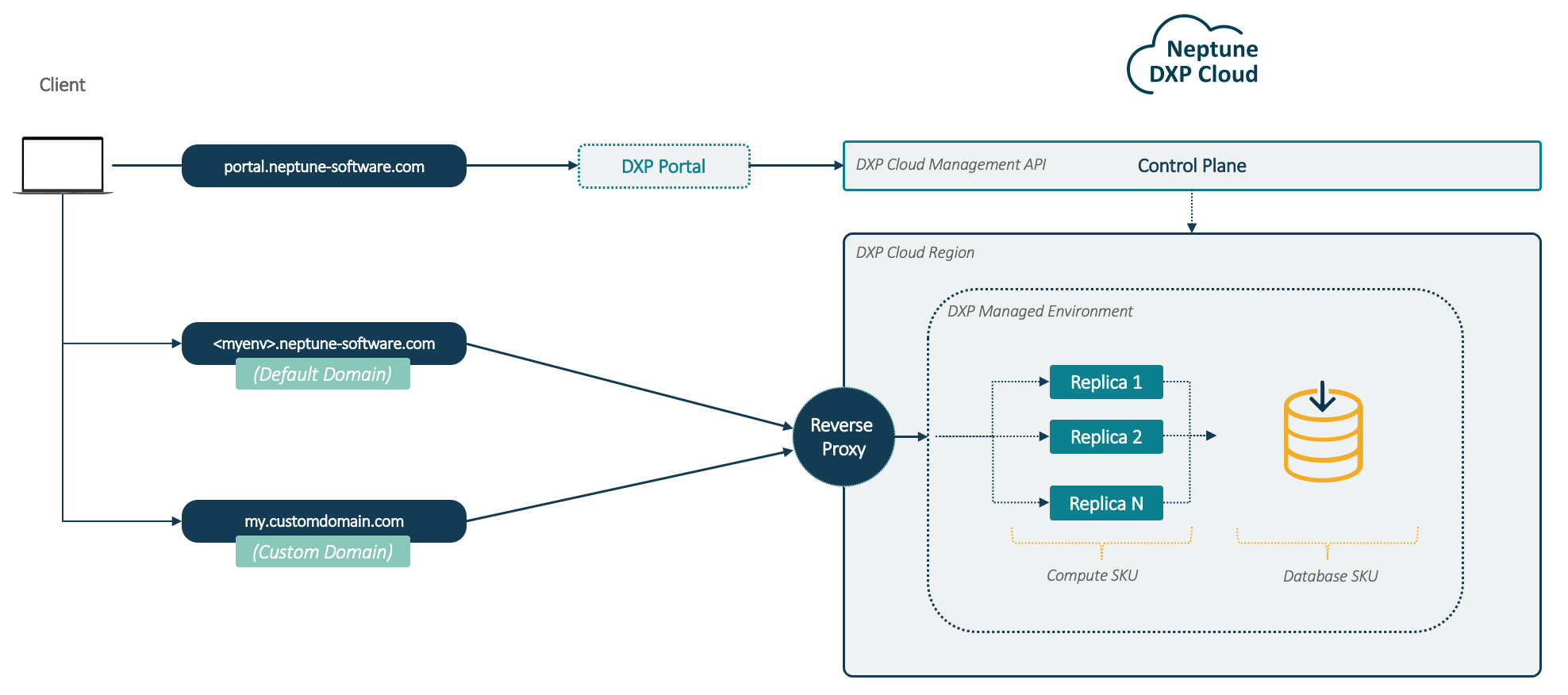
Design
-
A single Neptune DXP - Open Edition installation is called an "Environment" and is provisioned with a database.
-
All resources (database, environments, …) are hosted on Microsoft Azure.
-
An Managed Environment is deployed to a single region.
-
An Managed Environment is made out of replicas. By default, there is 1 replica.
-
The Compute SKU defines the compute characteristics of a replica (Memory and CPU).
-
The Database SKU defines the database characteristics.
-
An Managed Environment can be accessed by its default domain.
-
Additionally, an Managed Environment can be accessed by a custom domain(s).
Compute
The CPU and memory resources required to run a replica of an Managed Environment are generally referred to as "Compute."
-
The Compute SKU defines the compute characteristics of a replica (Memory and CPU).
-
Each replica, in an Managed Environment, has a specific Compute SKU.
-
All replicas in a given Managed Environment must have the same Compute SKU.
Database
Neptune DXP - Open Edition requires an underlying database to function. All Managed Environments are equiped with an Azure SQL database, which is Azure’s Database-as-a-Service version of MS SQL. The Database SKU defines the reserved throughput characteristics for a given database. The throughput is expressed in DTUs. See Azure’s DTU Pricing Model for a detailed description.
Supported Database SKUs
-
S1 (20 DTU)
-
S2 (50 DTU)
-
S3 (100 DTU)
-
S4 (200 DTU)
-
S6 (400 DTU)
-
S7 (800 DTU)
-
S9 (1600 DTU)
-
S12 (3000 DTU)
All databases are provisioned with 250GB data storage capacity.
|
When creating often mobile clients in the cockpit of your Neptune DXP - Open Edition or use the App Editor, we advise to at least opt for S2 or higher.