Security Considerations
You can integrate your own hosted API’s and data source with DXP Open Edition in Managed Environments. This article focuses on how to configure your network appliances for direct access over the open internet with Managed Environments.
Public Endpoint
The public endpoint of a Managed environment is <managed-env-name>.neptune-software.cloud, and is an internet exposed endpoint. Only the HTTPS protocol is used in the public endpoint.
Public Endpoint Firewall Considerations
If you have security requirements that enforce adding Managed Environments into an allow-list, you can get the public IP addresses for the public endpoint in JSON format on demand.
curl -k -L -s --compressed https://planetx-prod.azure-api.net/health/ipAddressesAdd the IP addresses to your firewall inbound and outbound rules accordingly.
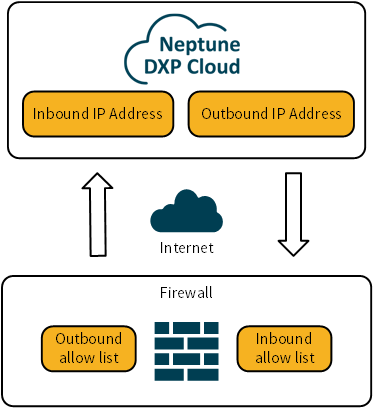
Your firewall outbound rules/allow list should enable HTTPS (port 443) to the Inbound IP Address of the public endpoint of your managed instance. The inbound rules/allow list can use different ports according to what system you are integrating with your managed environment.
Add all of the addresses to your firewall, both inbound and outbound.
Password guidelines
Refer to our DXP Open Edition password guidelines, take them into consideration when creating the admin password of your DXP Managed Environment.