Development Infosystem
About
The Development Infosystem for Neptune DXP - Open Edition provides a consolidated view on all development artifacts in your system and their relationships.
The two primary questions adressed by the infosystem are
-
Which other artifacts are using this artifact, e.g. which scripts use this table
-
Which artifacts is this artifact using, e.g. which APIs this application is using
Other features of the Development Infosystem include
-
defining custom bundles of artifacts to quickly access artifacts you often work on
Installing the development infosystem
The Development Infosystem can be installed directly from the Neptune DXP Marketplace into your Neptune DXP - Open Edition Cockpit.
| The Development Infosystem is installed as a Cockpit tile and will only work in the Neptune DXP - Open Edition Cockpit. |
Setting up the development infosystem
Set up the Cockpit
To make the Development Infosystem accessible in the Cockpit, you need to assign it to a Cockpit tile group. To allow for your own arrangement of Cockpit tiles, a Cockpit tile group is not part of the installation by intention. So either create a new Cockpit tile group or use an existing one and assign the tile for the development infosystem to it.
Assign the role
As the infosystem is showing basically all your development content (while not providing any means to change it), it is protected with the system role neptunesoftware-devinfo. Assign this role to the relevant users so they get access to the infosystem in the Cockpit.
Create the first snapshot
Due to the potentially huge amount of data, the infosystem works with data snapshots. A crawler collects all artifact data and prepares it for performant access in the infosystem application.
| Roles and user information is retrieved online from the system and is independent from the snapshots. |
Snapshots are managed from the Snapshots tab in the application. In order to see any data in the application, create a first snapshot.
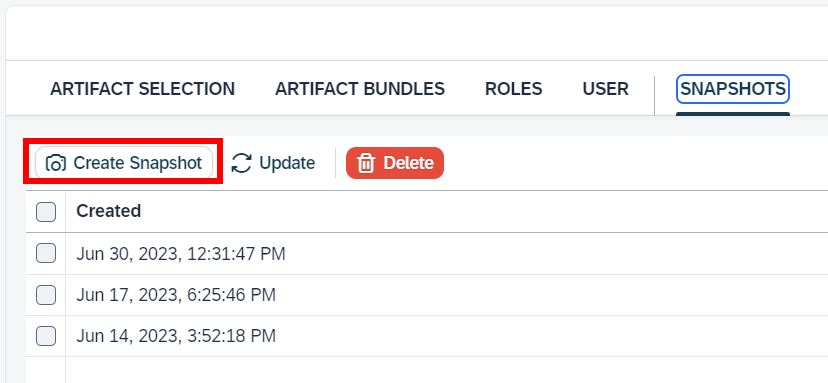
Using the development infosystem
Wherever you see this button  you can directly navigate to the corresponding Cockpit tool to view the artifact. you can directly navigate to the corresponding Cockpit tool to view the artifact.
|
Artifact Usage
The Artifact Usage tab provides a tree-based navigation to all development artifacts in the system and information about their usage.
See: Artifact Usage
Artifact Bundles
The Artifact Bundles tab lets you define custom bundles of artifacts to quickly access artifacts you often work on, e.g. project-based.
See: Artifact Bundles
Snapshots
In the Snapshots tab you manage your snapshots. Each snapshot represents the set of artifacts and their relations in your system at a certain point in time.
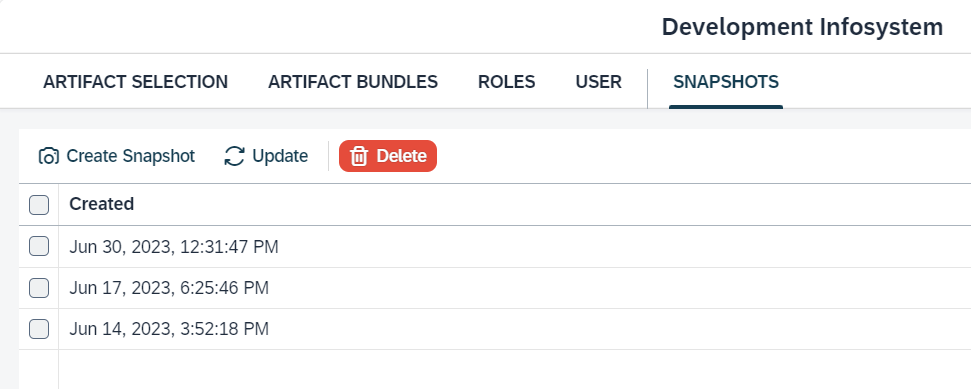
To create a new snapshot, select the Create Snapshot button.
To update the list of available snapshots, select the Update button.
To delete older snapshots, select the relevant snapshots using the checkboxes to the left and select the Delete button.