User and Account
In the User and Account tile group you can access your account details, invoices, quotations, and contracts.
Account
Using the account assignment application in the Neptune DXP Portal, you can assign users to your account. Neptune DXP Portal users that are assigned to an account can use additional features of the Neptune DXP Portal like the Neptune Mobile Build Service and Neptune DXP Cloud.
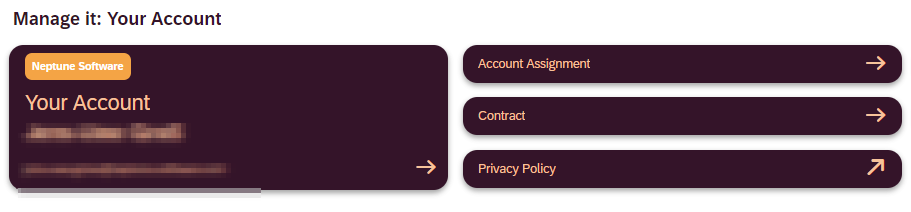
Account Overview
The account overview provides a list of all accounts for which you have admin rights. The initial account setup will be done by Neptune Software.
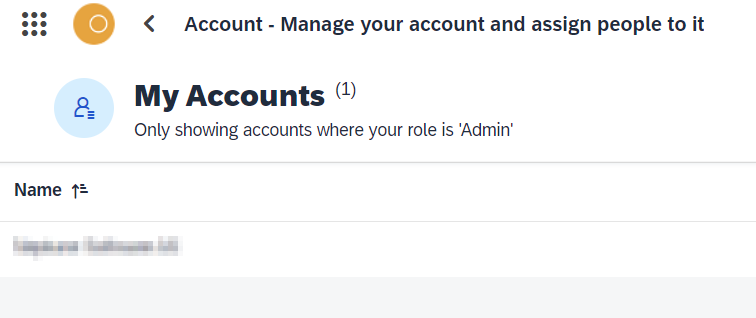
Select on an entry in the list to go to the detail view for this account.
Account Detail - Users
This view shows all users assigned to your account. You can assign new users to and remove existing users from your account here.
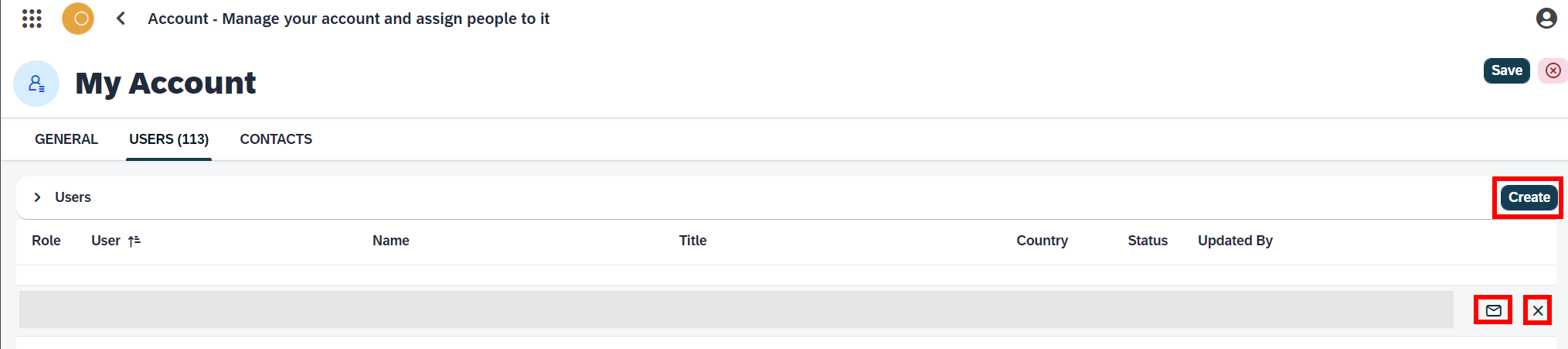
To assign a new user to your account:
-
Select Create.
-
Select the user role Guest or Admin.
-
Enter the username, i.e. the email adress which has been used for registration.
-
To receive an email notification about security document updates, mark the checkbox Security Notif..
-
Select Save.
To edit an existing assignment, select the corresponding list entry.
The Guest role provides access to most features of the Neptune DXP Portal, including Neptune Mobile Build Services and the Neptune App Builder.
The Admin role provides the following additional features
-
Administrate your account, including user assignments
-
View sales order, quotations, contracts and invoices for your account
-
Create Neptune DXP Cloud environments
If the user doesn’t exist in the Neptune DXP Portal yet, you can send an invitation email by selecting the envelope in the list entry to the right.
To remove the user from the account, select the cross in the list entry to the right
Account Detail - Contacts
In this view you can maintain technical contacts - name and email address - to be used in Neptune DXP Cloud.
Sales Orders, Quotations, Contract and Invoices
- Sales Orders
-
In Sales Orders, you can view the list of documents only for your account by viewing all your sales order
- Quotations
-
In Quotations, you are able to view in detail all of your existing quotations under your account. For viewing each document in detail or downloading the quotation, you can select to open your document in PDF form
- Contract
-
In Contract, you can view all existing contracts. For each contract, you can track the items included in the contract, all relative attachments and a history of all your documents (invoices, orders, quotations)
- Invoices
-
In Invoices, you can access all invoices related to your account