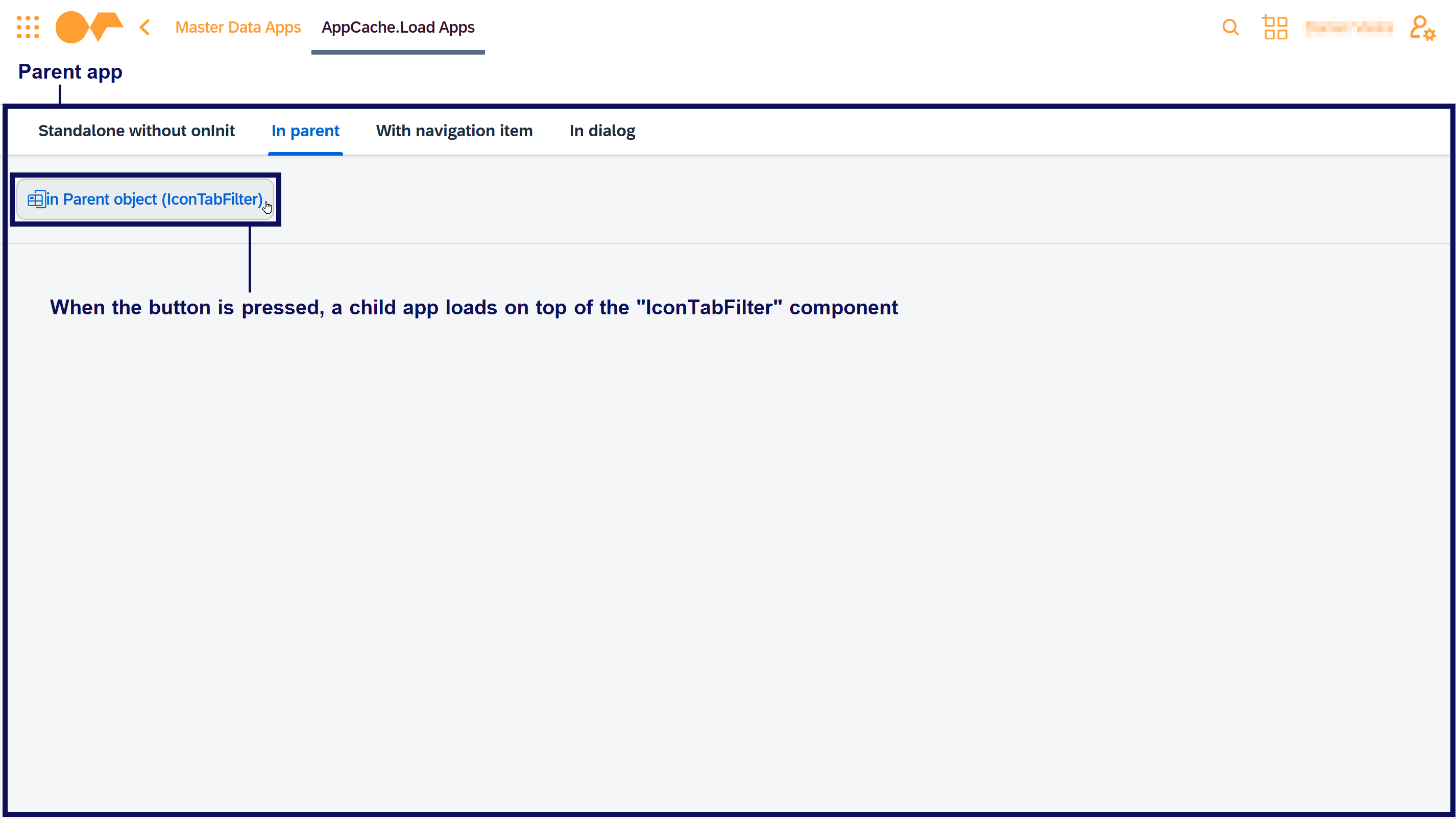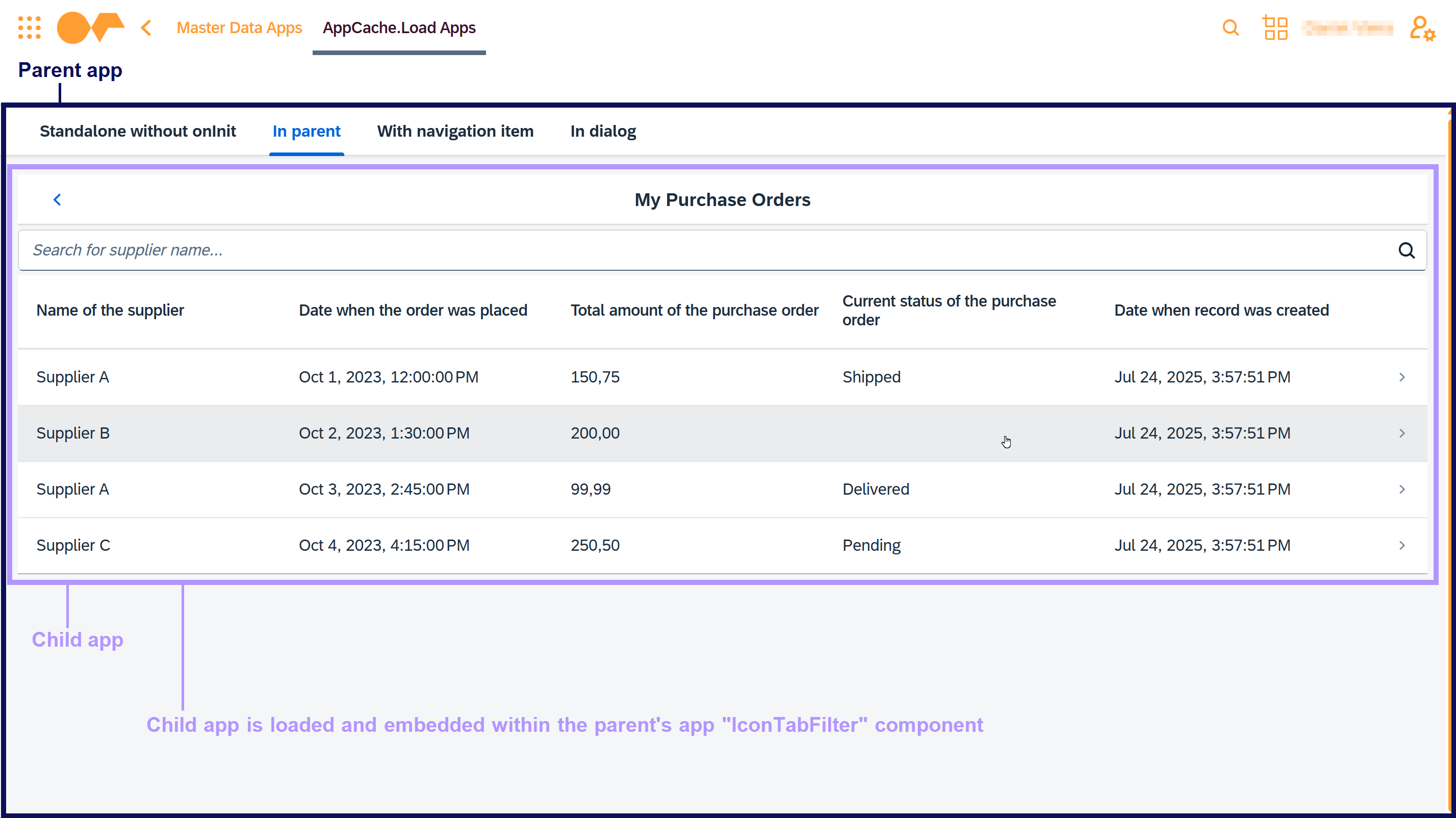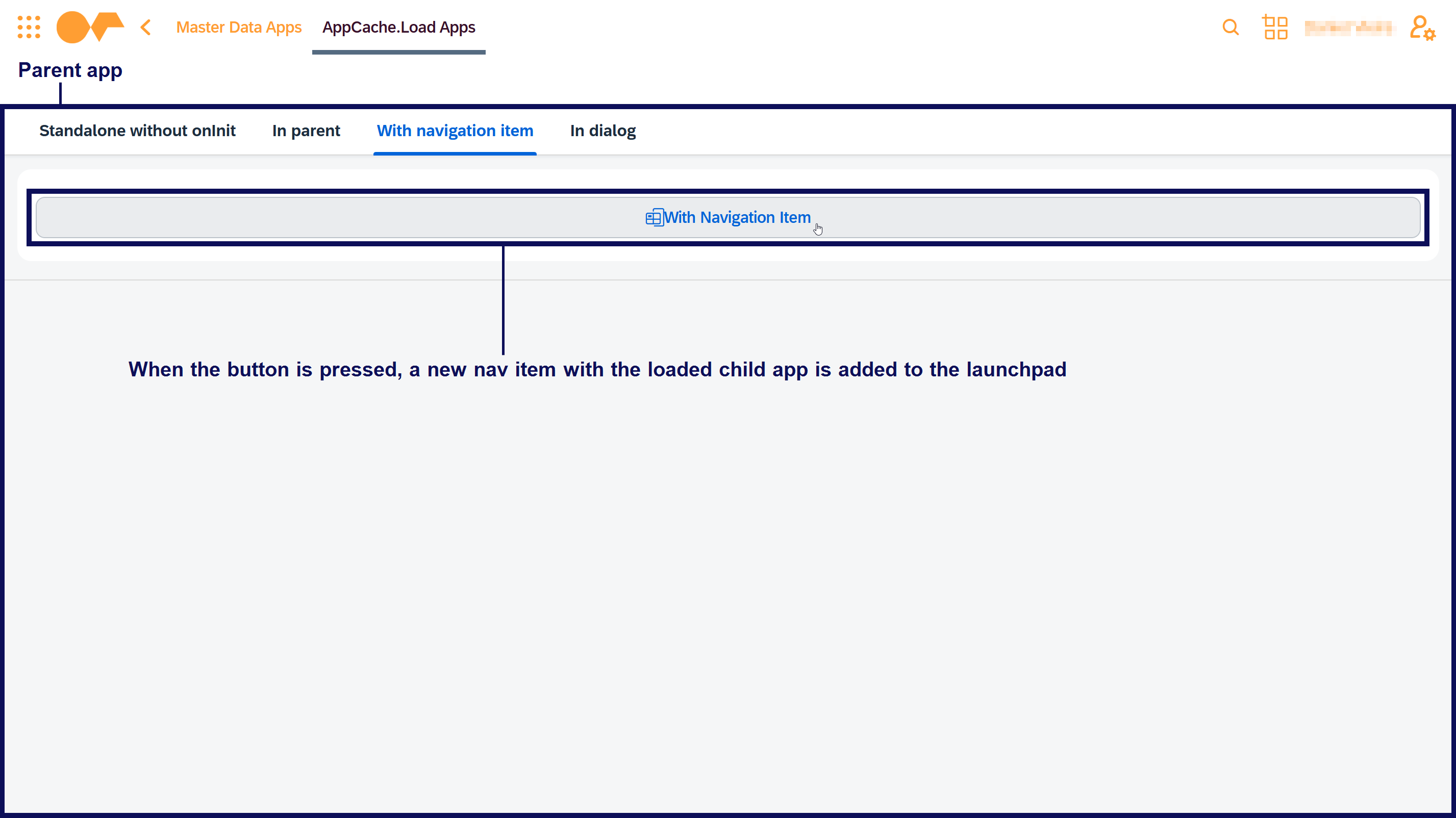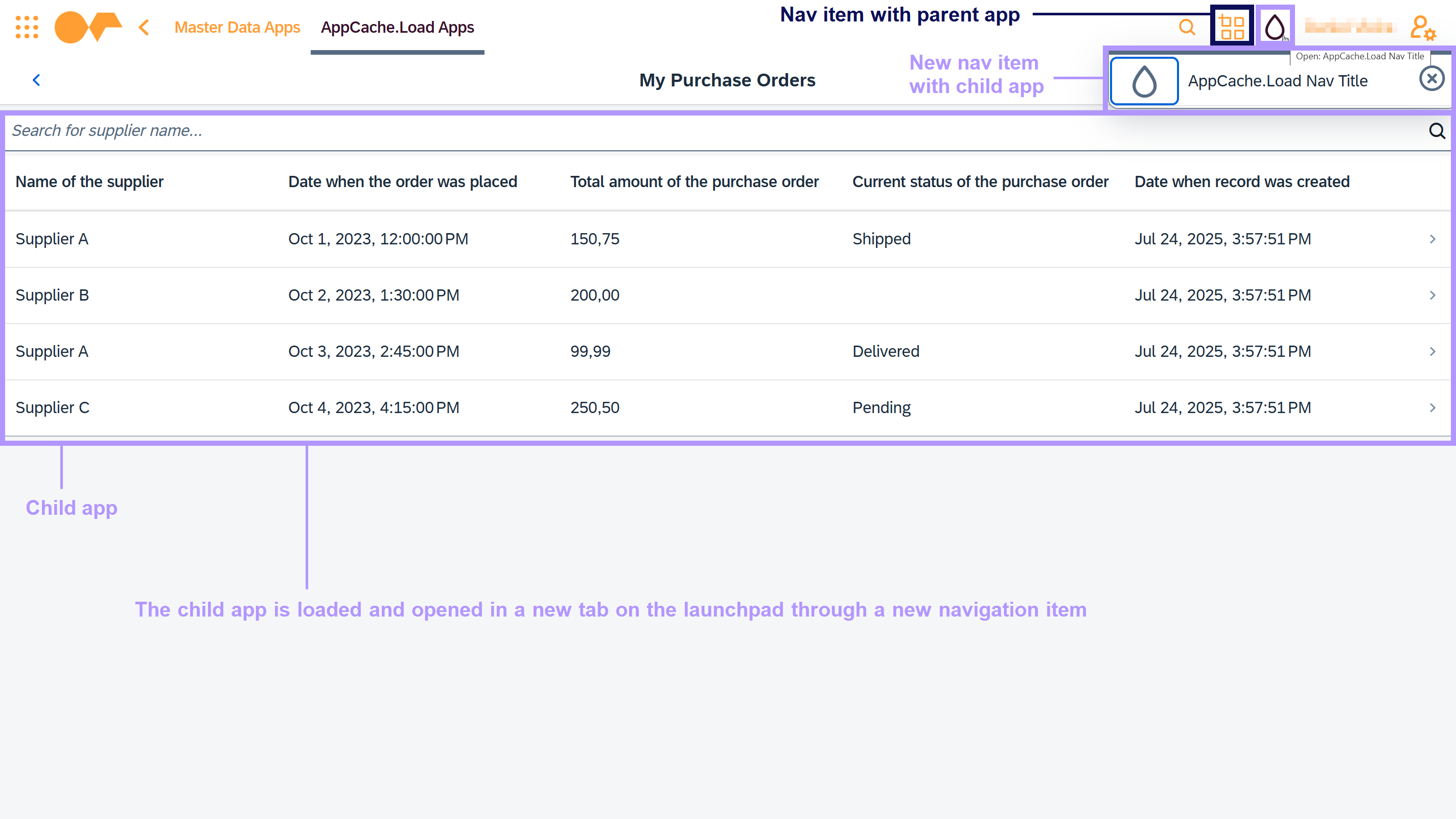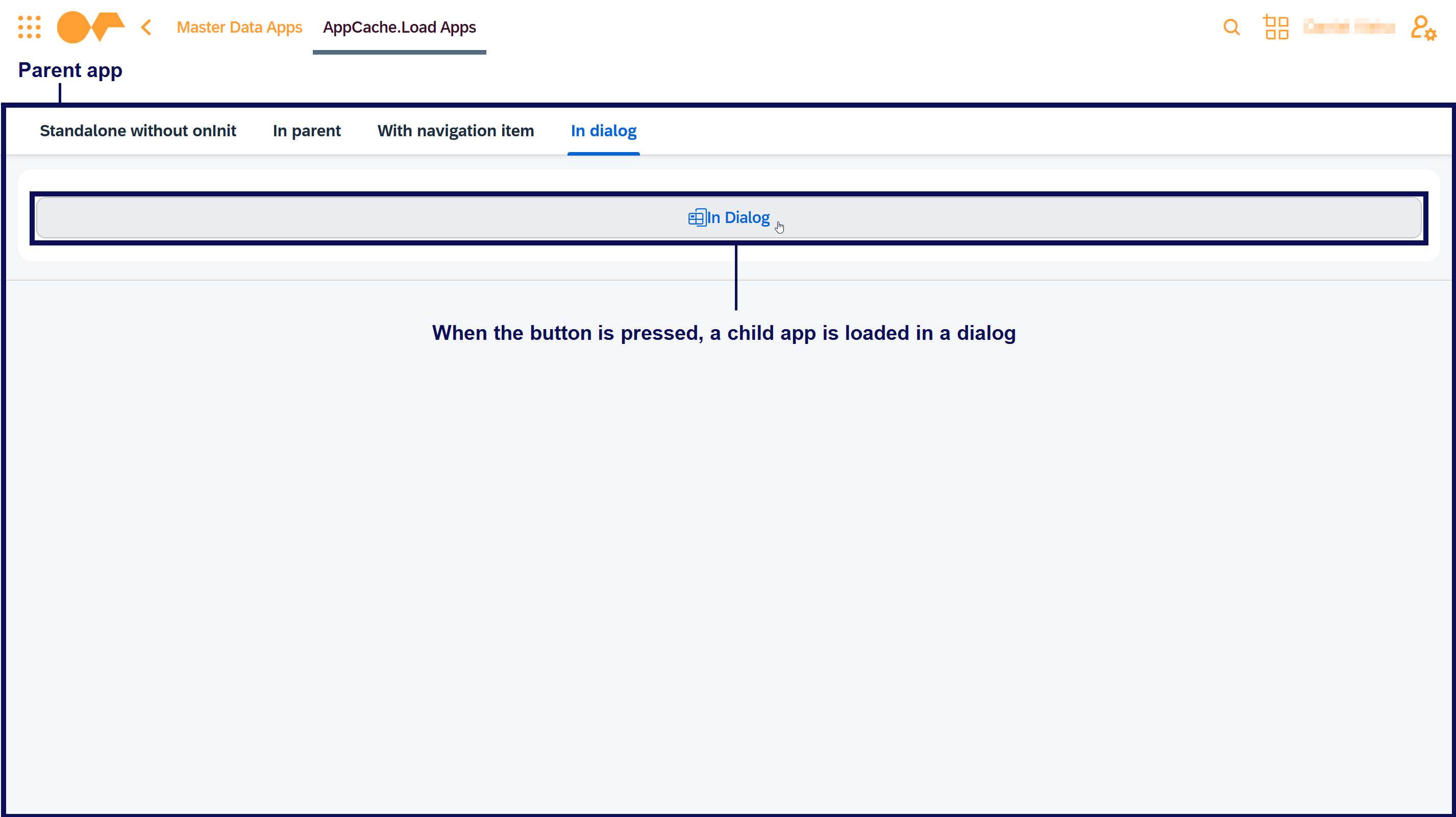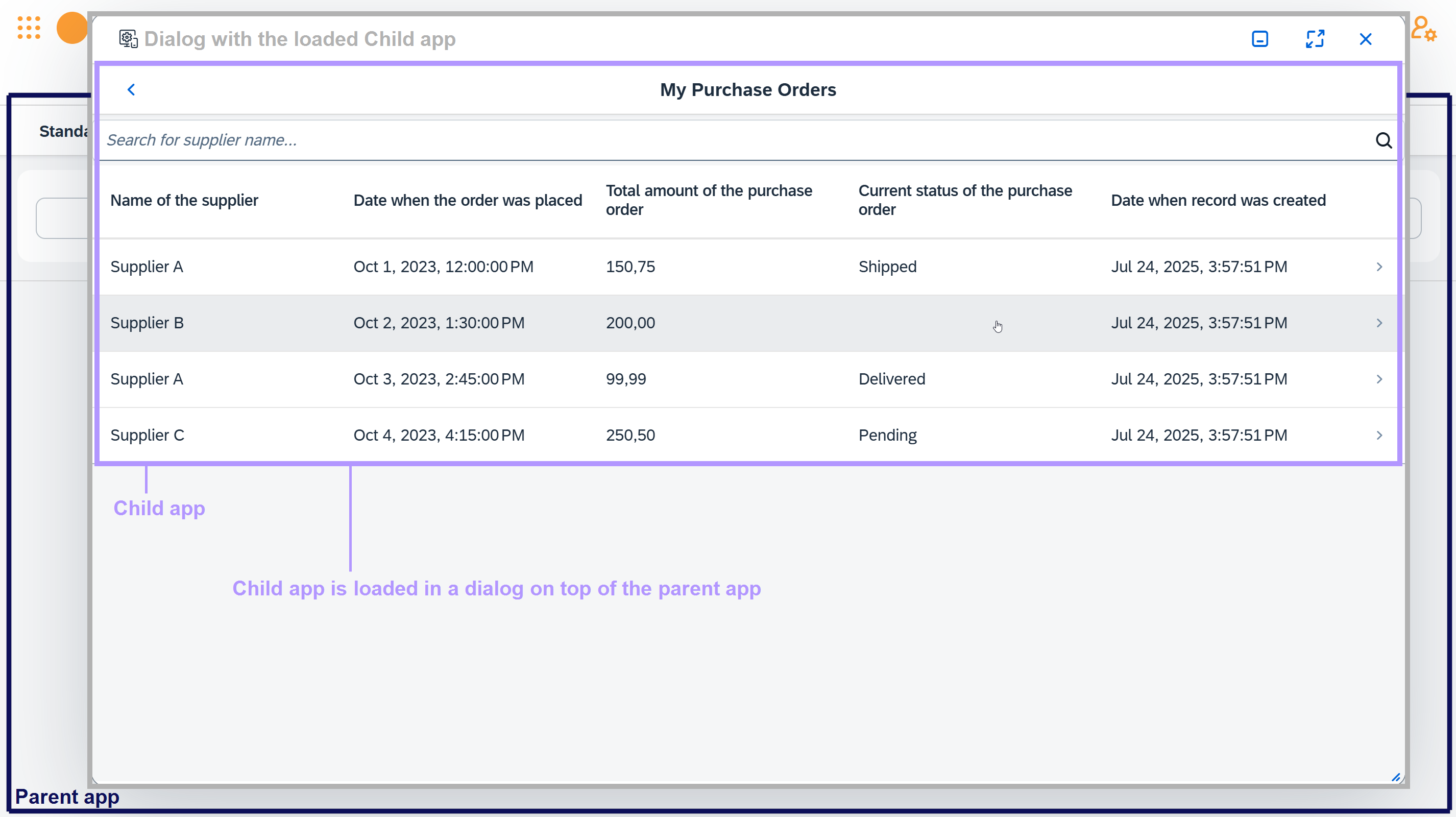Using the AppCache.Load method to run applications
Applications are normally started when a user selects a tile in the Neptune launchpad. Applications can also be started in a range of other scenarios, for example, an application can be started just by running the direct URL.
| If you only need to run one application, Neptune recommends running the application inside the Neptune launchpad. You can set the launchpad to only run this one application. By doing this, you still get the benefit of the launchpad framework. |
Another way to start an application is by code using the AppCache.Load method.
By doing this in the Neptune launchpad, you can take advantage of all the launchpad
events. You can also run applications inside another application in a parent frame,
making your Neptune applications reusable in a wide range of scenarios.
When an application is started using AppCache.Load, the onInit, and
onBeforeDisplay event handlers are called, though not in the same way in all
the different loading scenarios.
The following matrix provides an overview of the different loading scenarios to
consider when using the AppCache.Load method.
Scenario |
Code |
First call |
Subsequent calls |
Selecting navigation item |
From tile selection |
|
|
|
|
|
|
|
||
Standalone with |
|
|
||
Standalone with |
|
|
|
|
|
|
|
||
|
|
|
||
|
|
|||
Single app in launchpad |
|
|||
App in tile group |
|
|||
App in tile |
|
AppCache.Load method loading scenario examples
The following examples display code snippets of various AppCache.Load method
loading scenarios alongside the effects that occur on the user interface when run.
Standalone without onInit scenario
Code in App Designer:
AppCache.Load("appcache_loaded_app");User interface of application on runtime:
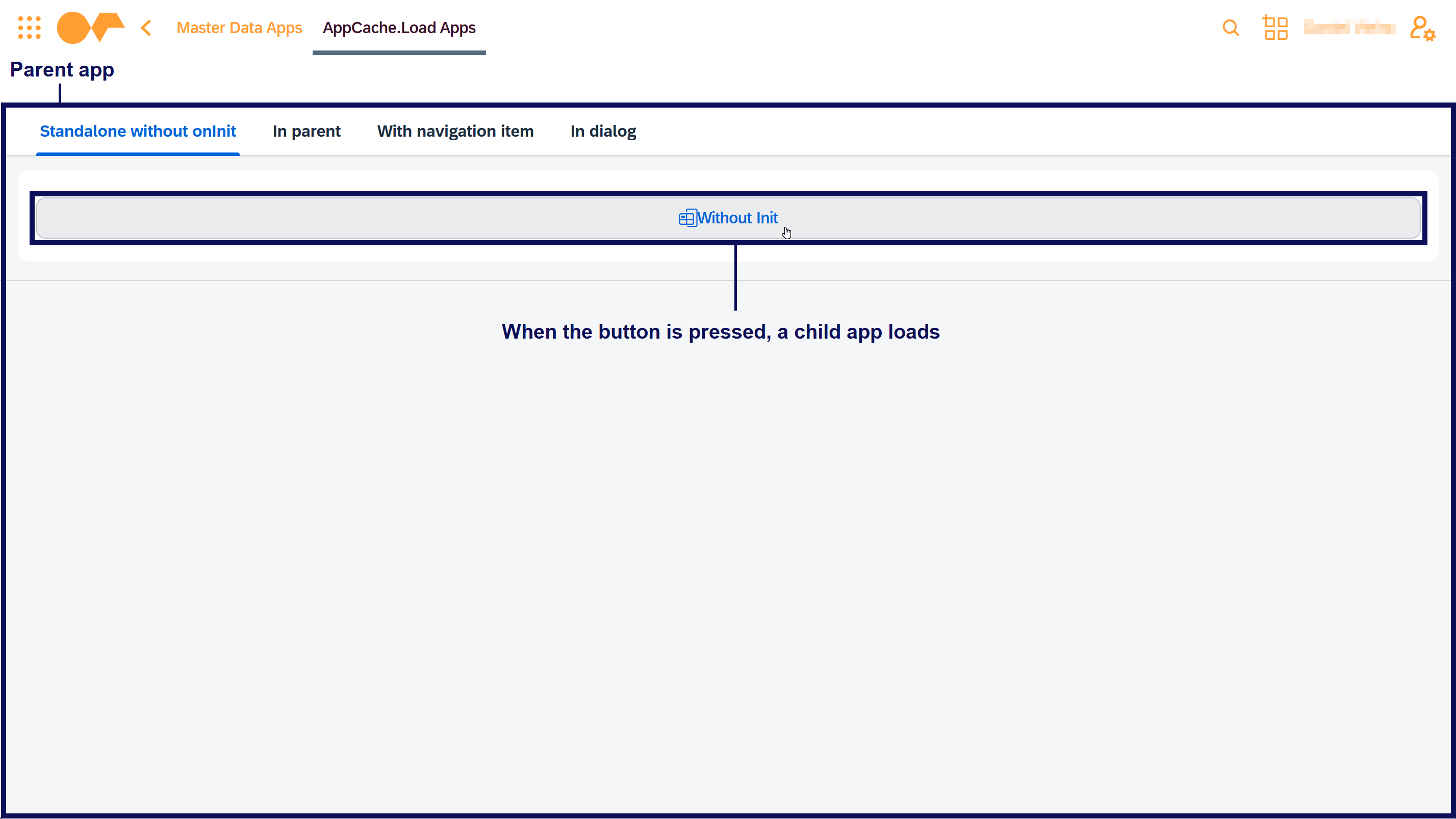
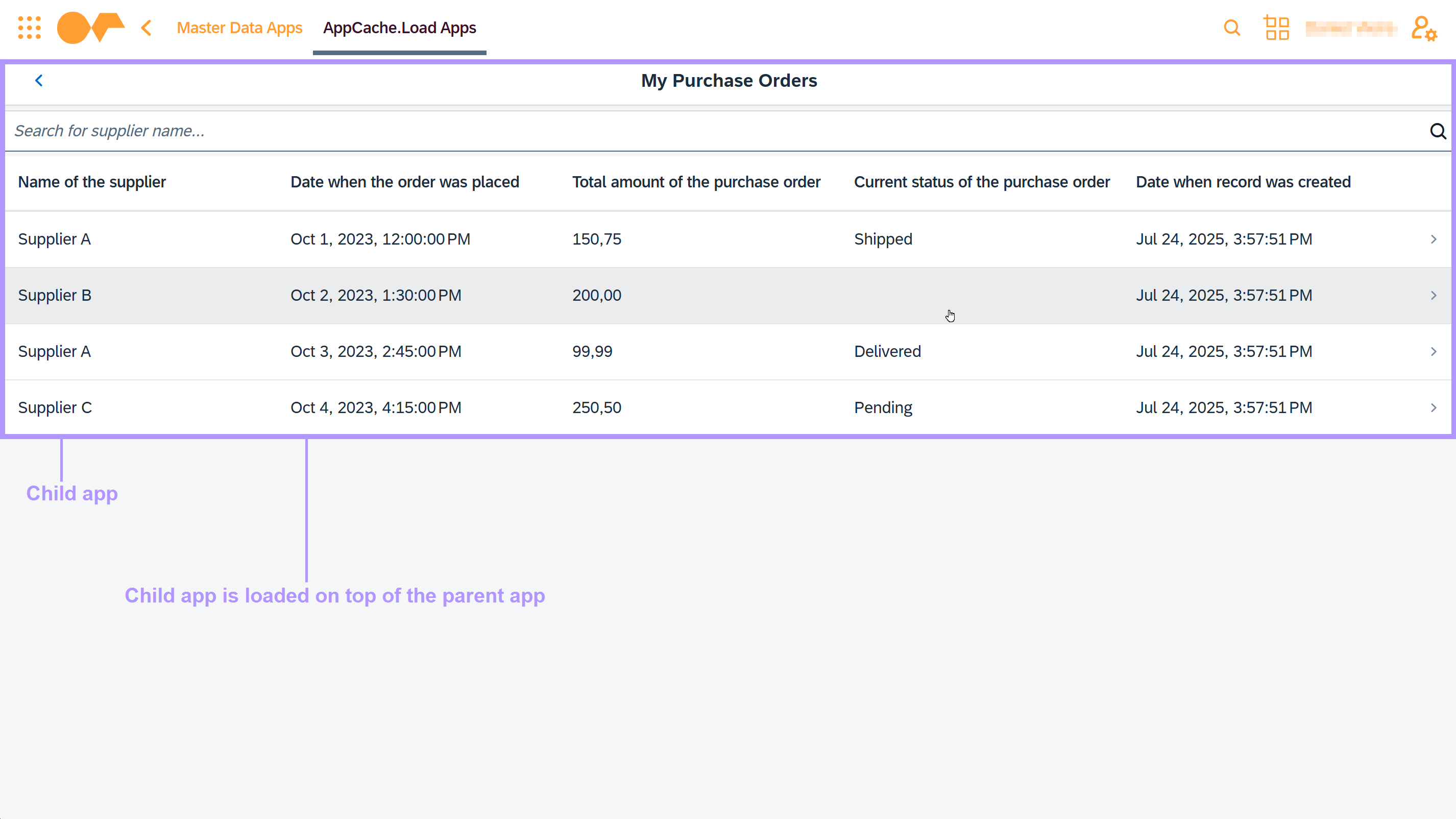
Standalone with onInit scenario
Code in App Designer:
AppCache.Load("appcache_loaded_app", {
load: "init",
});User interface of application on runtime:
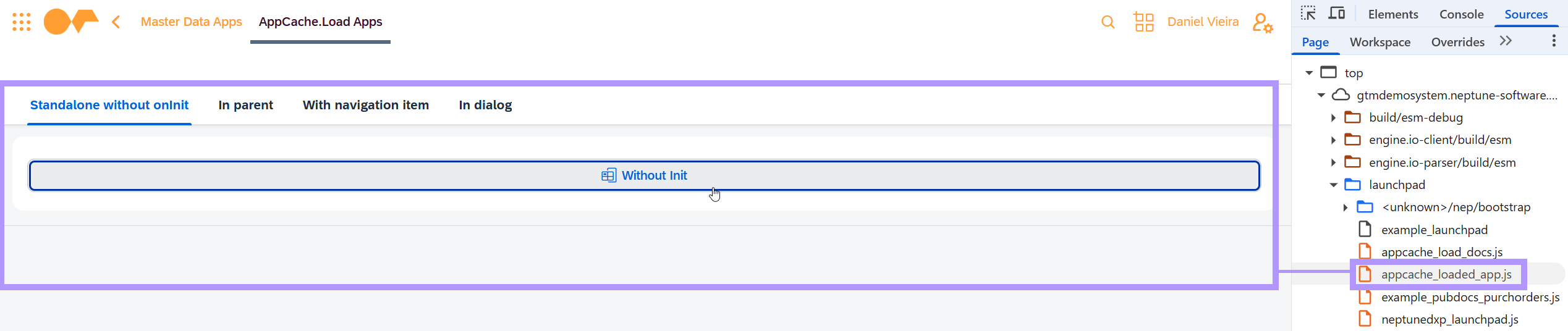
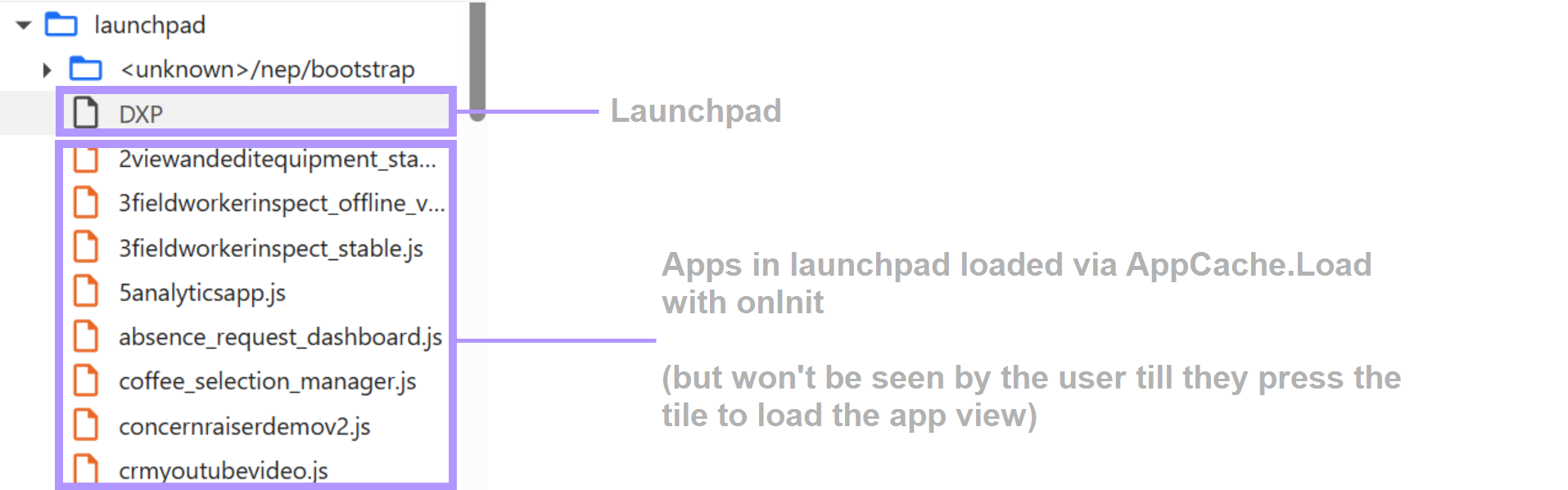
In parent scenario
Code in App Designer:
AppCache.Load("appcache_loaded_app", {
parentObject: inParent,
});User interface of application on runtime: