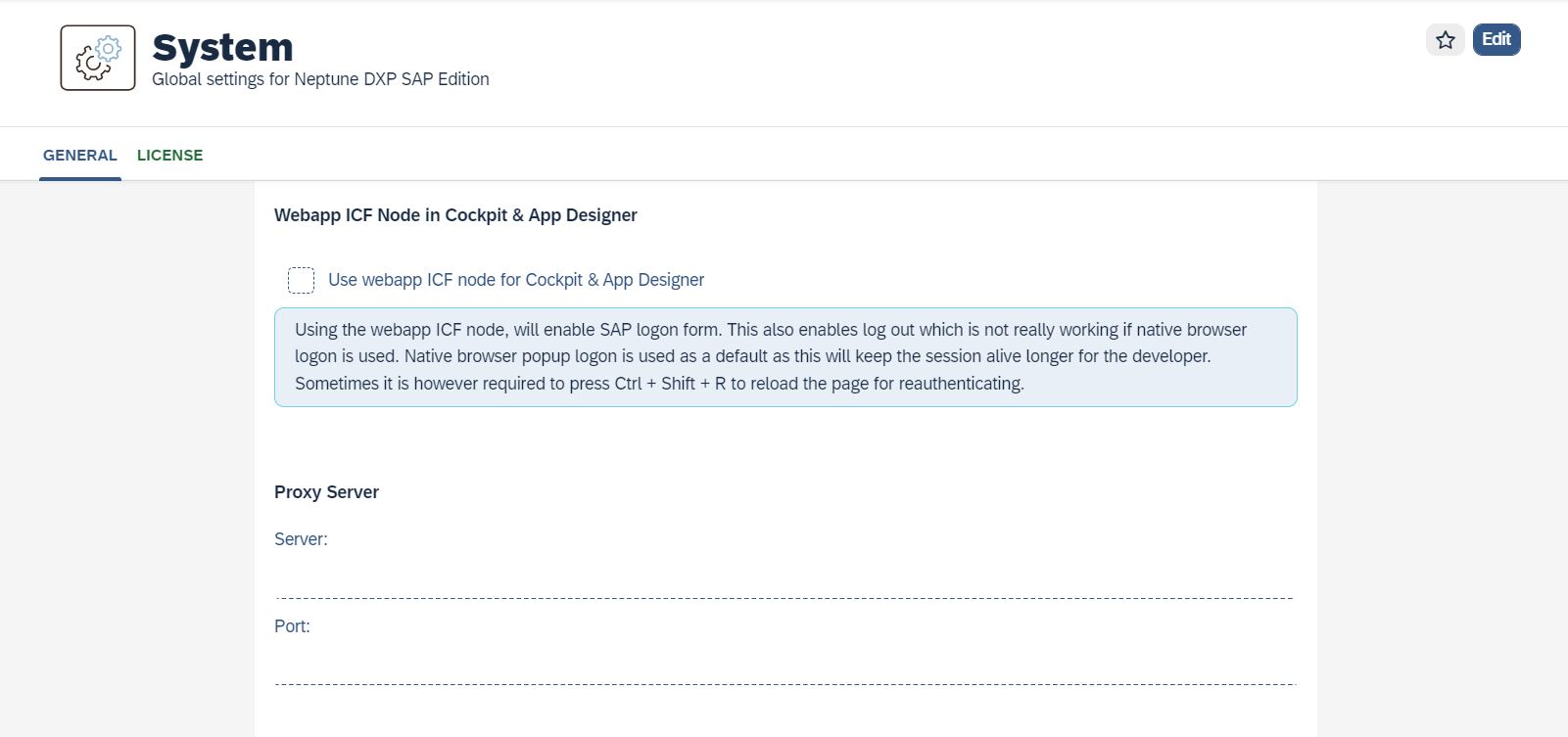| Changes made here will affect all users. |
General
Preview URL: When a URL which is different than the internal SAP hostname must be used to preview apps and access the Cockpit. Typically used when a reverse proxy is used to access http/https resources in the SAP NW server.
UI5 Path: URL to sap-ui-core.js for using a specific SAPUI5 CDN version globally. If apps and Launchpads do not have a UI5 version set, then this global setting will be used. Mobile Clients can only use one of the SAPUI5 versions included in the platform.
Default UI5 version: Set default Ui5 version for applications, launchpads, mobile clients and applications. I no default UI5 version is set, the recommended UI5 version by Neptune is used. Neptune will always recommend the newest stable UI5 version. There’s approximately one new stable UI5 version pr. year. These stable UI5 version will be maintained for many years. For the best performance and most stable system, we recommend to always use the version recommended by Neptune.
This is the hierarchy of selected UI5 versions:
-
If UI5 version is set in launchpads and mobile clients, this version will be used for all applications running in these launchpads and mobile clients. If no UI5 version is set n launchpads and mobile clients, applications running in these launchpads and mobile clients will all use the default UI5 version recommended by Neptune or the default UI5 version set here in the settings app.
-
If UI5 version is set in an application, the UI5 version will be used in the app, but only if the app runs standalone, not if it runs in a launchpad.
Server Exit Class: ABAP class to be used by the Neptune DXP - SAP Edition Server for enhancing original functionality. An ABAP Class must implement interface /NEPTUNE/IF_NAD_SERVER_EXIT.
Disable Application Cache: Disables the Server Side caching mechanism for desktop apps.
Disable Application Logging: Disable the server-side logging for the apps.
Disable Neptune AI Assistant (Naia): Possibility do disable Naia. This will hide the Neptune AI Assistant side panel and communications.
Proxy Server: Set up a proxy server for avoiding CORS issue.
System Name and Description: Name and Description for the system.
Google API Key: Add google API key for Google translator. (If you want to use Google translator in Translation transaction)
Public Network Traffic
If your system is running in an environment that should not access the Internet, you can tick off this setting. Then Neptune will disable all functionality that relies on external resources. These are the resources that will not be accessible if you do not allow public network traffic:
-
Help documentation in the App Designer coming from the Neptune Explored Solution.
-
UI5 library documentation in the App Designer.
-
CDN UI5 versions will of course not be accessible, because they are fetched from https://ui5.sap.com/. A local UI5 version must be installed and used, you’ll find them on the Neptune download site. The global default UI5 version is added by default when you enable the setting for no public network traffic.
-
There will be no notifications in the Cockpit when a new Neptune DXP - SAP Edition version is released. It will not be possible to download new Neptune DXP - SAP Edition versions from the cockpit.
-
The UI5 version overview will be disabled in the Cockpit. There will be no notification when a new UI5 version is available. Download of new UI5 version will of course also be disabled.
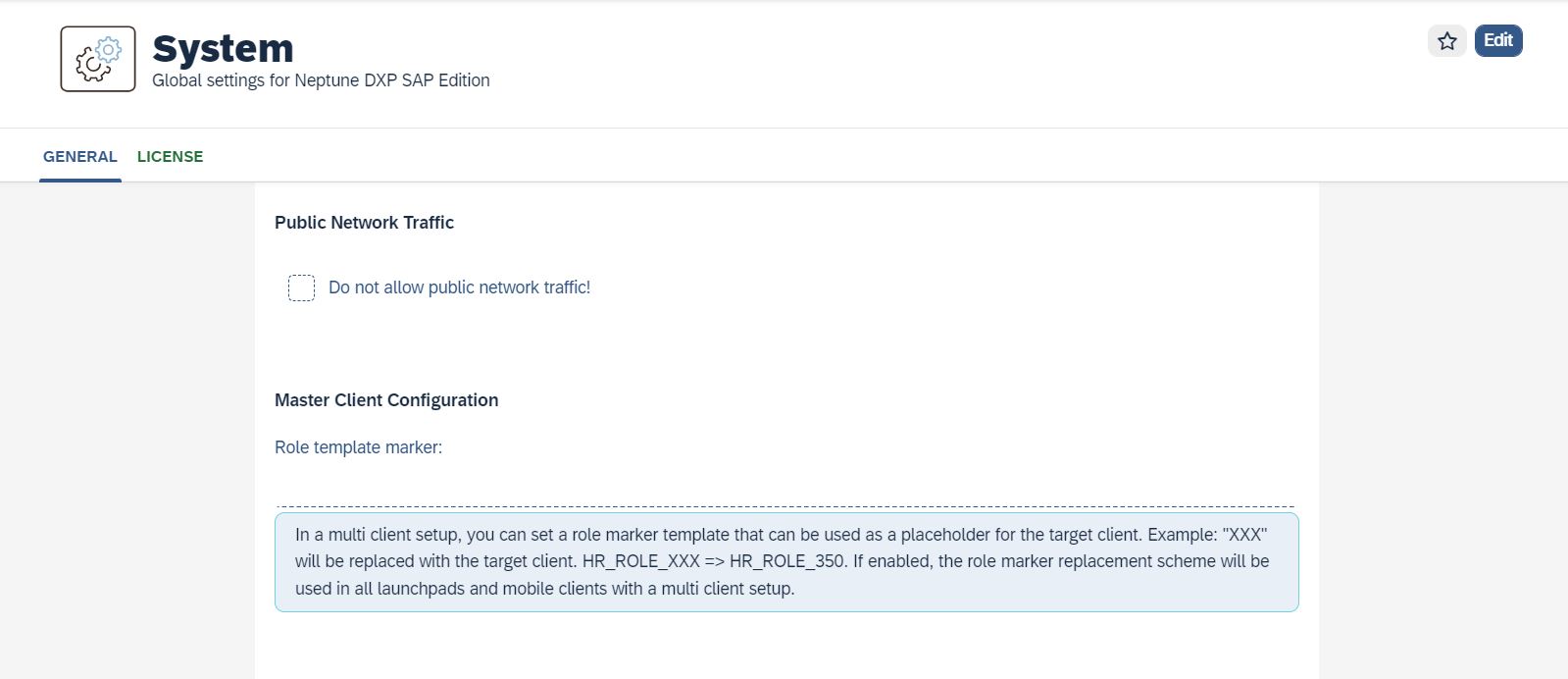
webapp ICF node
Using the webapp ICF node, will enable SAP logon form. This also enables log out which is not really working if native browser logon is used. Native browser popup logon is used as a default as this will keep the session alive longer for the developer. Sometimes it is however required to press Ctrl + Shift + R to reload the page for reauthenticating.