Launchpad Desktop Notifications
The Neptune Launchpad includes a framework for notification display created in
the ABAP back end. Enable notifications in the launchpad settings to make the
launchpad fetch notifications on a set interval. Call the function module
/NEPTUNE/NOTIF_SEND to send notifications to launchpad users using their SAP
username.
Create Notification
Notifications can be created from within your custom ABAP logic by calling the
function module /NEPTUNE/NOTIF_SEND.
Function Module Display Parameters
-
HEADER:Notification title -
TEXT:Notification text -
ICON:Any icon found in the Neptune Icon Explorer, like:-
sap-icon://message-information
-
sap-icon://message-warning
-
sap-icon://message-error
-
-
ICON_STATE:Notification icon state. Any values from the enumerations sap.ui.core.ValueState and sap.ui.core.IndicationColor, like:-
Error
-
Warning
-
Success
-
Information
-
None
-
Function Module Action Parameters
It’s possible to open a Neptune application on the notification click. Start
parameters will be parsed on to Neptune applications in string format. If a URI
encoded JSON object is used in the start parameters, a proper JavaScript object
will be accessible in the application onInit and onBeforeDisplay event
handlers.
The open action will be determined based on the following parameters and priority.
Semantic Navigation
Semantic navigation can be configured in the tile settings.
-
SEMANTIC_OBJECT:Semantic object set in tile configuration -
SEMANTIC_ACTION:Semantic action set in tile configuration
Navigation Object
If a navigation object is used, the application will be opened with a corresponding launchpad navigation object and added to the launchpad active application section.
-
NAV_LOAD:ABAP boolean value, set to ABAP_TRUE to enable the navigation object action -
APPLID:Application to open when notification is clicked -
NAV_TITLE:Navigation item title -
NAV_INFO:Navigation item information -
NAV_ICON_SRC:Navigation item icon. Any icon found in the Neptune Icon Explorer -
NAV_ICON_IMG:Navigation item image. Will be used instead of the icon in menus that support images.
Result
Notifications will be fetched by the Neptune Launchpad on the set interval. A notification icon in the launchpad right header area will indicate the number of unread notifications.
A platform specific native notification event is fired. If the OS/platform supports the native notification, the user will be notified even if the Neptune Launchpad is not in focus. A click on the native notification will open the Neptune Launchpad and if proper semantic navigation is configured, the action application with action start parameters will be opened.
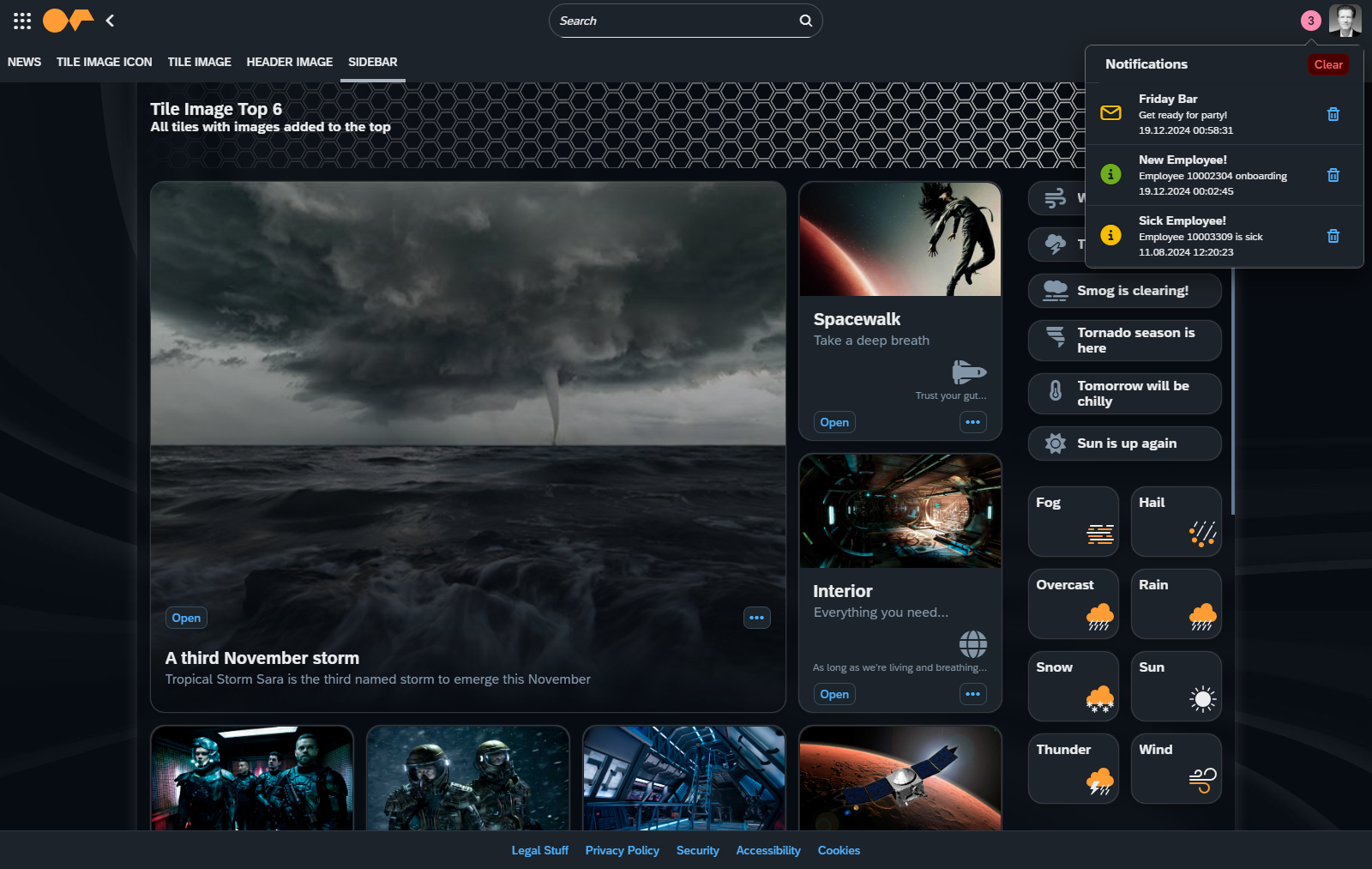
Native Windows notification generated by the Google Chrome browser.
