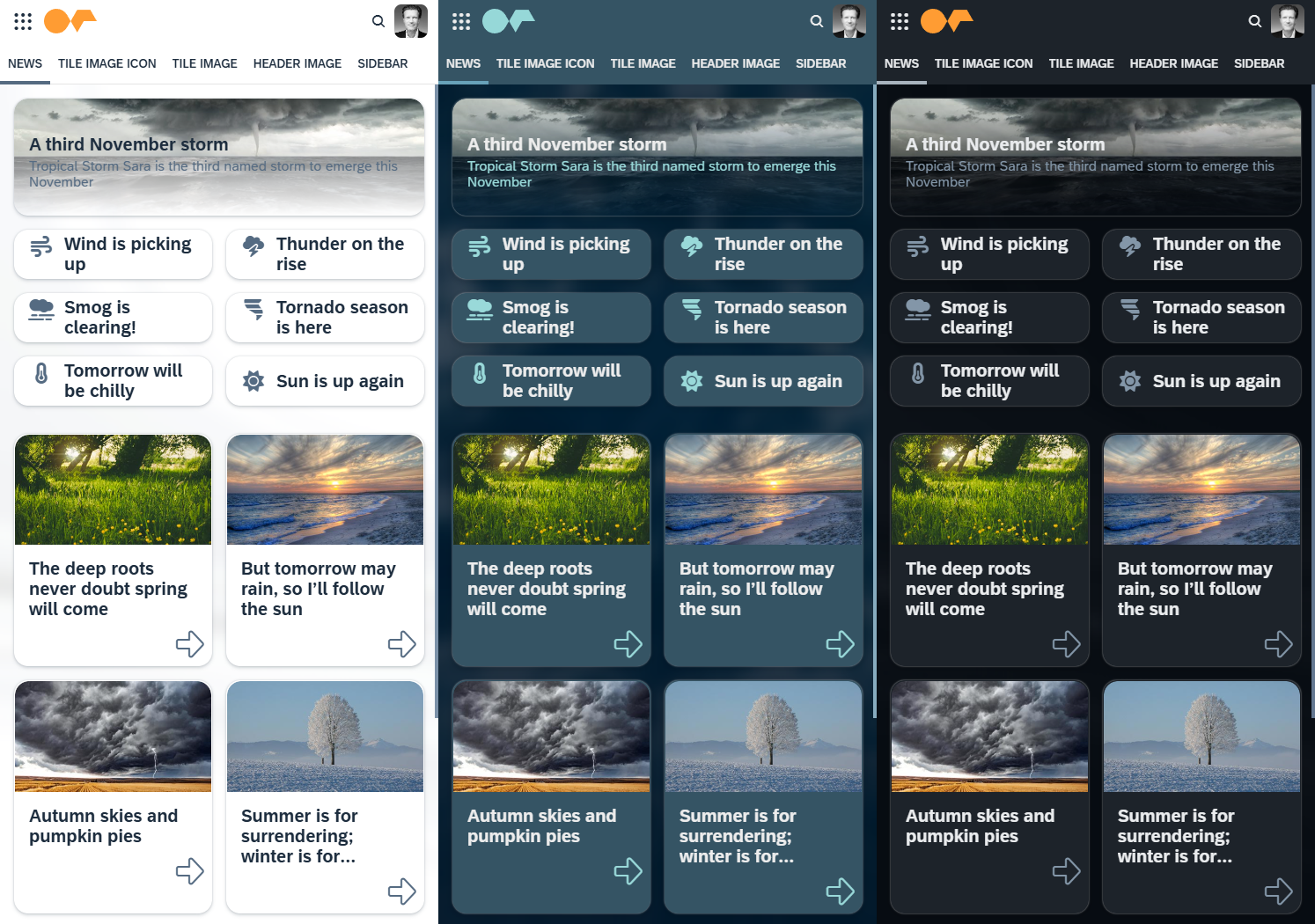Tile
A tile is a container that represents an application on the launchpad. With Tile, you can create, assign, and maintain tiles. All applications on the launchpad have at least one corresponding tile. To be displayed on the launchpad, tiles must be grouped in tile groups.
Depending on the application, a tile can show the following content:
-
Icon
-
Title
-
Informative text
-
Numbers
-
Charts
-
Links
-
A Neptune Application
-
Integration Card
The following image shows an example of a launchpad with tiles.
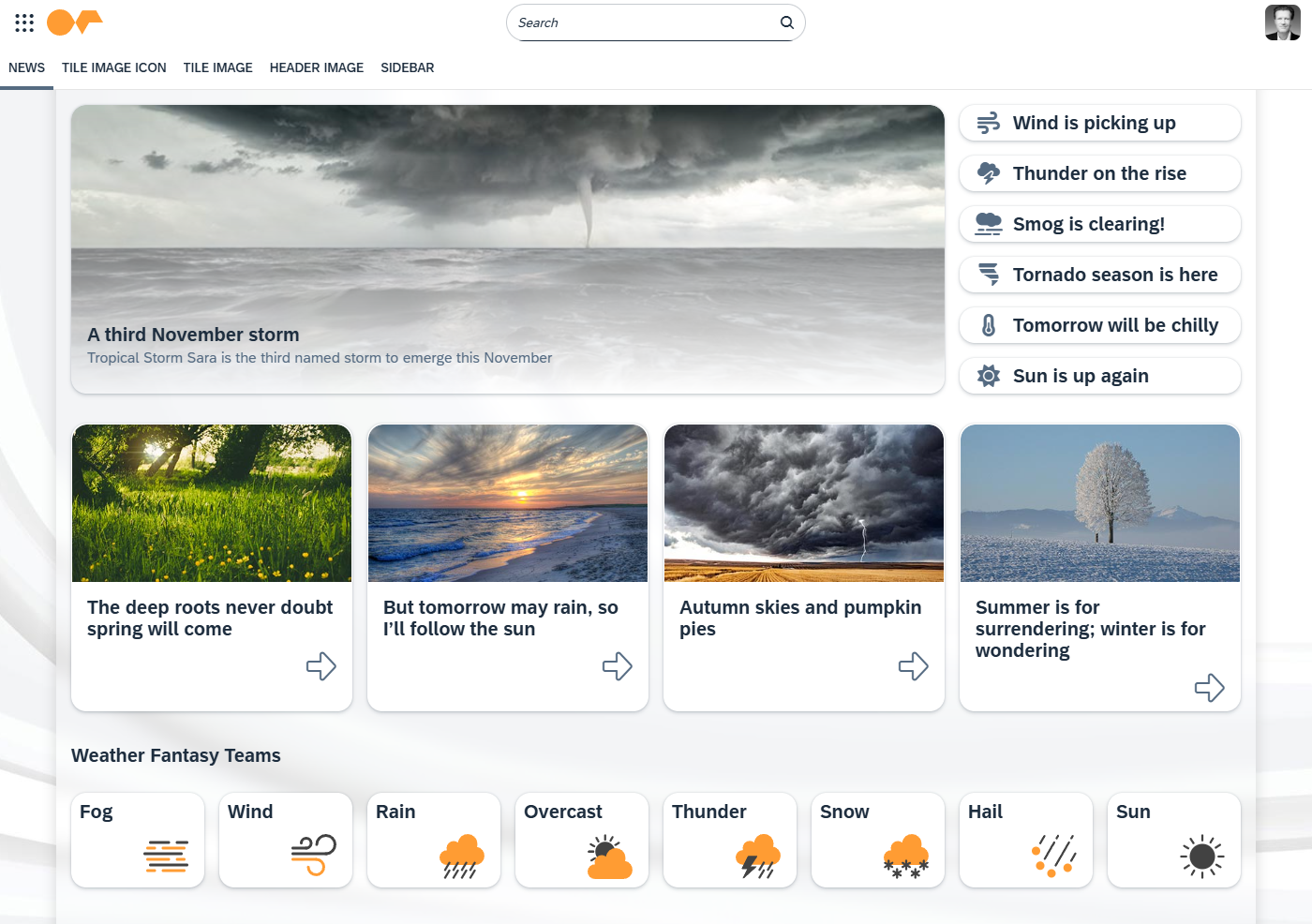
Types of tiles
In Neptune DXP - SAP Edition, there are different types of tiles:
- Default
-
Plain tile with static information.
- Integration card
-
Display data and layout directly from an ABAP backend. SAP UI5 integration cards are based on a JSON manifest where properties and content are defined. These will be generated from special ABAP classes based on the API Factory.
- Live application
-
Run a standalone application in the tile. Send in static start parameters as JSON to the application running in the tile. If you are using the same application to show dynamic content, the start parameters can be used to read content specific data in the application.
- Dynamic
-
Display dynamic data using classic micro-charts. You can choose between 7 different types:
-
Numeric Content
-
Bullet Micro Chart
-
Comparison Micro Chart
-
Column Micro Chart
-
Delta Micro Chart
-
Harvey Ball Micro Chart
-
Radial Micro Chart
Data can be provided from different sources:
-
Update dynamic content directly in the frontend with the sap.n.Launchpad.UpdateTileInfo function.
-
Update dynamic content from OData Source.
-
Update dynamic content based on ABAP
-
- Slidetile/RSS Feed
-
Display content from an RSS feed. The content will change each 4 seconds, sliding from right to left with the content delivered in the RSS feed.
Responsiveness
The number of tiles that a launchpad shows depends on the screen resolution. If tiles in a group do not fit next to each other, the launchpad moves them to the next row.
The example below shows how the tiles rendered for smaller screen size in light and dark appearance.