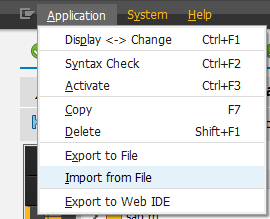Downloading and installing Legacy Bundle Neptune DXP - SAP Edition Store items
Anything marked "Legacy Bundle" within the Neptune DXP Marketplace will require some additional manual steps to import into your SAP system.
| These applications are provided on an 'As-Is' basis, so are no longer supported, or guaranteed to work out of the box. |
Procedure
View the GitHub repo linked to the Neptune DXP Marketplace product, and download the .zip files for the apps you want. each zip will contain the following 3 files:
-
HOW_TO_IMPORT text file
-
a Text file containing backend ABAP class source code
-
an XML file for the Application front-end
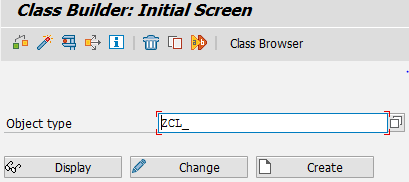
The following are the steps to be performed for importing the apps along with back-end Application Class
In SAP back-end system, create a ABAP Class in using Class Builder (SE24). Make sure the name of the class is same as the text file containing the ABAP Source Code:
Click on 'Source Code Based' button to open code editor Paste the whole ABAP content and Activate.