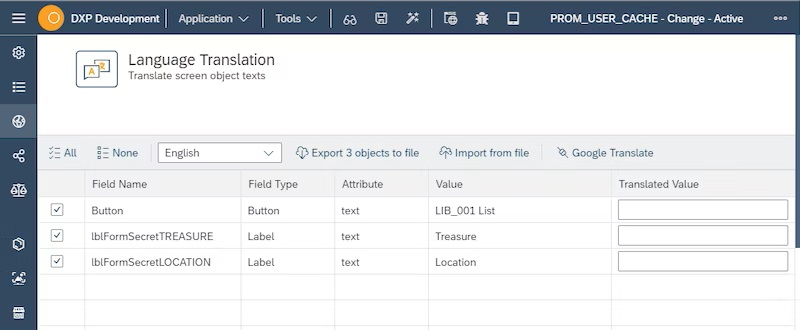Google Translate API for translations in Neptune DXP
You can use the Google Translate API to translate text in the Cockpit Tools and in the App Designer.
Add your Google Translate API Key in the Cockpit Settings tool. When the Google API key is added, you can start using the Google Translate API in the Cockpit tools and in the App Designer. Neptune will not perform any automatic calls to the Google API, all usage of the Google API will be initiated manually by the developer when they press the "Google Translate" button in the different services.
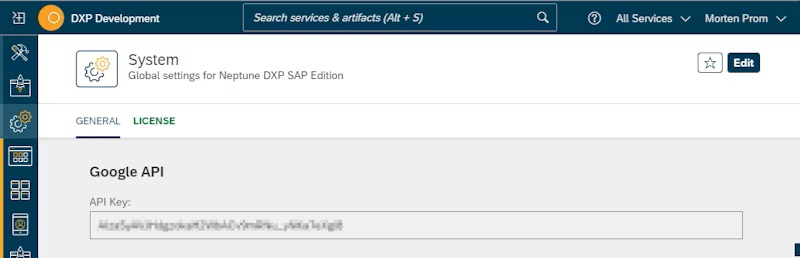
You can use the Google Translate API to translate text in Cockpit tools where applicable:
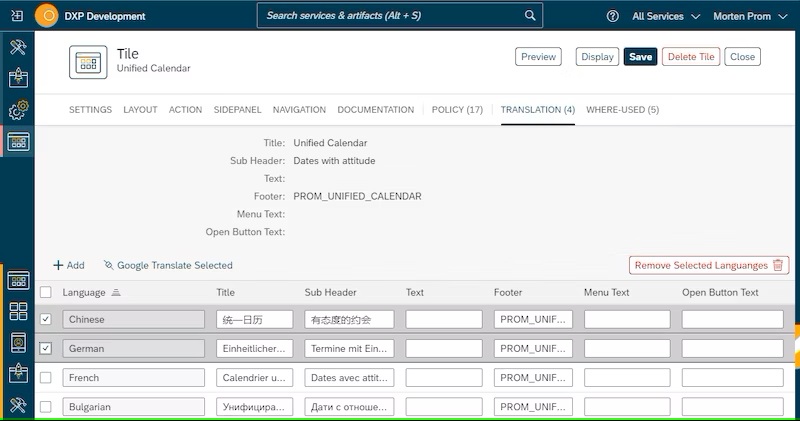
And you can use the Google Translate API to translate text in the App Designer language section: