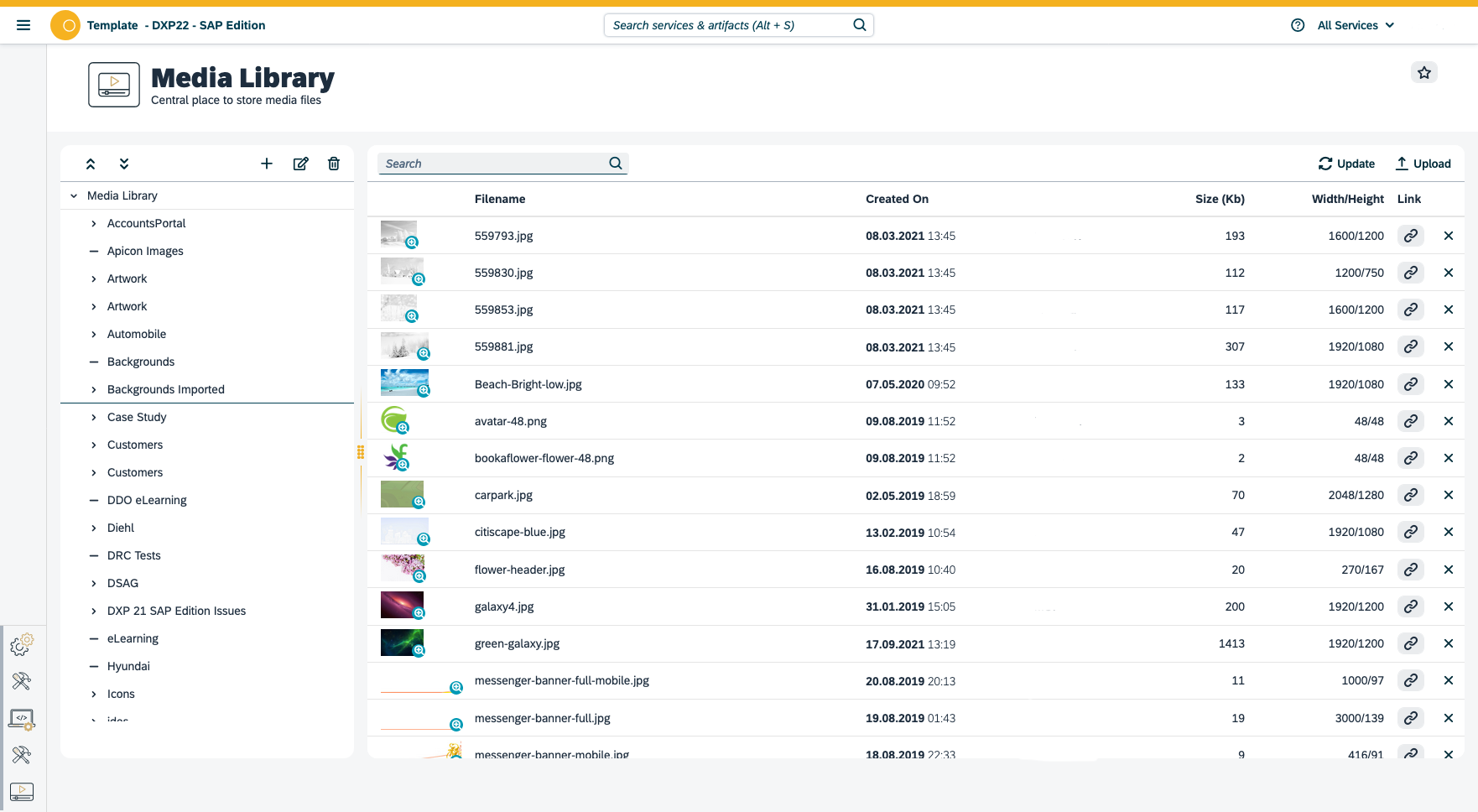Media Library
Media Library is a component to store various media files in one place and use them while configuring cockpit tools and building applications in App designer.
The Media Library supports all types of files such as images, splash screens, icon, documents, videos, and audio files. This means that media libraries can store non-media types of files as well. With Media Library all media files should be associated with a folder.
In the Media Library, you can do the following:
-
Keep all your media files in one place and organize them in a folder structure.
-
Upload media files to the Media Library. Use upload button to browse your computer for media items.
-
Delete media files if that file is no more in requirement.