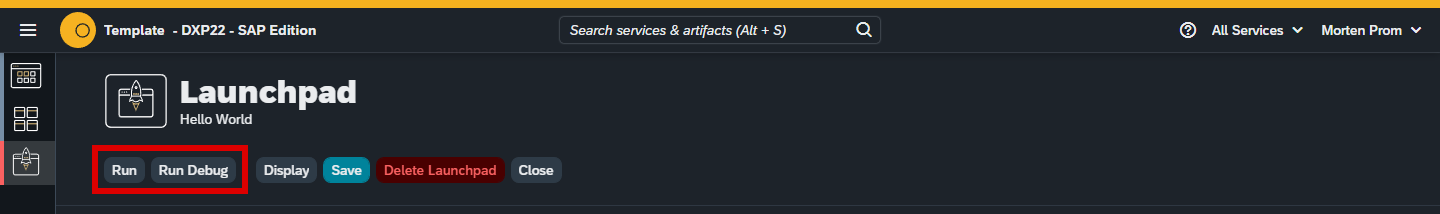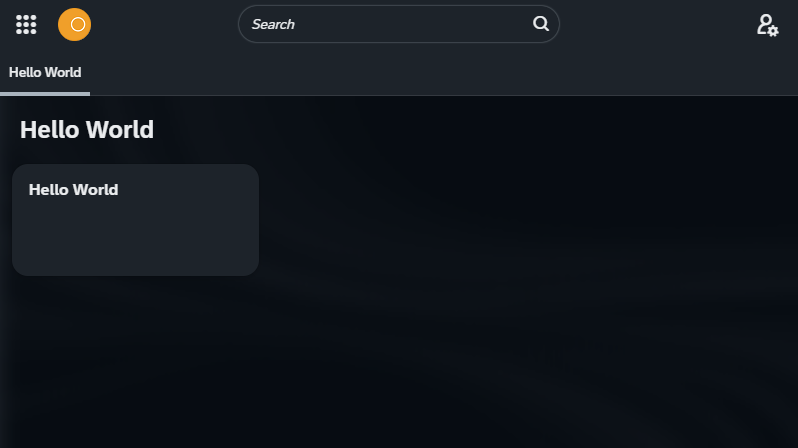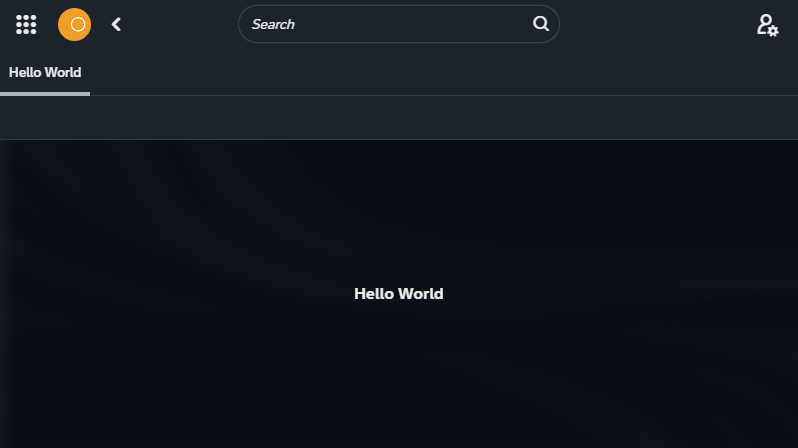First Launchpad
Introduction
In this cookbook, you’ll learn how to deploy a Neptune application to the Neptune Launchpad. The goal of the cookbook is to create all the needed artifact with a minimal amount of configration. You’ll create a tile. Add an application to the tile. Add the tile to a tilegroup and add the tilegroup to a launchpad.
Procedure
Tile
Open the Tile service in the Neptune Cockpit
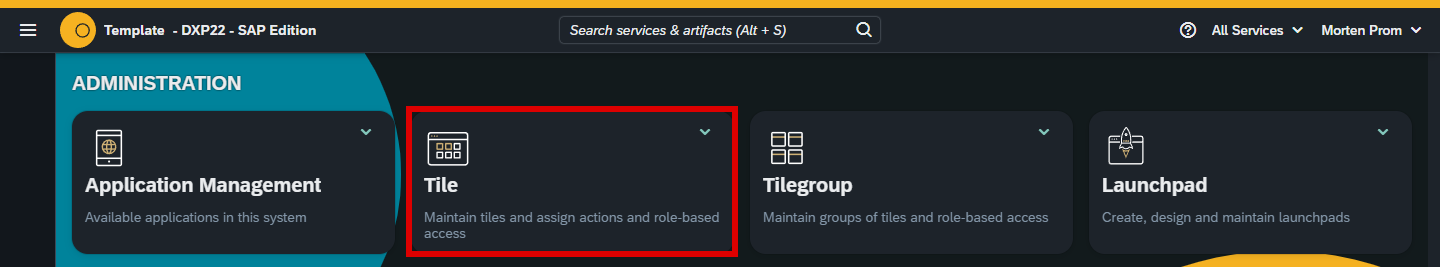
Add new tile
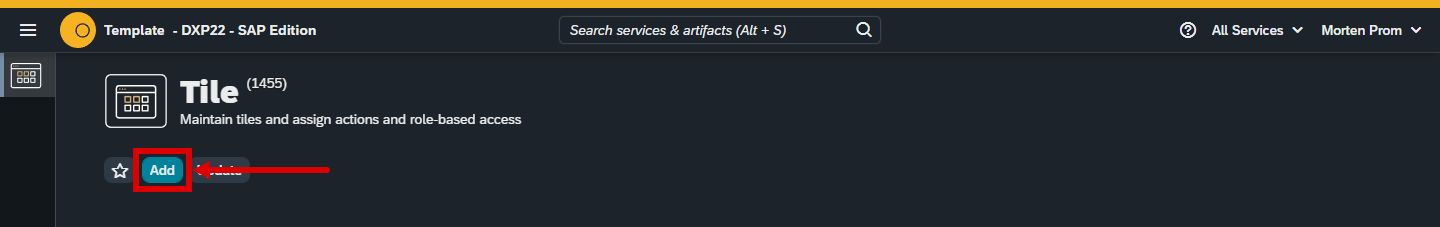
Add title and click the create button
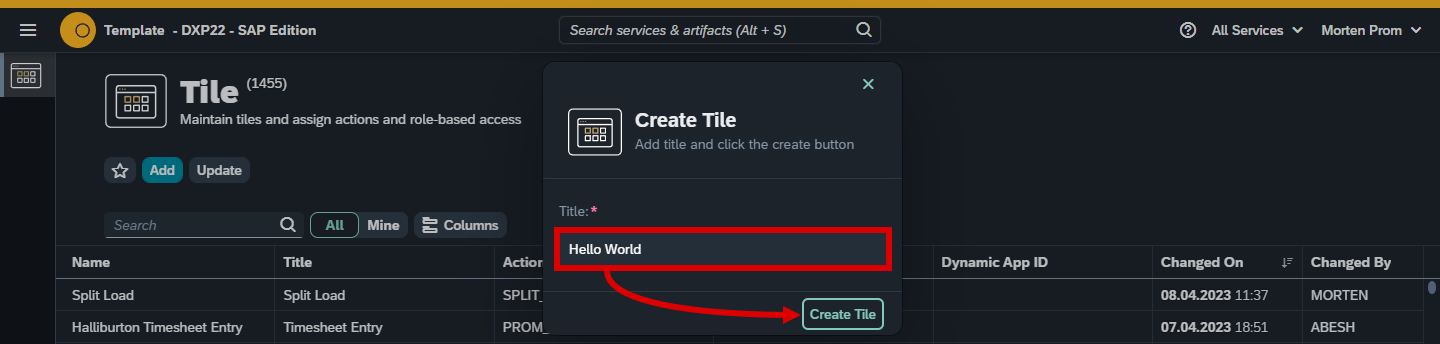
Open the "Open Action" tab and set action type to Application and choose an application. You can select the NEPTUNE_FLIGHT app if you don’t have one of your own.
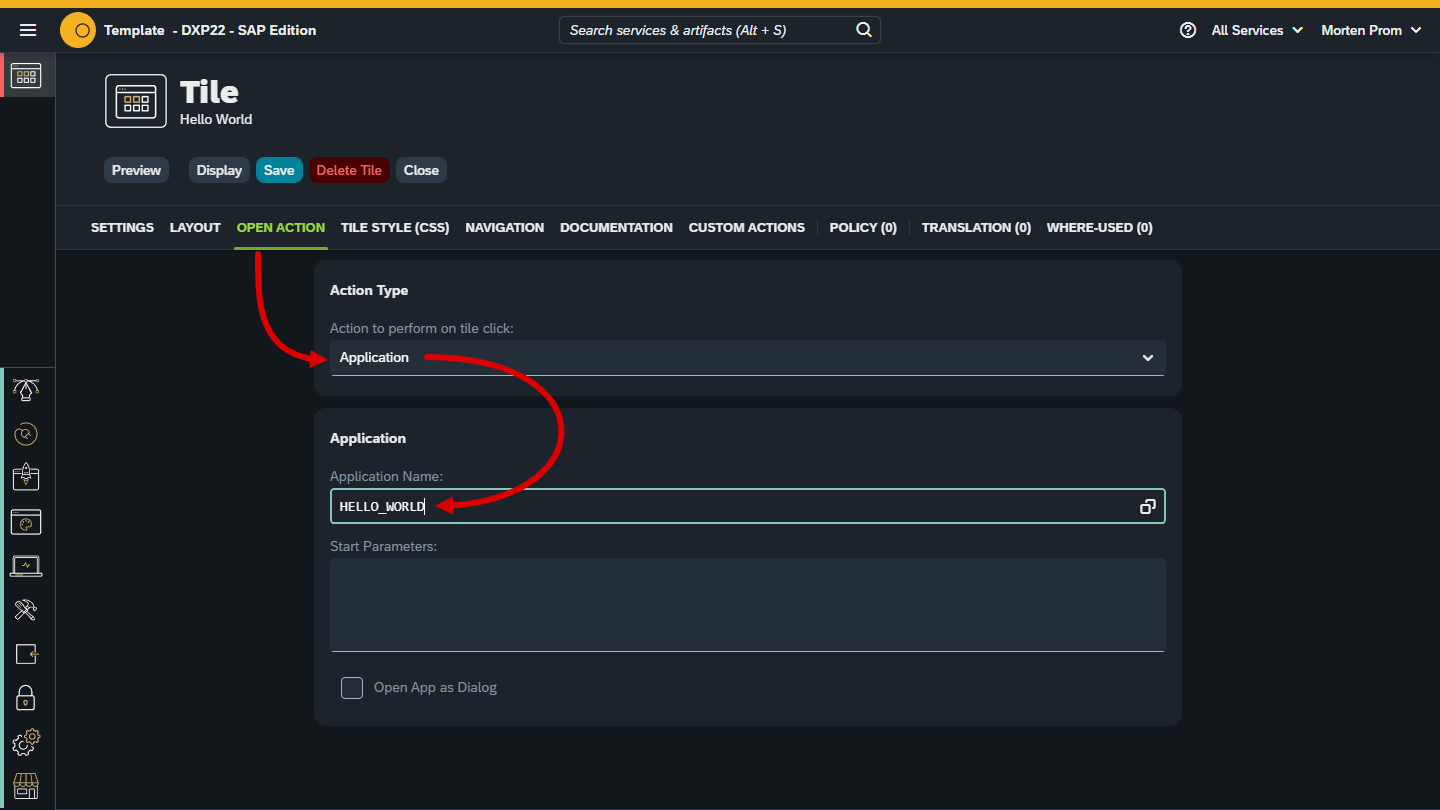
Tilegroup
Open the Cockpit Tilegroup service and add a new Tilegroup
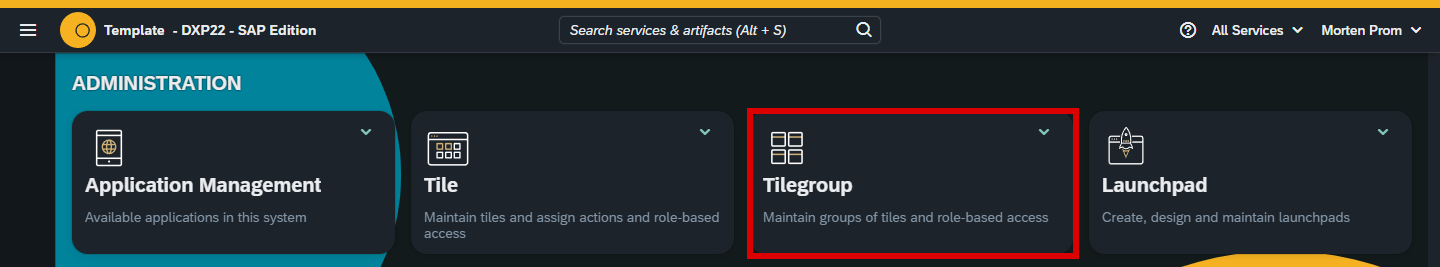
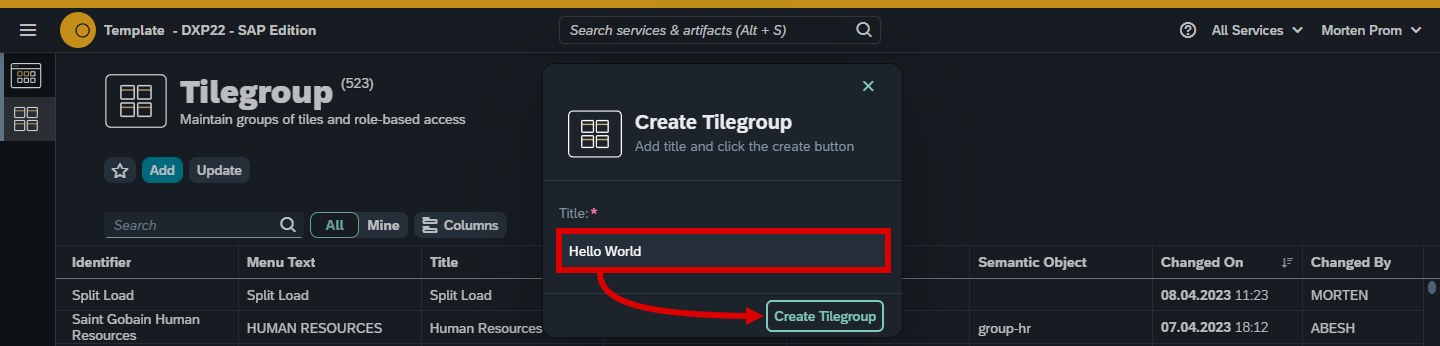
Open the Tiles tab and add your new tile
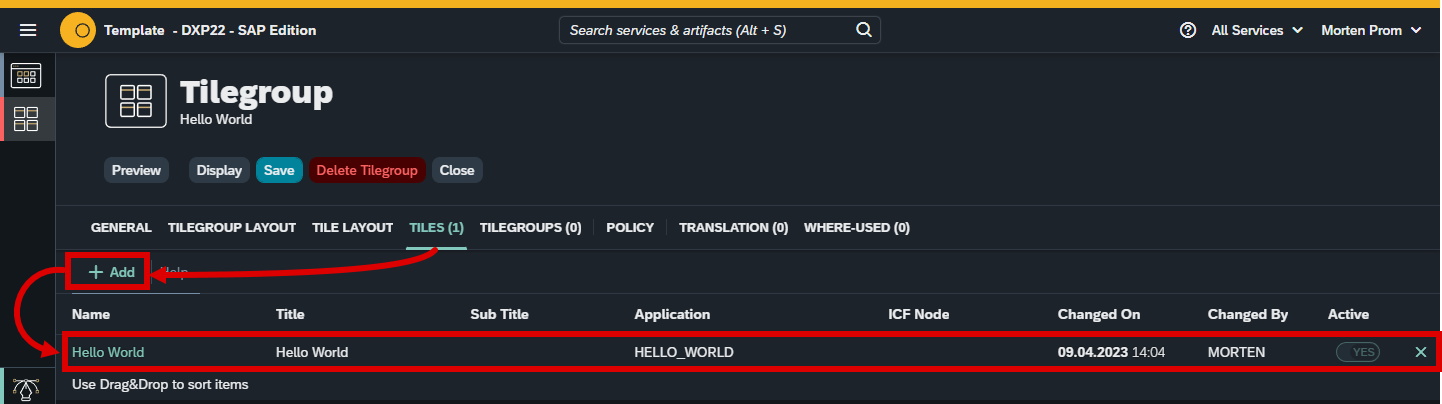
Launchpad
Open the Cockpit Launchpad service and add a new Launchpad
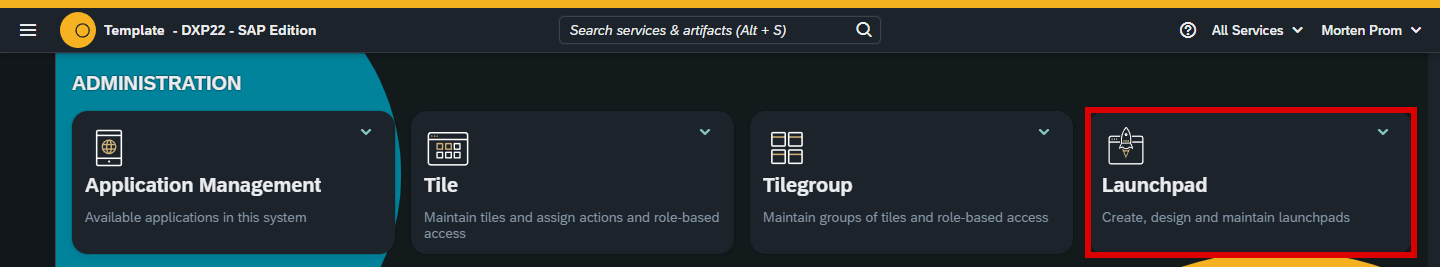
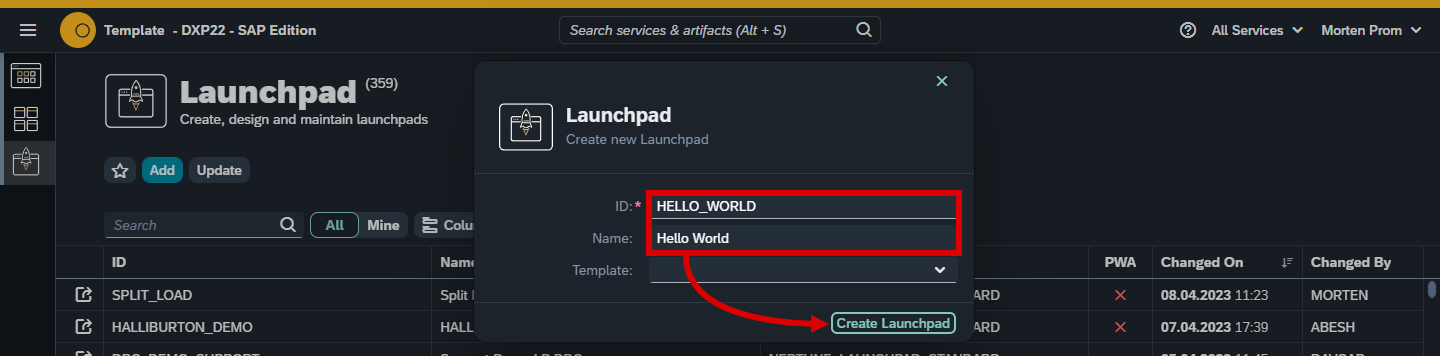
Go into edit mode and open the Tilegroups tab, add your new Tilegroup
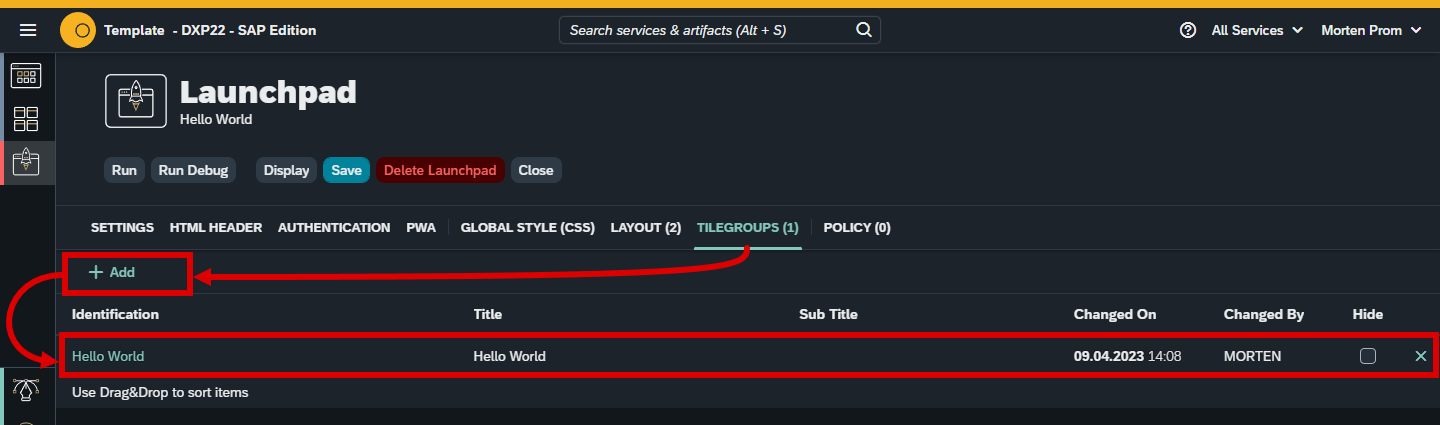
Done, you’ve now created all you need to deploy your Hello World Neptune Application to the Hello World Neptune Launchpad. Click the "Run" button and enjoy your work :)