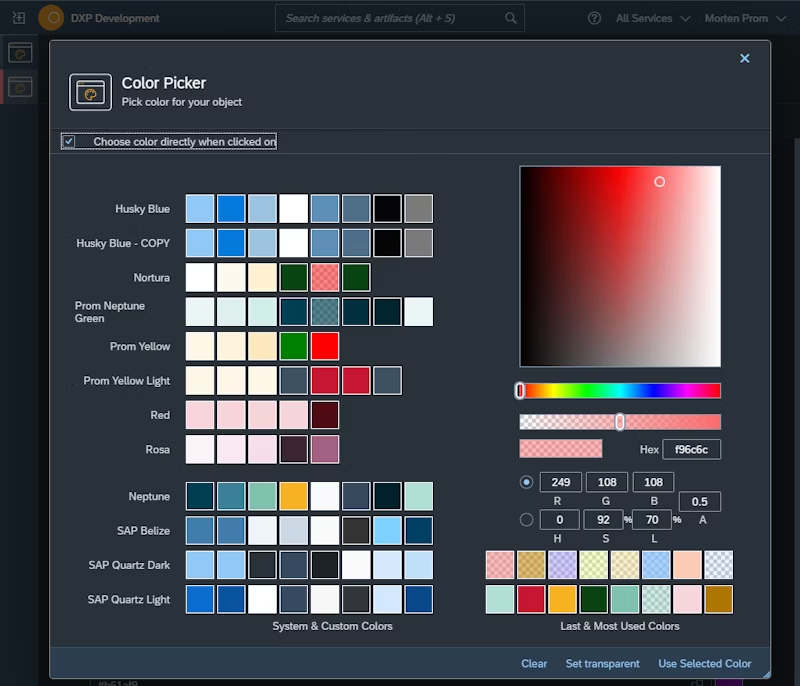Custom Color
In the Neptune Cockpit, you can define different sets of custom colors, that can be used across all the Cockpit applications. Neptune delivers 4 sets of colors to get you started.
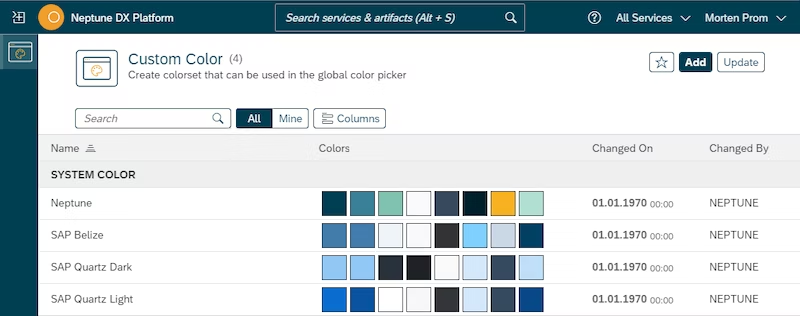
Click the action button "Add" and give your color set a name.
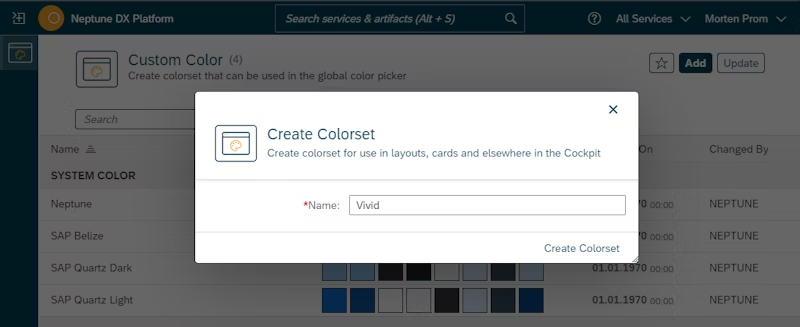
Then you can begin to add colors to your custom color set. Chose a base color and set a transparency level. Colors will be stored with alpha channel in RGBA. Where ever you use the color the alpha channel will be applied, giving you the option to use true transparency in all your colors throughout the Neptune Cockpit and finally in the configuration of the Neptune Launchpad content.
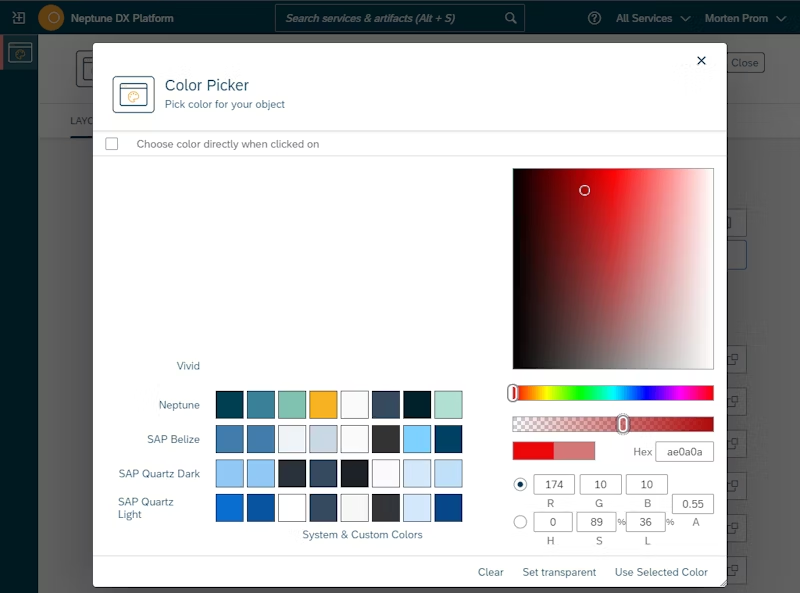
The color will be shown in the list with alpha channel.
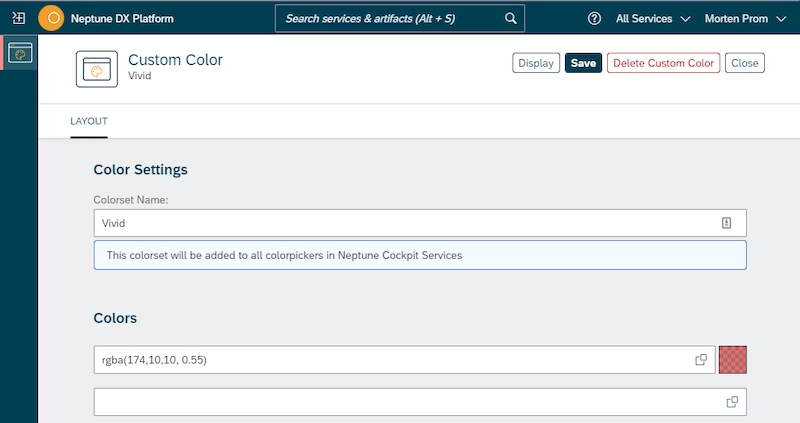
You can now use the colors defined in all the Neptune cockpit applications. When you have used a few colors, the system will remember the most used colors and the last used colors, here an example from a system with many custom colors defined.