Upgrading to S/4HANA or SAP NetWeaver 7.50 and higher
Neptune UX Platform is ready and certified for S/4HANA. There are minor considerations to be taken when upgrading to SAP NW 7.5 and above.
Neptune DXP version 4.X was installed prior to upgrading to S/4HANA
Before proceeding with the upgrade process, an Attribute Change Package (ACP) must be installed. This is relevant either if you are currently running version 4.X or older, but also if an older version of Neptune was installed using SAINT at some point and you are currently running a newer version of Neptune DXP.
What is an Attribute Change Package?
An Attribute Change Package (ACP) is a technical OCS package file which is only a few kilobytes size. It only contains the import attributes for the other ABAP OCS package (Support Package, add-on installation & upgrade packages).
Steps
-
Download the ACP file.
-
Install the downloaded file via transaction SAINT
(Installation Package → Load Packages→ From Front End).
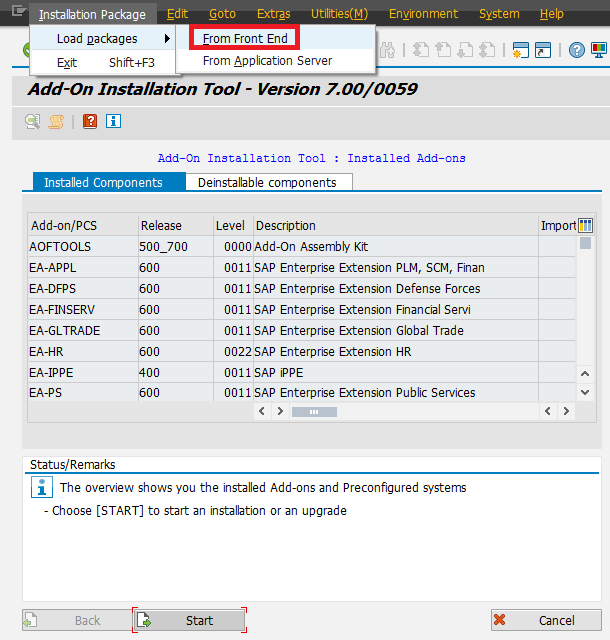
-
Select the. PAT File. Click Decompress.
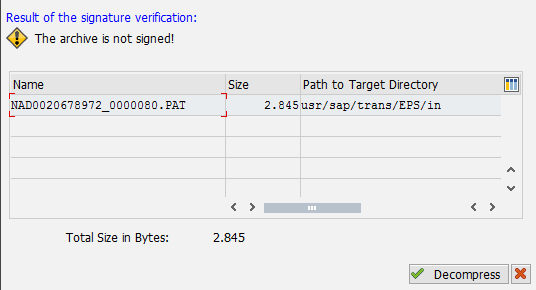
This will make your 4.0 installation ready for NW 7.5 so you can proceed with the upgrade process. If you already started the SUM process and get prompted for Vendor key, the SUM process needs to be re-started.
There is no need to select Start. The ACP is already applied.
Upgrading to S/4 HANA version 1809 (or higher)
We recommend Neptune DXP version 5.3.1 or higher to be fully compliant with S/4 HANA 1809. The browser based App Designer will not work on lower versions of DXP.
Versions below 5.2.0 will have a syntax error in the http handler class, so here this minor change is required.
In method TWO_FACTOR_CHECK in class /NEPTUNE/HTTP_HANDLER the type declaration for lv_validity should be changed from string to i.
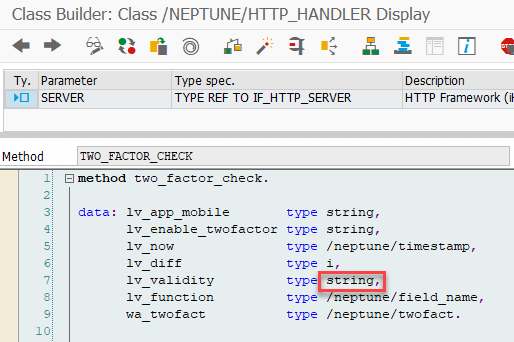
S/4HANA Troubleshooting
After installation, when testing any Neptune ICF node, you may get the error below.
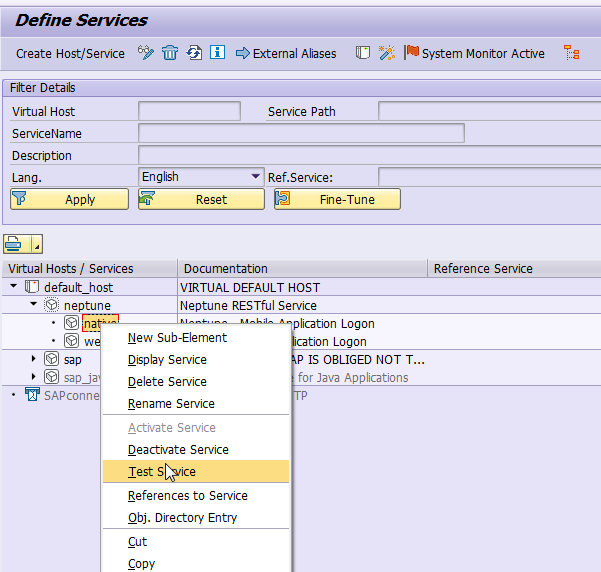
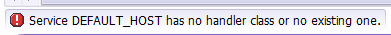
Check if class /NEPTUNE/HTTP_HANDLER can be opened in transaction SE24. If not, just execute:
-
$SYNC - Resets the buffers of the application server
-
/$CUA - Resets the CUA buffer of the application server
-
/$TAB - Resets the TABLE buffers of the application server
-
/$NAM - Resets the name tab buffer of the application server
-
/$DYN - Resets the screen buffer of the application server
-
/$ESM - Resets the Exp./ Imp. Shared Memory Buffer of the application server
-
/$PXA - Resets the Program (PXA) Buffer of the application server.