External Alias
An External Alias will allow you to create an additional entry node which you then can map to the general /neptune ICF node in SAP. You can maintain External Aliases in the SAP transaction SICF by clicking on the button External Aliases in the top tab. This tool was introduced in Neptune DXP21.
General Information
General information about External Aliases can be found in the SAP online documentation.
Neptune ICF Handling
The central HTTP Handler (/NEPTUNE/HTTP_HANDLER) which takes care of all HTTP communication is assigned in transaction SICF in ICF node /default_host/neptune.
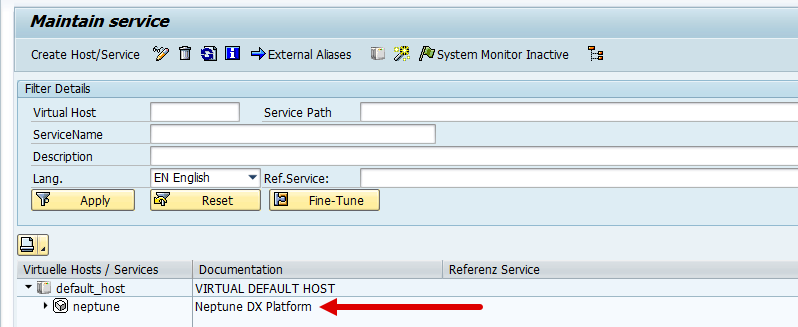
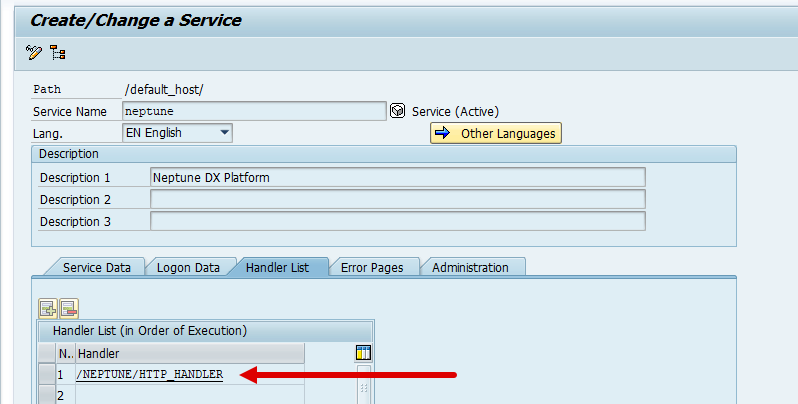
So the /neptune/… node will always be the path prefix on all requests coming from Neptune Apps, Launchpads, Mobile Clients, APIs, Media Elements and Javascript Resources.
Here are some examples:
https://<server>/neptune/pwa/?launchpad=PWA_TEST&sap-client=<myClient>Returns a PWA Launchpad
https://<server>/neptune/server/sapui5/1.71/resources/sap-ui-core.jsReturns the locally installed SAPUI5 Library Version 1.71
https://<server>/neptune/native/neptune_login_ping.htmlPeforms a login Ping and returns a Cookie
https://<server>/neptune/pwa/neptune_launchpad_standard?ajax_id=USER_SETTING_READ&ajax_applid=NEPTUNE_LAUNCHPAD_STANDARD&sap-client=100&uxp=400&field_id=01183Performs a XMLHttpRequest You see that the /neptune node is always the entry point of all Neptune related network requests.
Purpose of an External Alias
An External Alias will allow you to create an additional entry node which you then can map to the general /neptune icf node.
You can maintain External Aliases in transaction SICF by clicking on the button External Aliases in the top tab.

You can define as many External Aliases as you like. You can even define "deep" External Aliases with "/" in their names.
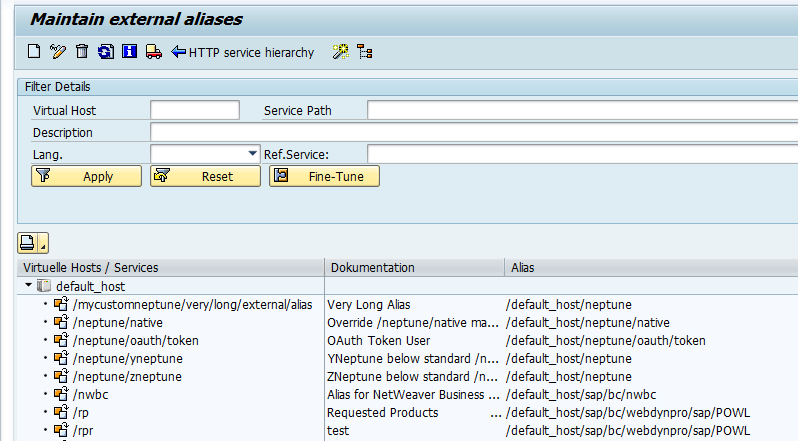
The mapping towards the actual /neptune ICF node is done in the Trg Element tab. Ddouble click an external alias to get to the detail screen.
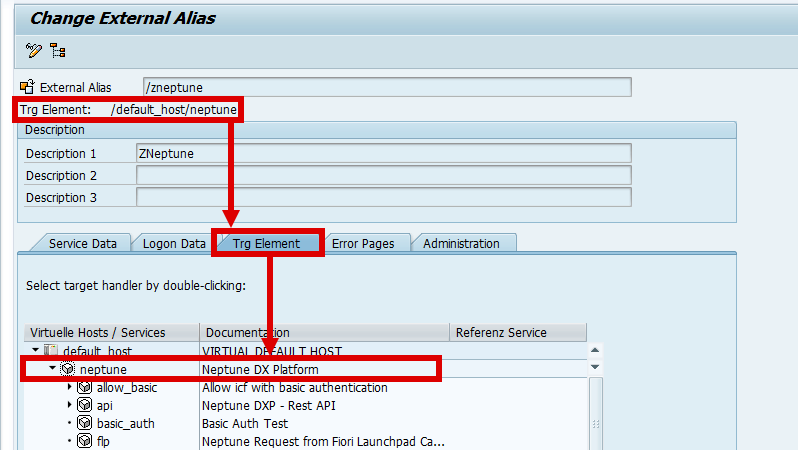
Additionally you can override the Logon Data in the Logon Data tab. That’s useful when you want to adjust the allowed logon procedures and control their order of execution.
Since we only support basic authentication with sap username and SAP password in PWA enabled Launchpads you could remove SAML and SPNEGO authentication and set priority 1 for Basic Authentication like so:
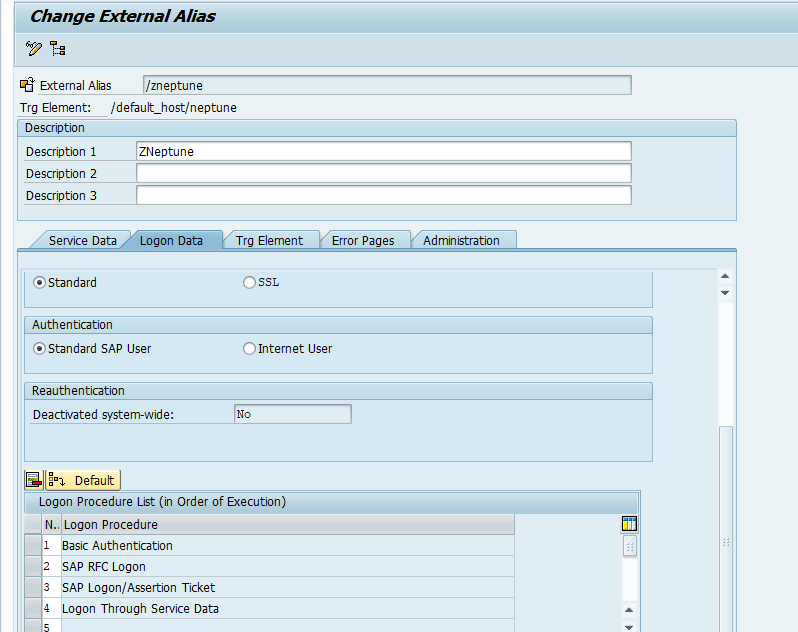
Let’s take a look of the HTTP Requests when using the External Alias /zneptune:
https://<server>/zneptune/pwa/?launchpad=PWA_TEST&sap-client=<myClient>Returns a PWA Launchpad
https://<server>/zneptune/server/sapui5/1.71/resources/sap-ui-core.jsReturns the locally installed SAPUI5 Library Version 1.71
https://<server>/zneptune/native/neptune_login_ping.htmlPerforms a login ping and returns a Cookie
ttps://<server>/zneptune/pwa/neptune_launchpad_standard?ajax_id=USER_SETTING_READ&ajax_applid=NEPTUNE_LAUNCHPAD_STANDARD&sap-client=100&uxp=400&field_id=01183Performs a XMLHttpRequest
==Assigning an External Alias to a Launchpad In the Launchpad configuration you will find the field External Alias within the Authentication tab:
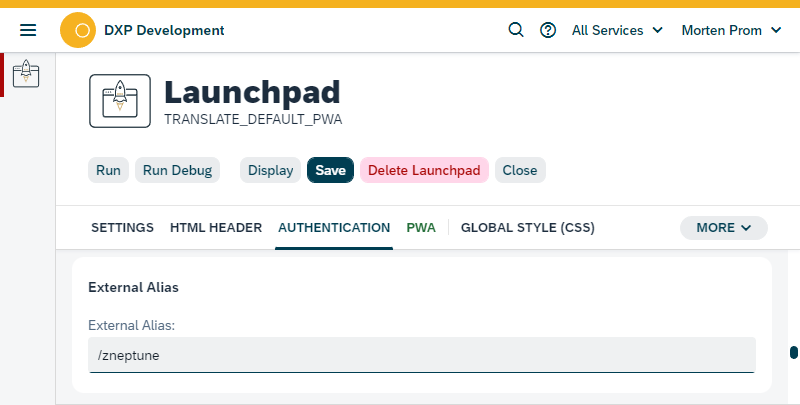
==PWA benefits
There are two big benefits when using External Aliases in combination with PWA enabled Launchpads:
-
As mentioned above an important part is to be able to adjust the authentication procedures. So since PWA enabled launchpads only support Basic authentication with sap user and sap password you can remove other authentication methods like SPNEGO or SAML 2 to avoid interferring SAML authentication popups.
-
The other benefit is that a new entry path node different than /neptune allows you to be able to install multiple PWAs serverd from the same domain. Without the useage of External Aliases you would need to create multiple DNS records to be able to install multiple PWA enabled launchpads serverd from the same SAP System.