Neptune DXP - SAP Edition
The following chapter provide an introduction to the Neptune DXP - SAP Edition and important facts.
Introduction
Neptune DXP - SAP Edition is a software development platform that provides a set of tools and capabilities for building modern, responsive, and user-friendly applications for the SAP ecosystem. It is designed to simplify the development process for creating Fiori-like applications that run on SAP systems, such as SAP ERP, SAP S/4HANA, and SAP BTP.
Neptune DXP - SAP Edition enables developers to create applications using a visual drag-and-drop interface, without the need for extensive coding. It comes with a set of pre-built templates and UI components that are optimized for SAP systems, allowing developers to quickly create applications that adhere to SAP’s UI design guidelines. It also provides seamless integration with SAP systems, allowing developers to access and manipulate SAP data directly from the application interface.
Key Features
Some of the key features of Neptune Software Neptune DXP - SAP Edition include:
- Visual Application Development
-
A visual drag-and-drop interface that allows developers to create applications using pre-built templates and UI components, making it easy to design and build user-friendly applications for SAP systems.
- Seamless Integration with SAP
-
Provides integration with SAP systems, allowing developers to access and manipulate SAP data directly from the application interface, eliminating the need for complex coding.
- Responsive UI
-
Applications built with Neptune DXP - SAP Edition are responsive and can run on various devices, including desktops, tablets, and smartphones, ensuring a consistent user experience across different platforms.
- Security and Compliance
-
Provides robust security features, such as authentication, authorization, and encryption, to ensure the protection of sensitive SAP data and compliance with SAP security standards.
- Extensibility and Customization
-
Allows developers to extend and customize the functionality of the applications using JavaScript and other standard web technologies, enabling tailored solutions to meet specific business requirements.
- Rapid Application Development
-
Provides a streamlined development process that accelerates the creation of applications, reducing development time and effort.
Neptune DXP - SAP Edition & Neptune DXP - Open Edition
The Neptune DXP comes in two editions. Neptune DXP - SAP Edition and Neptune DXP - Open Edition. Very similar toolsets, but with a different background engine. The Neptune DXP - SAP Edition runs on SAP and the Neptune DXP - Open Edition runs on Node.js.
The Neptune DXP - SAP Edition was once known as Neptune DXP - SAP Edition and the Neptune DXP - Open Edition was known as Neptune DXP - Open Edition. Neptune DXP - Open Edition is not the successor to Neptune DXP - SAP Edition, it’s two different DXP Editions.
| Neptune DXP - Open Edition and Neptune DXP - SAP Edition, have undergone a renaming process. Going forward, these products will be known as Neptune DXP - Open Edition and Neptune DXP - SAP Edition, respectively. |
Short Overview
App Designer
The Neptune DXP - SAP Edition features the Neptune App Designer, a low-code Integrated Development Environment that utilizes the UI5 framework to create and maintain Neptune Applications. This tool is designed to quickly familiarize users with Fiori development and includes code helpers that simplify the development of complex Fiori applications, making it unnecessary to possess advanced JavaScript knowledge.
There are two versions of the Neptune App Designer:
- GUI App Designer
-
An SAP GUI application integrated directly into SAP.
- Web App Designer
-
A browser based designer with a modern look and feel.
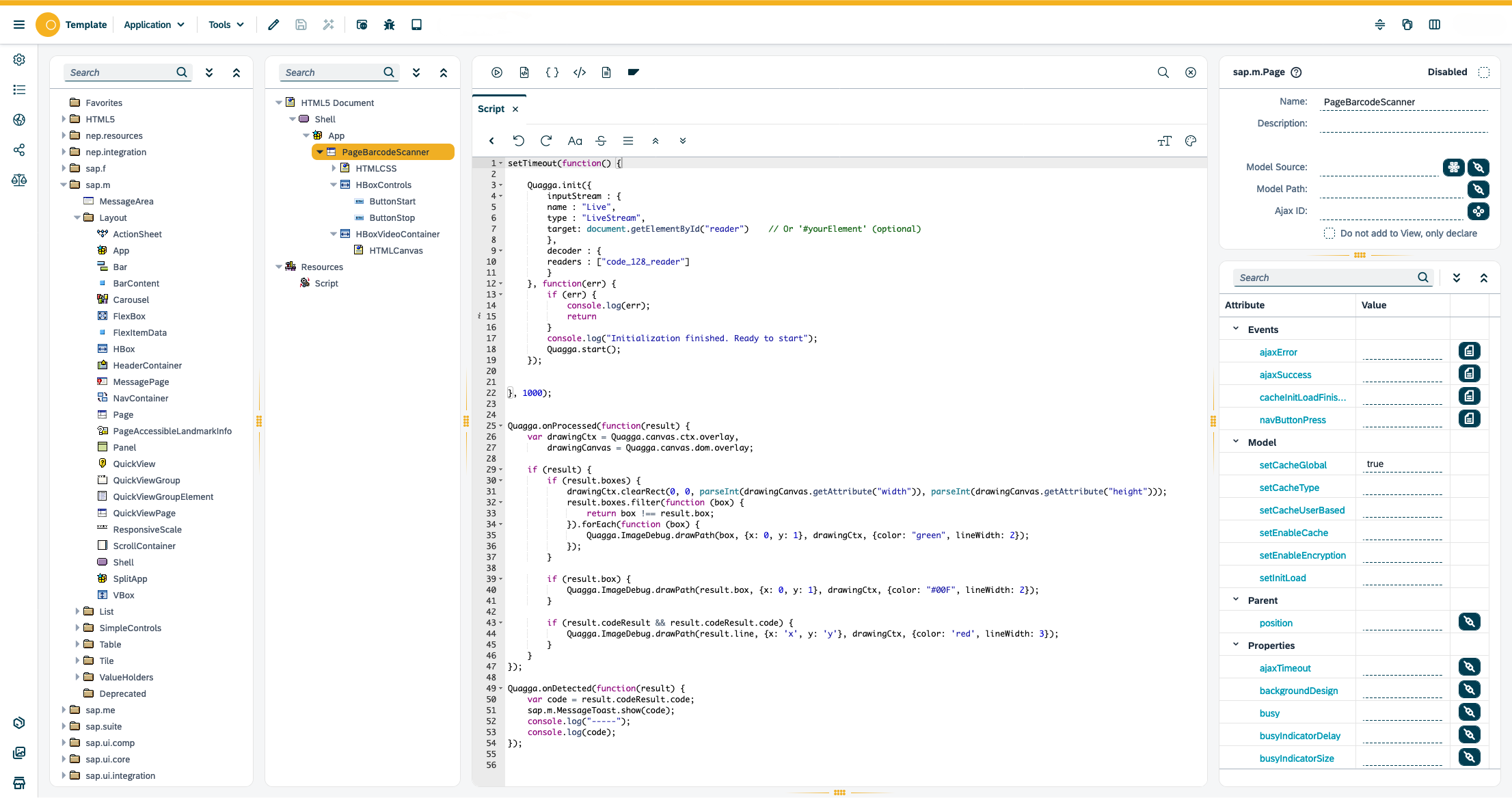
The Neptune DXP - SAP Edition is closely integrated with SAP, using the SAP Internet Communication Framework (ICF) for HTTP traffic with minimal abstraction. Neptune utilizes Data Provider Classes with direct access to SAP data, resulting in fast data transfer without using the SAP OData layer. However, the SAP OData layer can still be used if necessary. The connection between the frontend and backend is established through a Neptune ABAP Interface, allowing the frontend to directly use data types from the ABAP backend through just one HTTP call.
Offline capabilities
The Neptune DXP - SAP Edition is designed as an offline-first platform, suitable for both desktop and mobile use. It allows all structures and tables to be enabled for offline use, ensuring system-wide data consistency and allowing end-users to work uninterrupted in challenging environments.
Neptune Cockpit
A single Neptune application has its own merits, but its value can be further enhanced when it is utilized in conjunction with other essential services that cater to the diverse needs of users.
The Neptune Cockpit is a centralized platform designed for managing and monitoring applications built with the Neptune Software App Designer. It offers a wide range of features that allow developers, administrators, and other stakeholders to easily manage, monitor, and optimize the life cycle of Neptune Software applications.
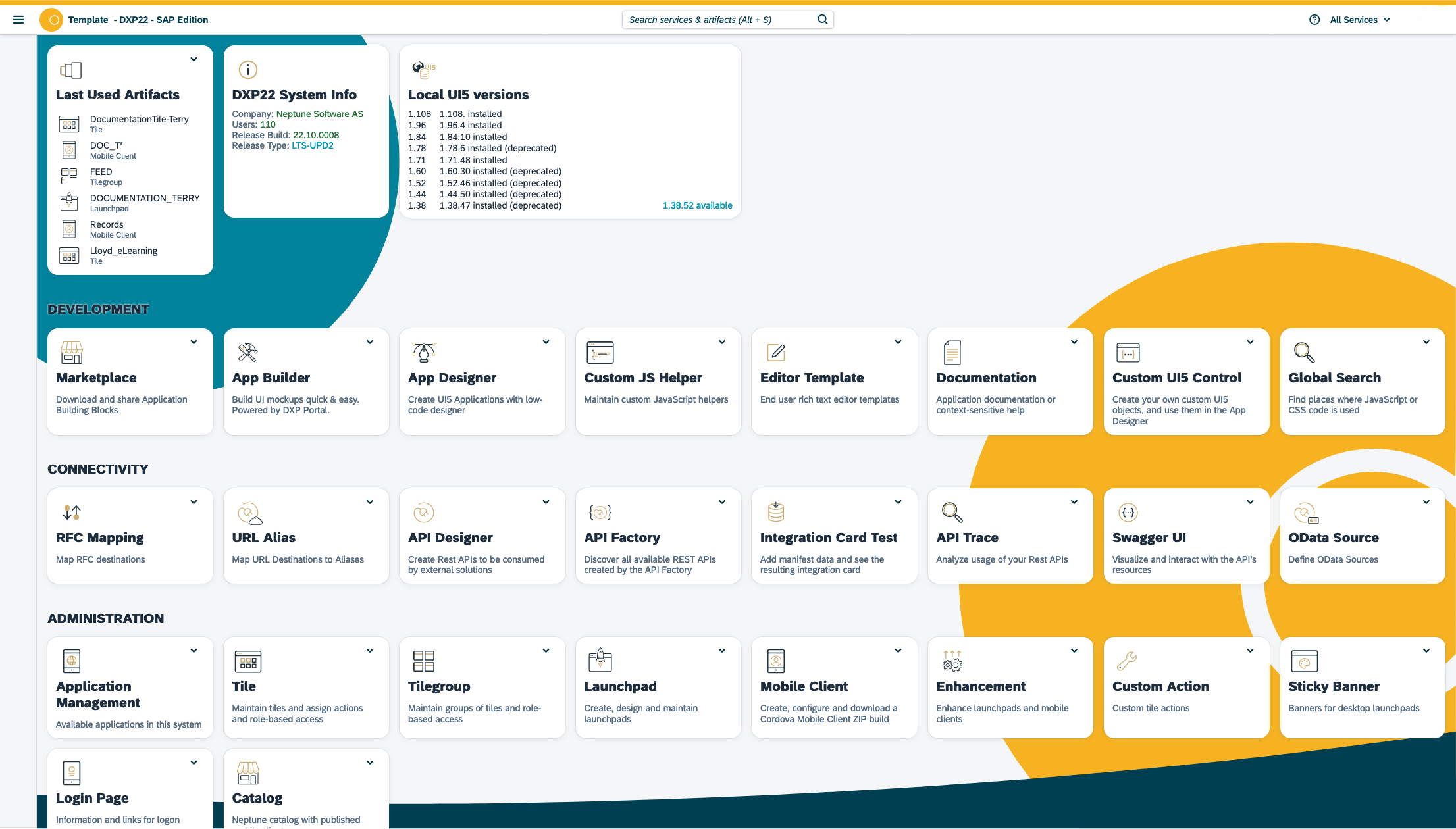
Some of the key features of the Neptune Software Cockpit include:
- Application deployment
-
The Cockpit allows developers to deploy Neptune Software applications to various environments, such as development, testing, and production, with ease. It provides tools for managing different versions of applications and tracking changes.
- Application monitoring
-
The Cockpit provides real-time monitoring of Neptune Software applications, allowing administrators to monitor application performance, usage, and error rates. It offers dashboards and analytics to gain insights into application usage patterns and identify areas for optimization.
- Application security
-
The Cockpit offers features for managing application security, including user authentication, role-based access control, and integration with corporate authentication systems. It also allows for managing API keys, certificates, and other security-related configurations.
- Application configuration
-
The Cockpit provides tools for managing application configurations, such as database connections, API integrations, and other settings. It allows for easy configuration changes and management of application settings across different environments.
- Application life cycle management
-
The Cockpit supports application life cycle management, including versioning, release management, and rollback capabilities. It enables developers to manage application updates, patches, and releases in a controlled and organized manner.
Overall, the Neptune Software Cockpit is a comprehensive tool for managing and monitoring applications built with the Neptune DXP, providing developers and administrators with the necessary tools to deploy, monitor, secure, and manage the entire life cycle of Neptune Software applications.
Neptune Launchpad and Mobile Clients
The Launchpad and Mobile Client services are pivotal components of the Neptune Cockpit. Once you have developed your impressive Neptune applications, the next step is to make them available to end users. The Neptune Launchpad serves as a platform where applications and resources can be gathered and executed. It organizes content into screens within a top menu structure. Each screen can contain multiple sections, and each section comprises individual tiles. These tiles can be designed as cards with specific actions that launch Neptune Applications. Additionally, tile actions can also trigger the opening of URLs or SAP transactions. The access to each application/tile is highly customizable, allowing for fine-grained control through standard SAP roles and authorization objects.
A launchpad variant that runs natively on a mobile Android or iOS device can be created, that’s called a Mobile Client.
Desktop launchpads can be accessed through a normal web browser, mobile clients are installed on Android & iOS.
While the Neptune Launchpad is primarily designed for use on desktop browsers, it is highly responsive and can function smoothly on mobile browsers as well. Furthermore, it is possible to enable a desktop launchpad to operate as a Progressive Web App (PWA). PWAs are web applications that offer offline functionality, can be installed on a user’s home screen, and provide app-like features such as push notifications and seamless user interactions. Unlike traditional mobile apps, PWAs can be accessed through web browsers without the need for app store downloads. They are also capable of adapting to various devices and screen sizes. As PWAs continue to advance in capabilities, a dedicated mobile client is often unnecessary in most scenarios.
The Mobile Client is intended to be used as a native hybrid app, installed on Android or iOS. Neptune recommends that you configure your mobile clients in the Neptune Cockpit and build the native Android and iOS installation files in the Neptune Mobile Build Service. You can also build using Cordova or Capacitor. The advantage of a dedicated mobile client are, that you can use all the hardware on the mobile device, like dedicated laser scanners or smart glasses.
Both desktop launchpads and mobile clients use the same codebase. Highly responsive and will adapt to all screen sizes.
Launchpad Look and Feel
The Launchpad supports both light mode and dark mode themes by default. Here is an example of a Launchpad running in a desktop browser, showcasing both the light and dark mode variations:
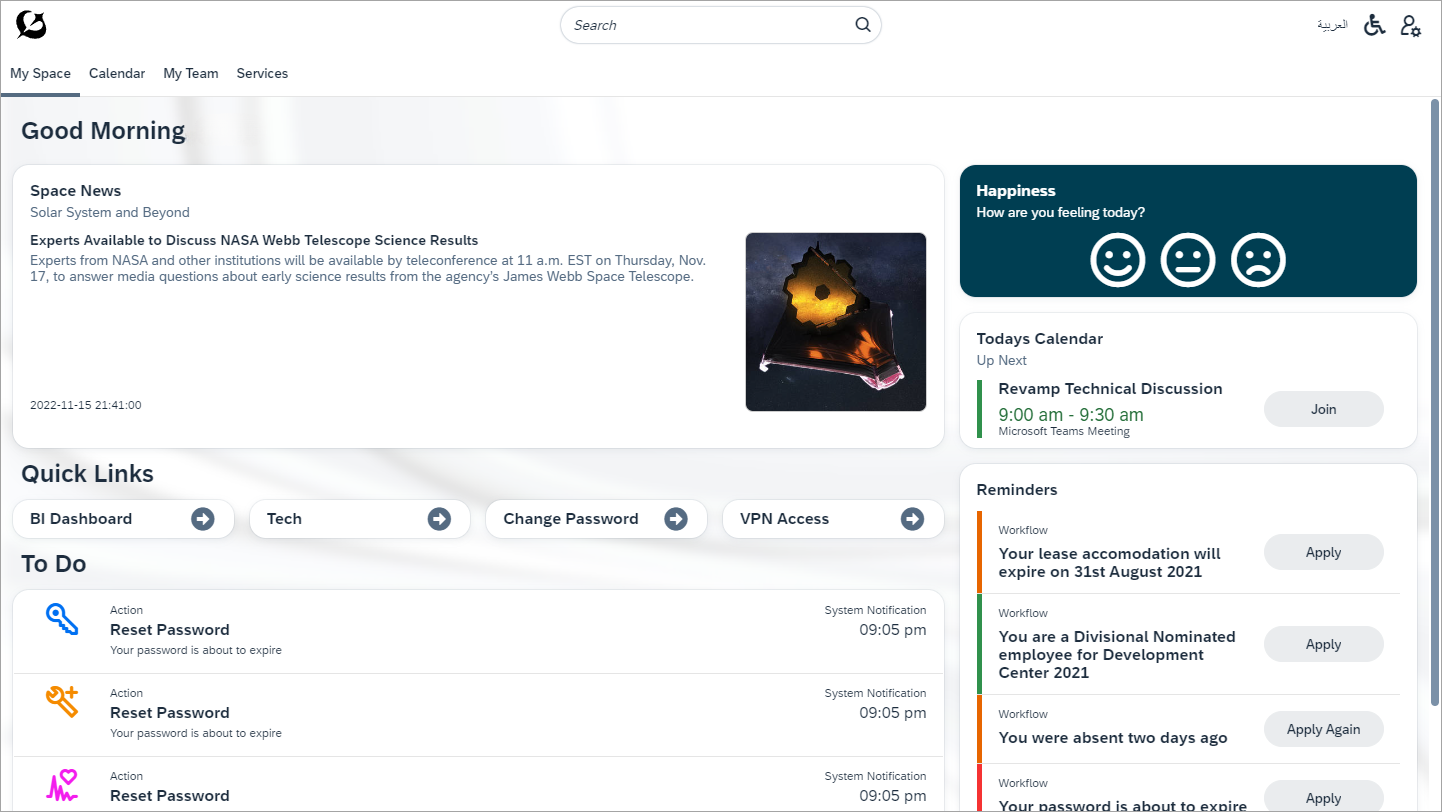
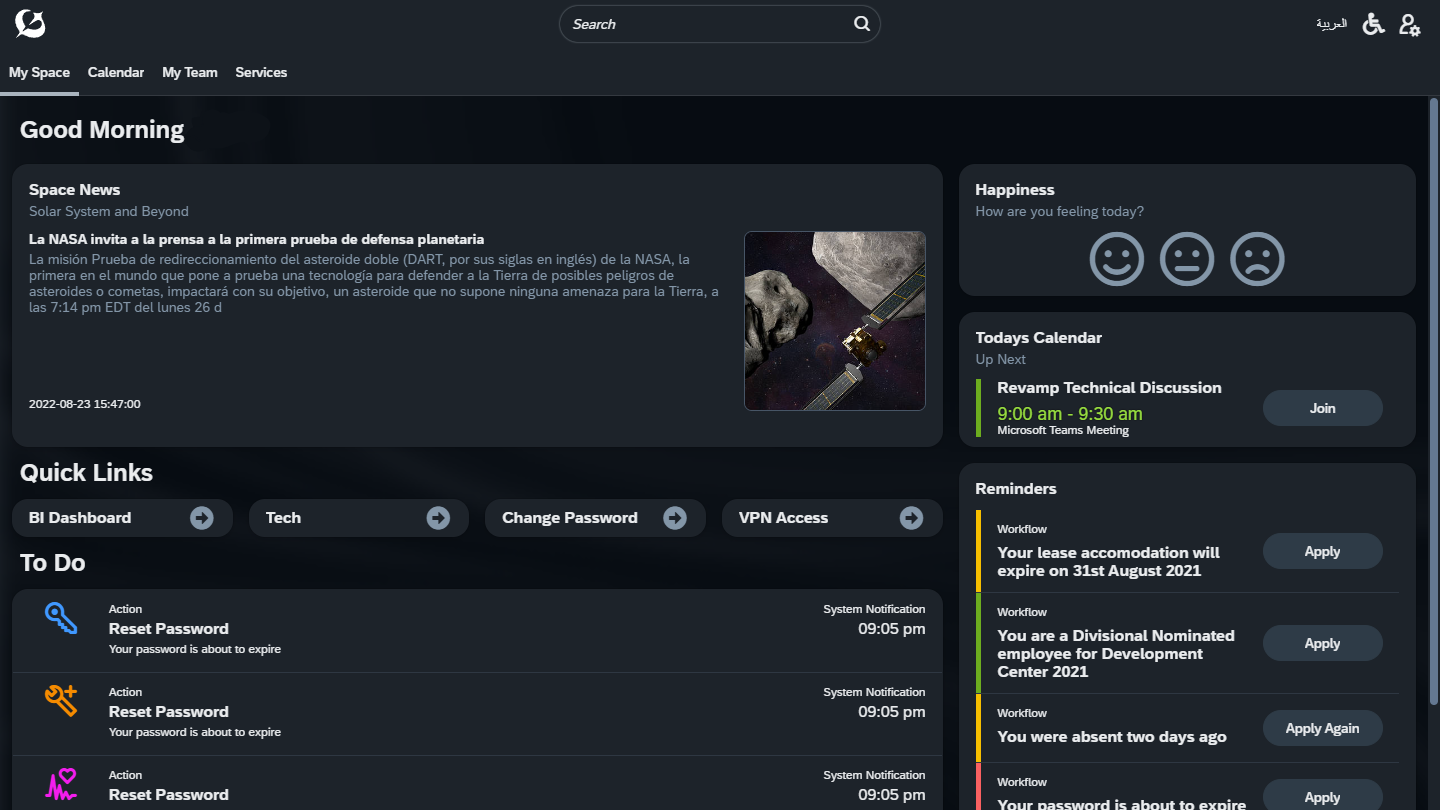
The same Launchpad can also be accessed and utilized on a mobile phone:
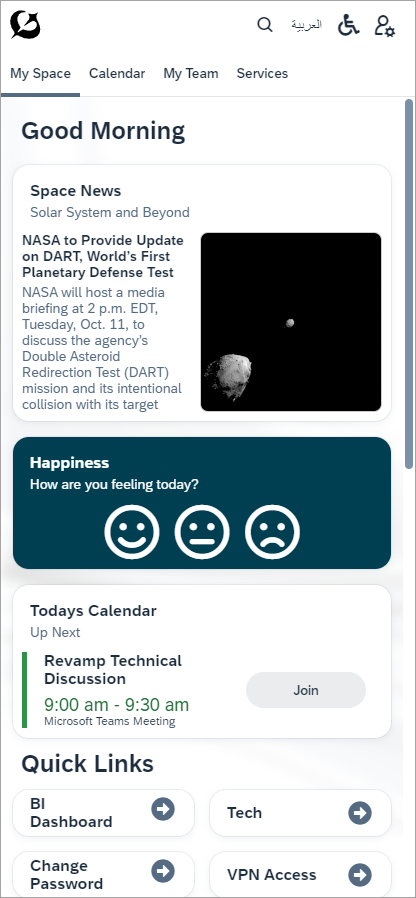
Neptune Application Development Life Cycle
Neptune DXP - SAP Edition encompasses far more than just the Low-Code App Designer and the Launchpad. It stands out as the sole SAP UI5 and ABAP-based solution that provides comprehensive support across every stage of the SAP Fiori application development life cycle (SDLC).