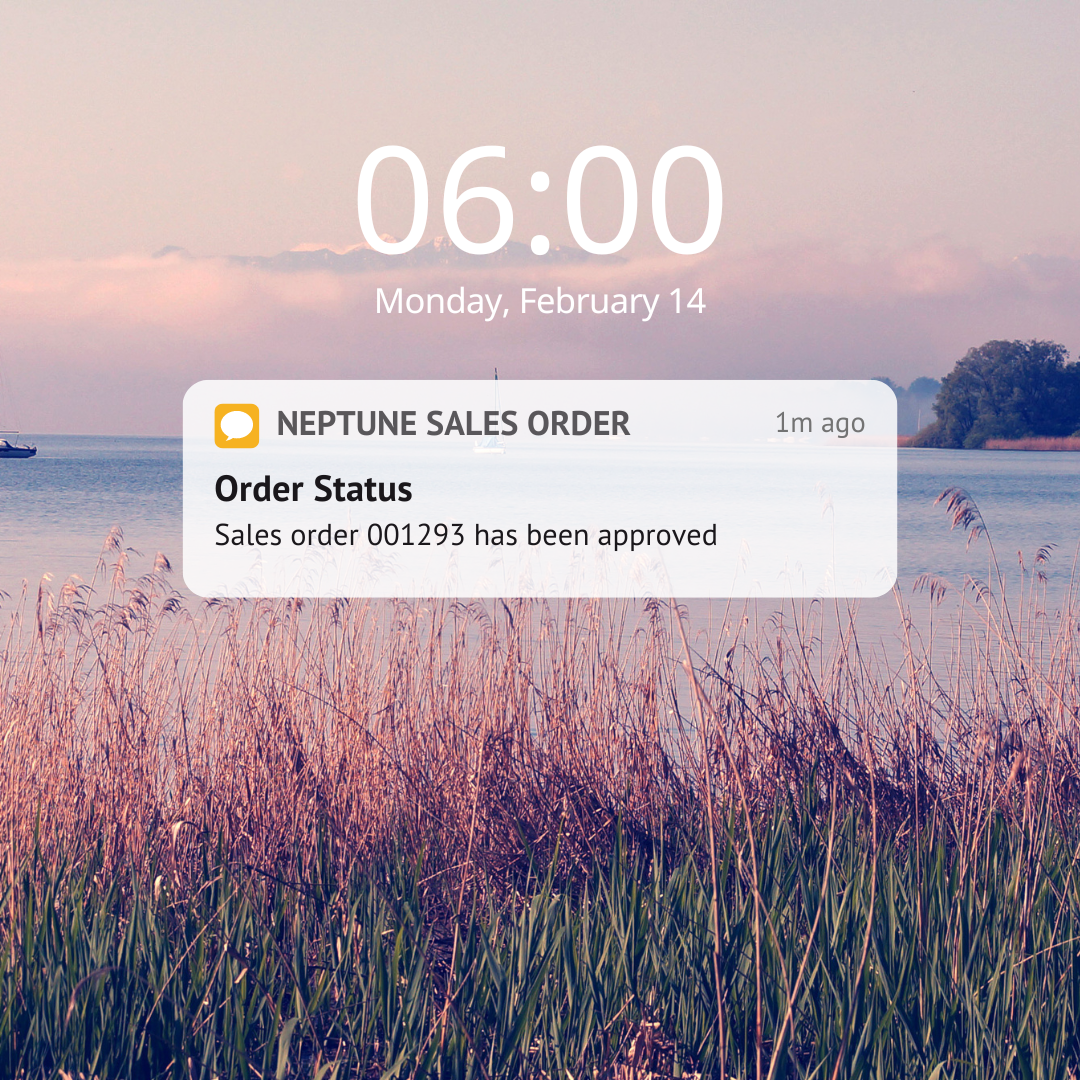Notifications
Neptune users have the option to receive notifications either through their Launchpad or via push notifications on their mobile devices.
Instant Desktop Notifications
Users can receive notifications while actively using the Neptune Launchpad.
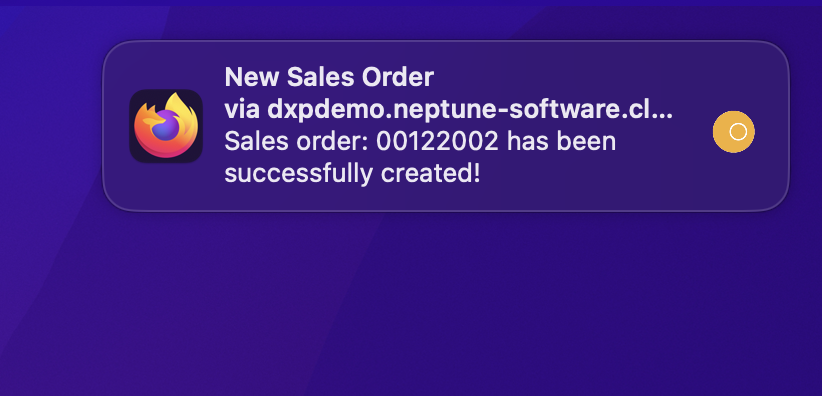
| Pop-up notifications are not supported on Microsoft Internet Explorer, but they are fully functional on Microsoft Edge, Mozilla Firefox, and Google Chrome. |
How to enable notifications
-
Create a new roles based menu item Tile for the Notification Client App ( NEPTUNE/NOTIF_CLIENT ).
-
Add this new Tile in your bundle application.
-
Within the Launchpad, users have the ability to enable or disable notifications and customize the frequency of checking for new notifications.
How to send
In order to send notifications from your backend logic, you must use the Function Module /NEPTUNE/NOTIF_SEND.