Application tree
The application tree is a pane that displays the data source fields you use from the Field catalog pane when creating your application. The used fields are displayed hierarchically, and you can further edit them by selecting the three dots next to each top-level component in edit mode.
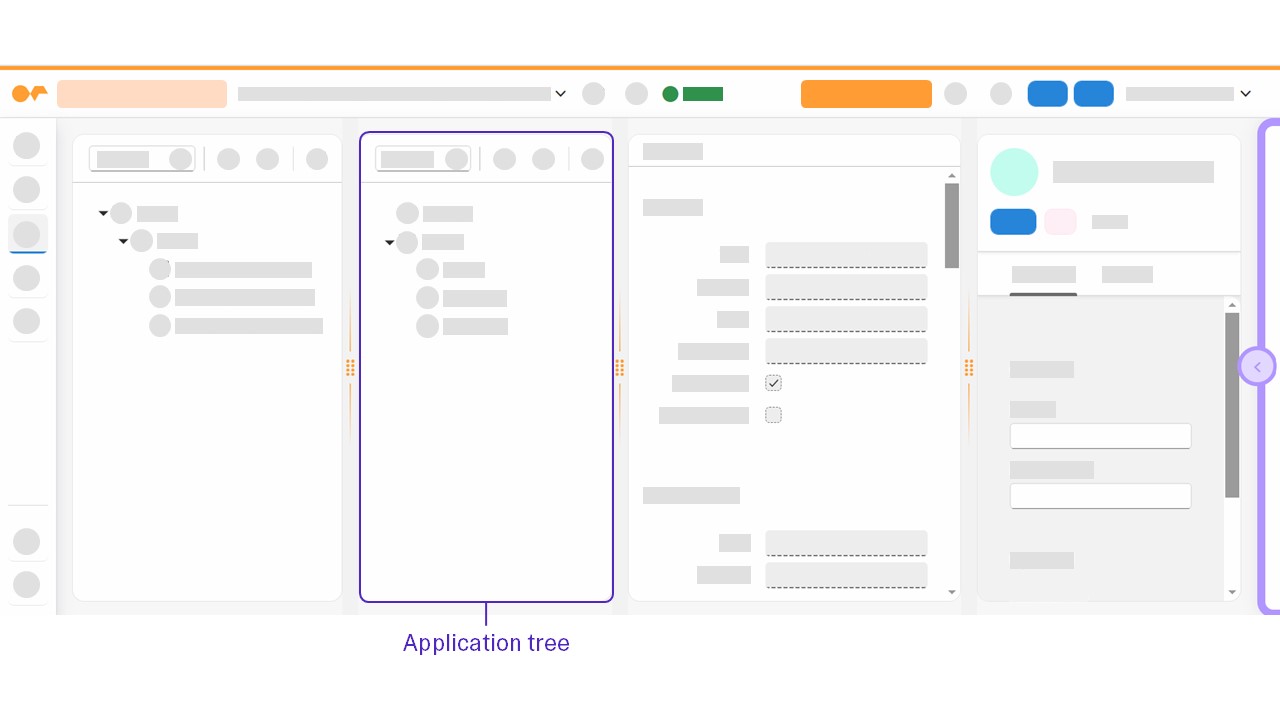
In edit mode, you can drag and drop a data source from the Field catalog pane, or you can add a data source directly from the Application tree.
You can drag and drop data source fields within the Application tree to change their place within the structure. When selecting a data source field in the application tree, you can see its properties in the properties pane.
When you add a new field to the Application tree, an asterisk (*) appears next to it to indicate that it has not been saved yet. The asterisk disappears once you save or change the field.