Applications
The Application component has no editable fields, it is just meant to display application properties to ensure that one is dealing with the correct application when setting policies. Deactivating an App is possible to disable the app in the system. This will have a strong impact and no-one can use the Application anymore, so use it with caution.
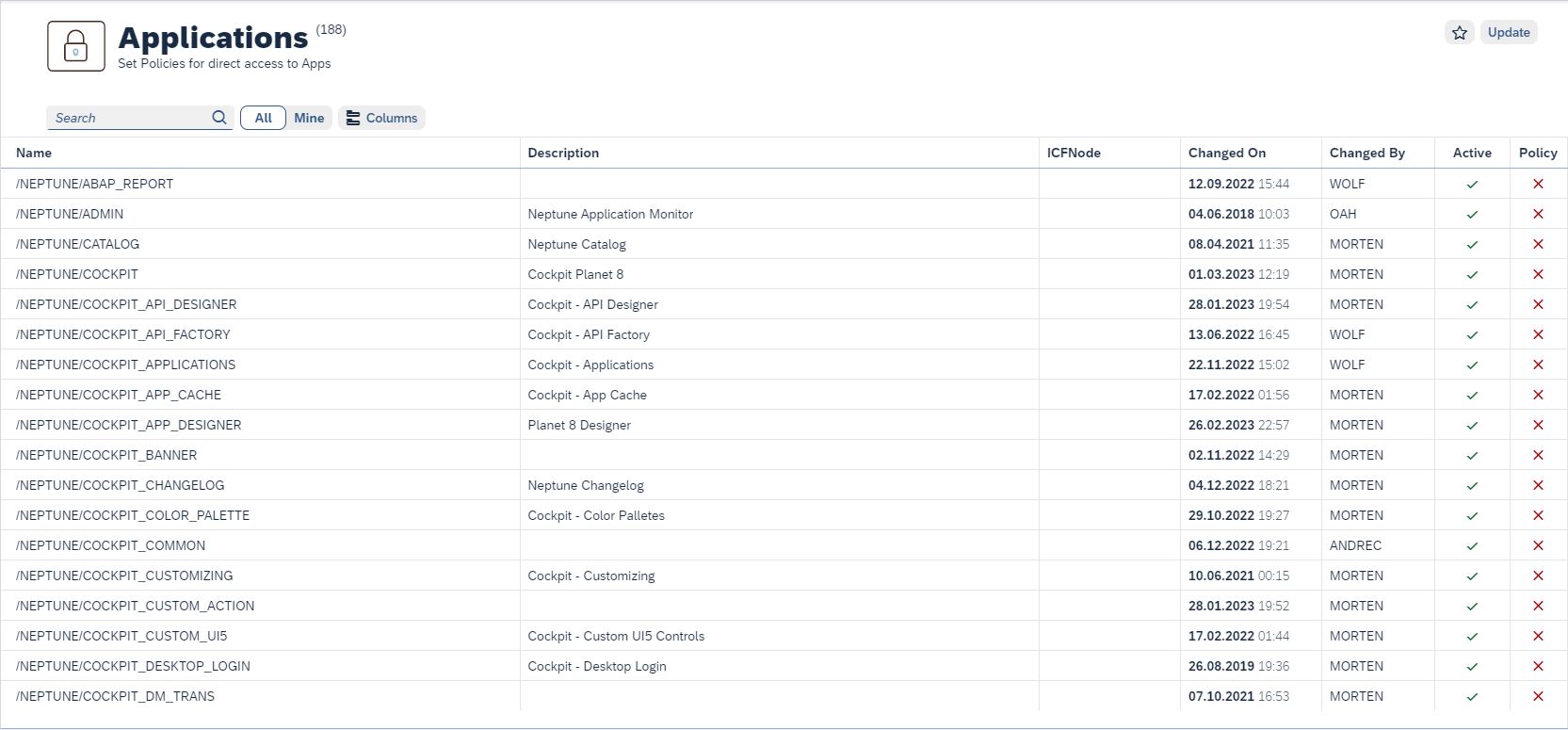
Select the app and set the policies for it.
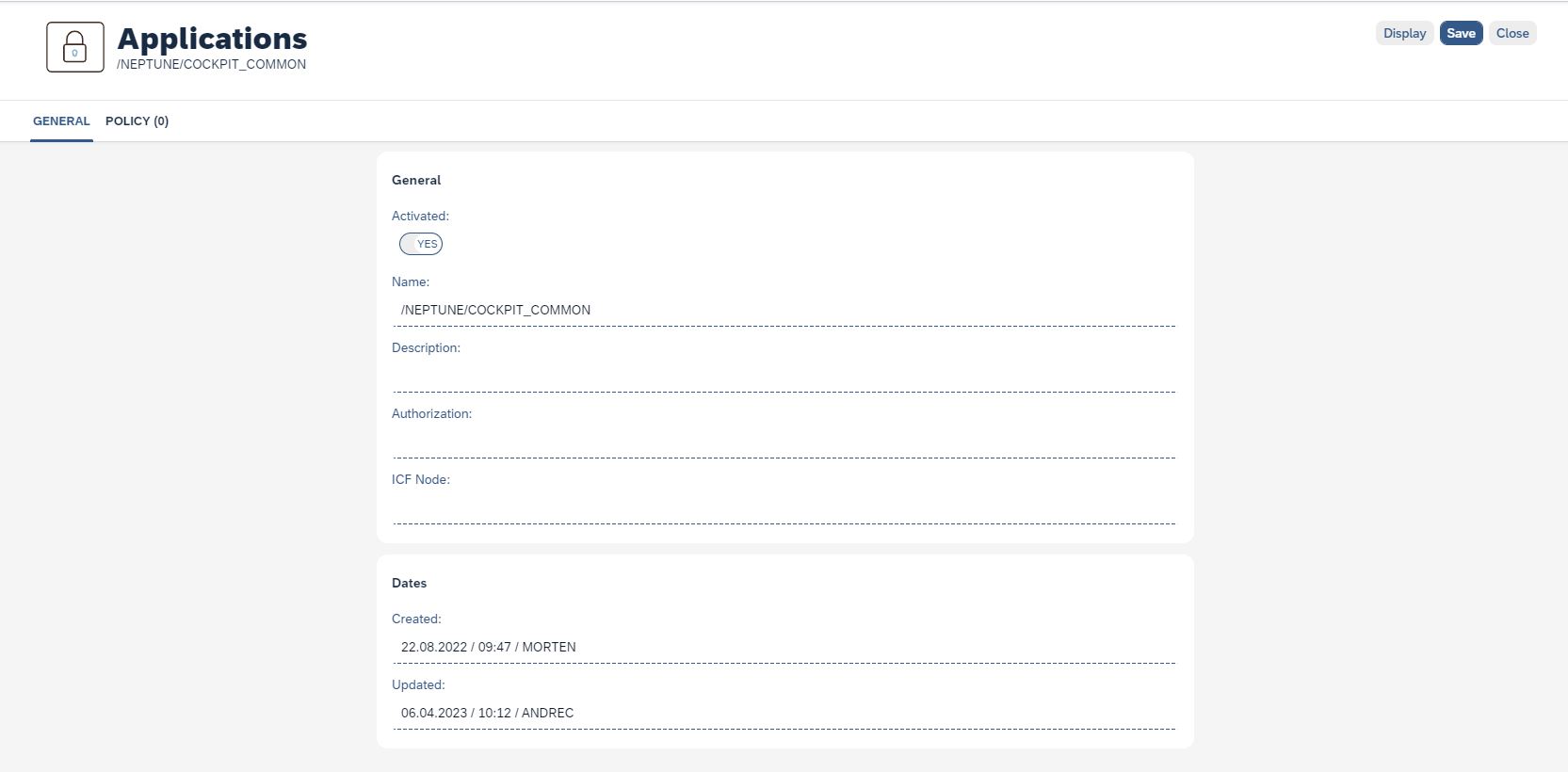
Assigning Policy to Applications
The Policy tab is used to assign one or several policies to control access for the applications.
Click on the Add Policy button. A list of available policies will show and the policy may be applied to the Neptune Application.
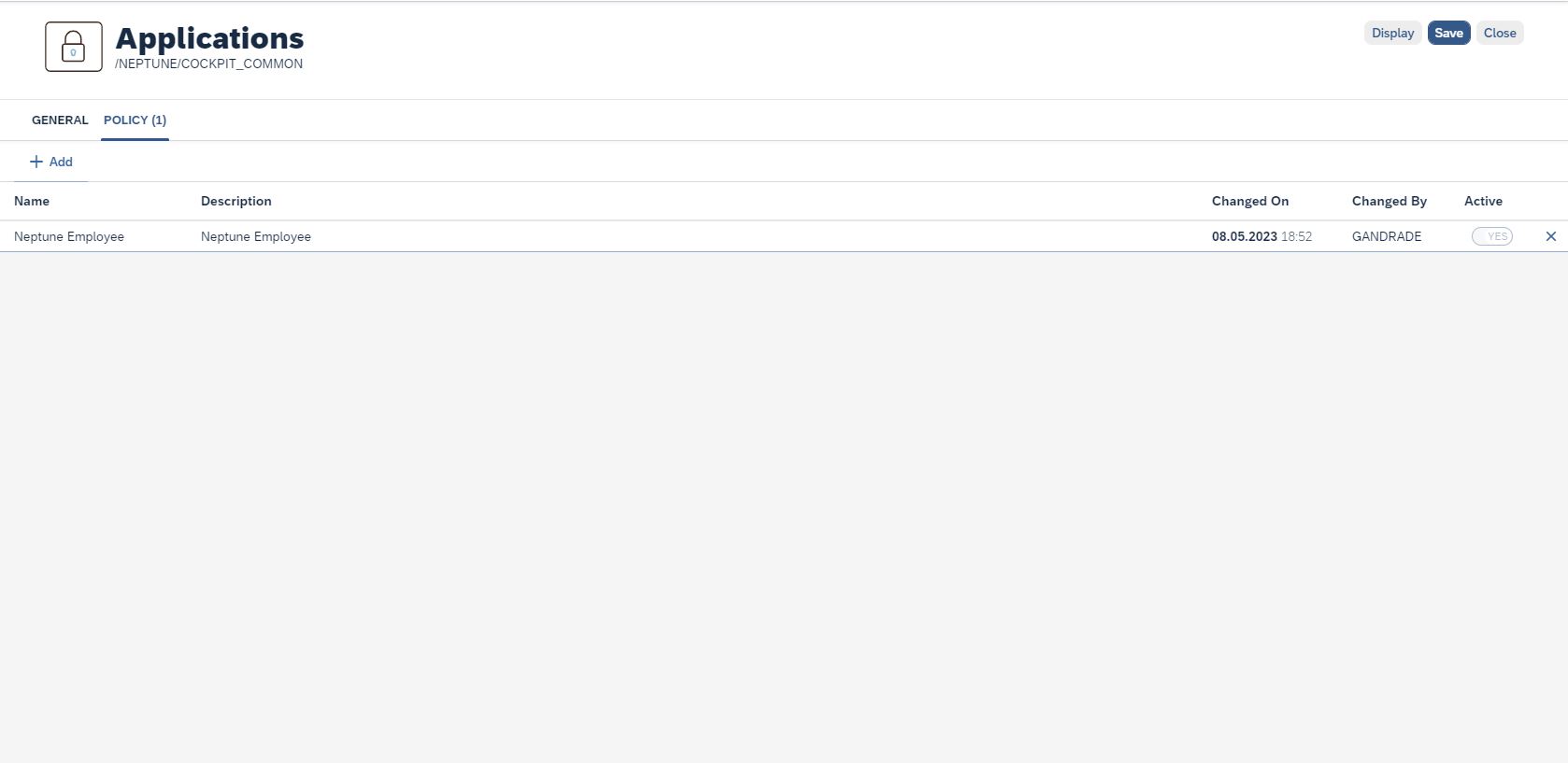
After assigning an access control policy, the related application is now only available to users that are either explicitly nominated in the policy or hold one of the roles listed in the policy. Users that don’t qualify to use the application will not be run this application from the Application URL or in a Hybrid Application.