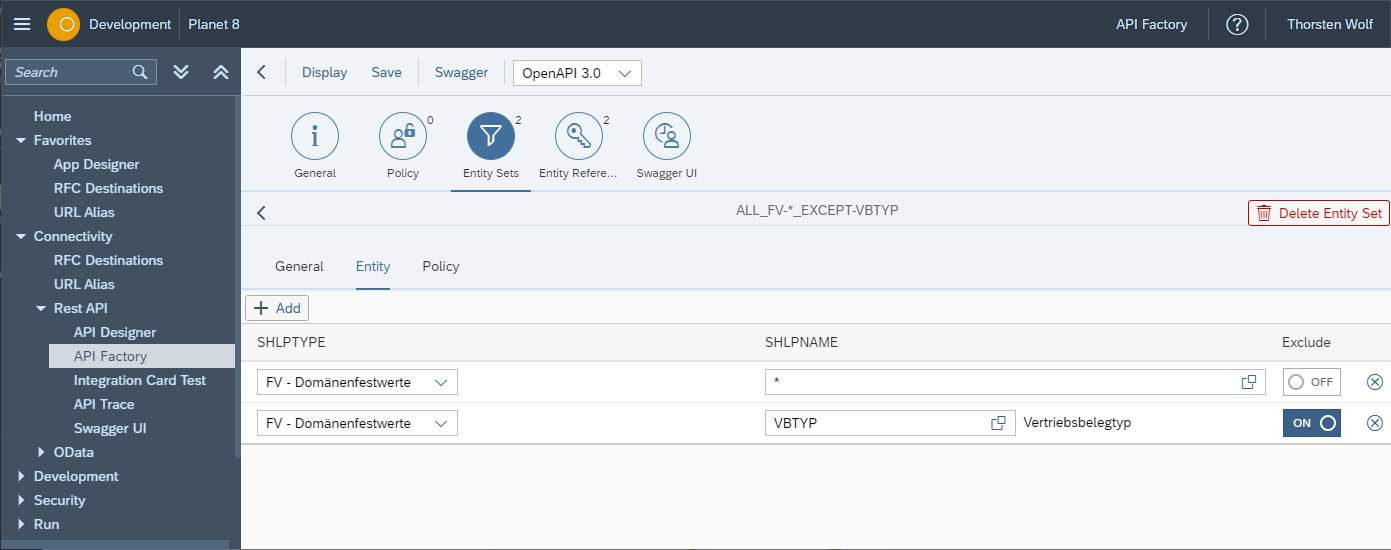Entity sets
Purpose of entity sets
As the API Factory allows parameterizing the whole API with "Entities" you surely want to control access to certain Entities. (You can learn more about this "Parameterization" approach in our Documentation here: https://community.neptune-software.com/documentation/technical-overview-eeyro23p#-entities).
This is where the Entity Sets come into play.
Note: This section will only be visible when the Metadata class defines at least one Entity Reference. Otherwise, you don’t need Entity Sets at all.
Entity Sets can be regarded as a Collection/Set of Entities for whose you want to control access together.
It is important to note that you control access not to the Entities individually but to the Entity Set.
This allows you to assign Policies to a group of programs for example or a group of function modules instead of assigning them one by one.
Each Entity Set has a technical name and a description.
You can create/update/delete an Entity Set and navigate to its details when choosing on the Entity Set Name.
Like the API itself an Entity Set can also be "Disabled" or "Enabled to all".
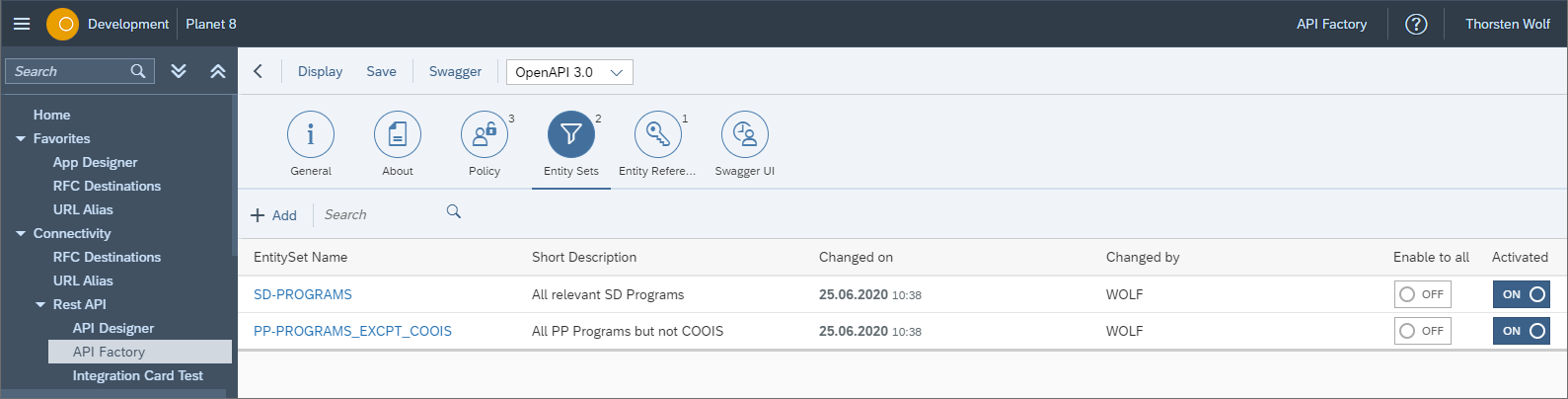
In the General Section of an Entity Set you can view and edit its technical name as well as its description.
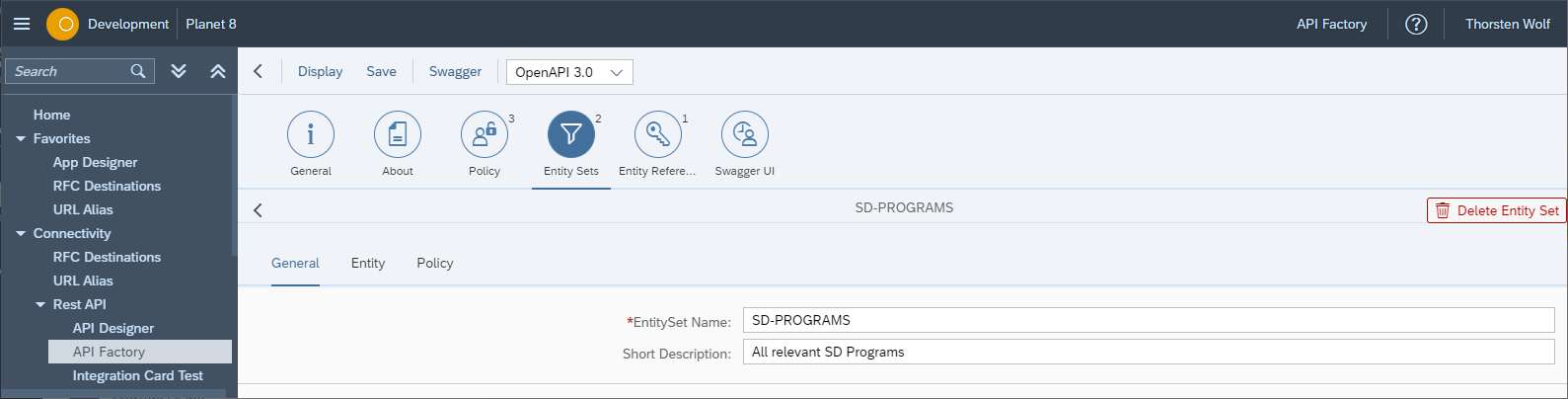
Purpose of entity sections
The Entity Section of an Entity Set allows you to define the actual Entities for whose you want to assign the same Policy from the Entity Set. You can create/delete/update the Entities, and you can make use of Wildcards like * or +.
It is also possible to exclude Entities from the Entity Set with the "Exclude" Switch set to "ON".
| We apply the same logic as the excluding is handled by SAP Ranges and Select-Options with the difference, that an entity set without any entities will not fit to all entities. But if you would have at least one Exclude Entity and didn’t restrict the basic entity set with at least one Include entity then ALL ENTITIES are used as the basic entity set and from them the Excluding Entities will be removed. |
Policy
In the Policy Section of an Entity Set you assign and remove Neptune Policies to the whole Entity Set. If you want to grant access independently of any policy to all sap users you can set the switch "Enable to all" to "YES".
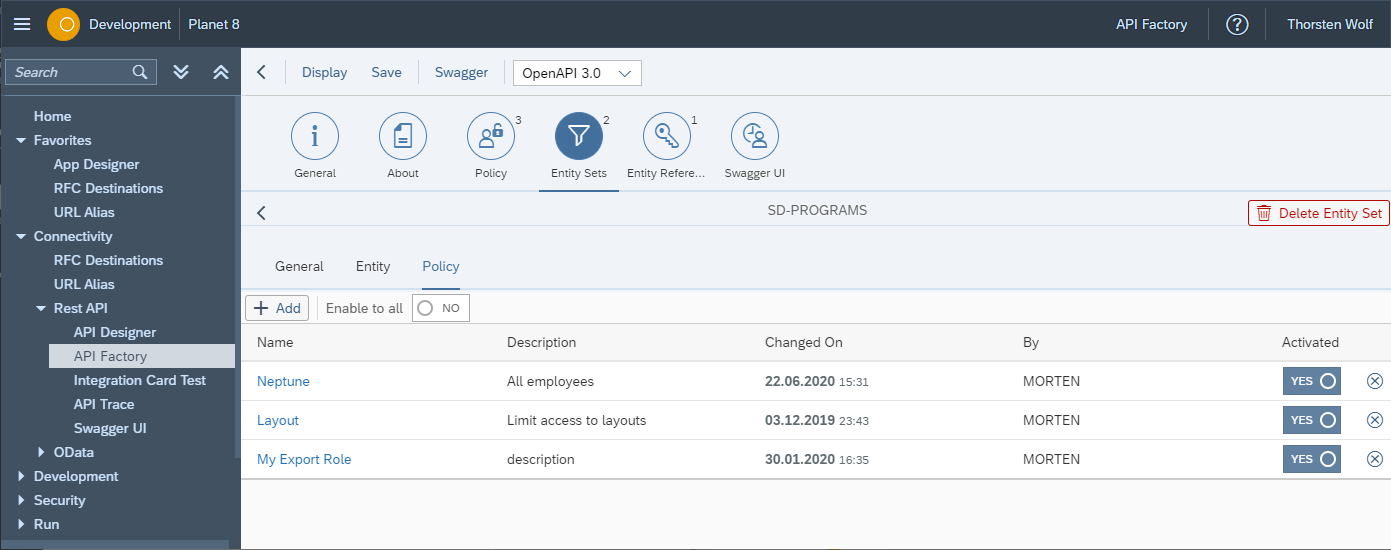
Examples
Defining all executable Programs in the System and only excluding one specific program would be defined as a single Entity Line with that Program and Exclude switched to ON.
-
Example for /NEPTUNE/CL_DR_LIB_SRC_PROG_X (one Entity Reference "PROGRAM"):
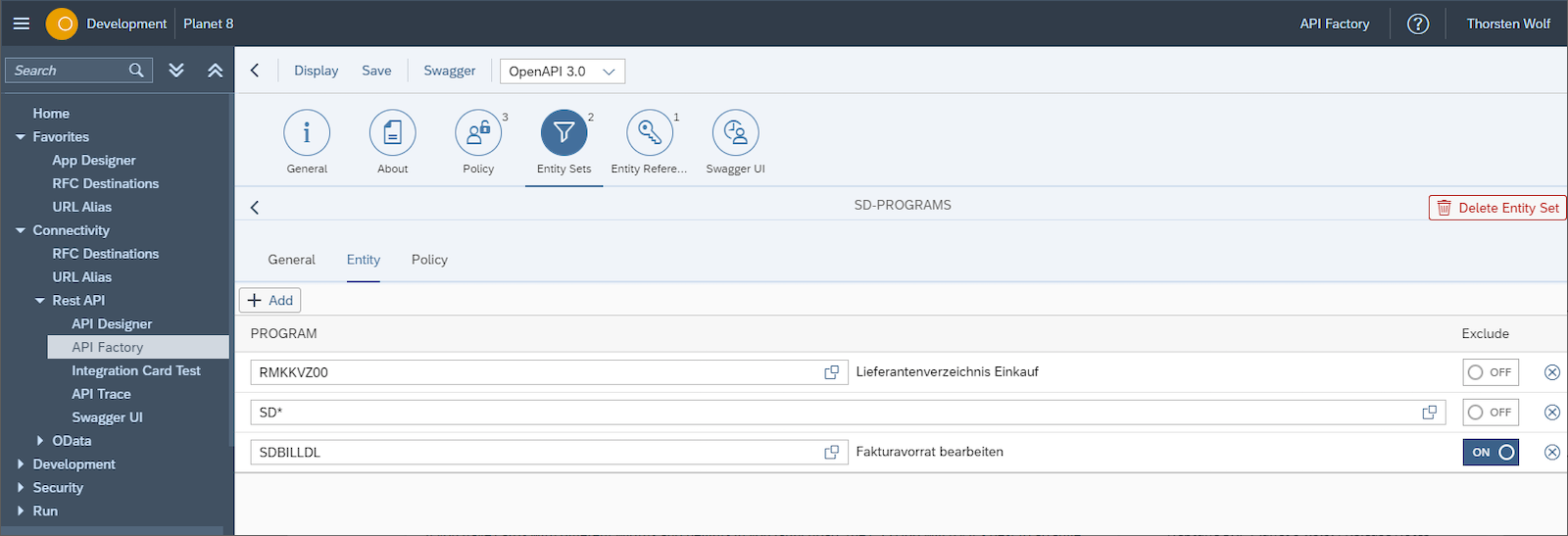
-
Example for /NEPTUNE/CL_DR_LIB_SRC_SHLP_X (two Entity References "SHLPTYPE" and "SHLPNAME"):