Accessibility settings
Introduction
The Neptune DXP makes use of SAP standard technologies such as ABAP, UI5, and the SAP GUI. This makes it ready to be used along with JAWS Screen Reader and it also offers options for users with reduced vision.
SAP GUI
When installing SAP GUI, please select "SAP GUI Screen Reader Extension for JAWS".
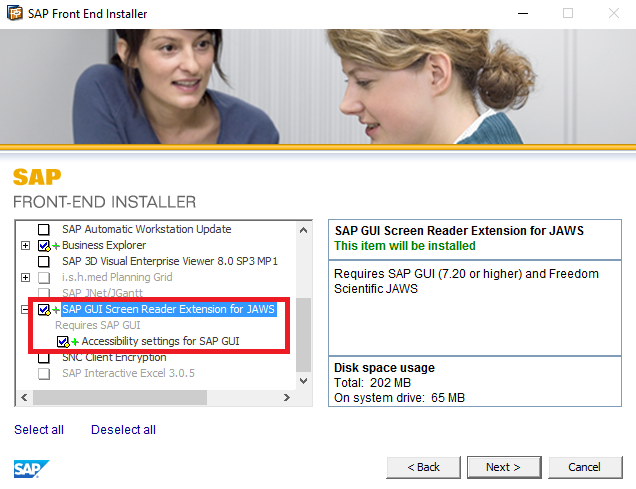
In SAP GUI Settings, change the Theme to “SAP Signature” and enable Accessibility mode.
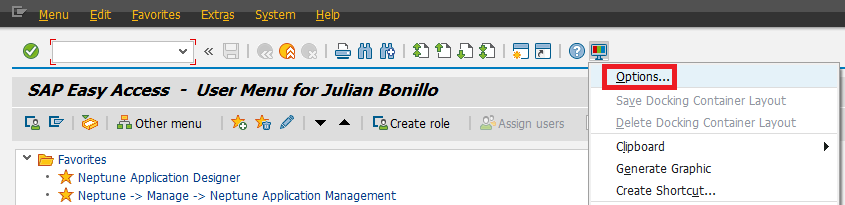
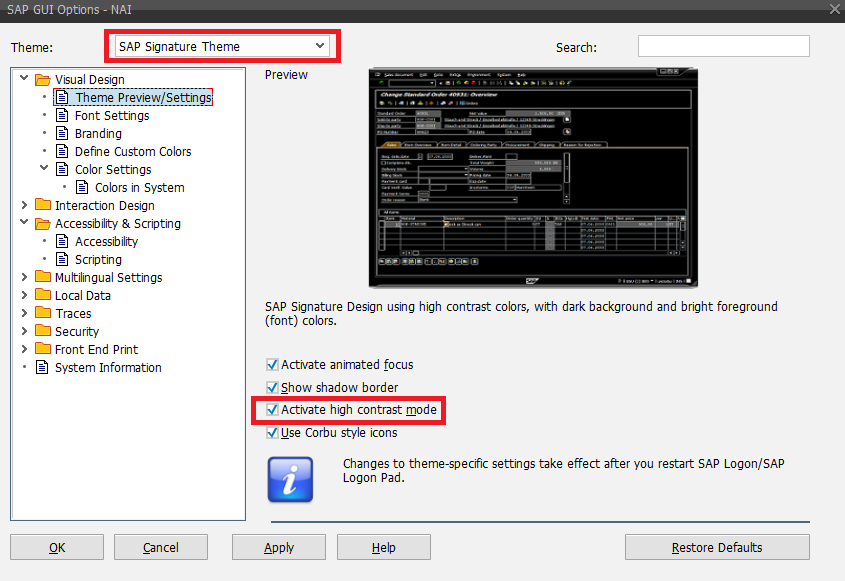
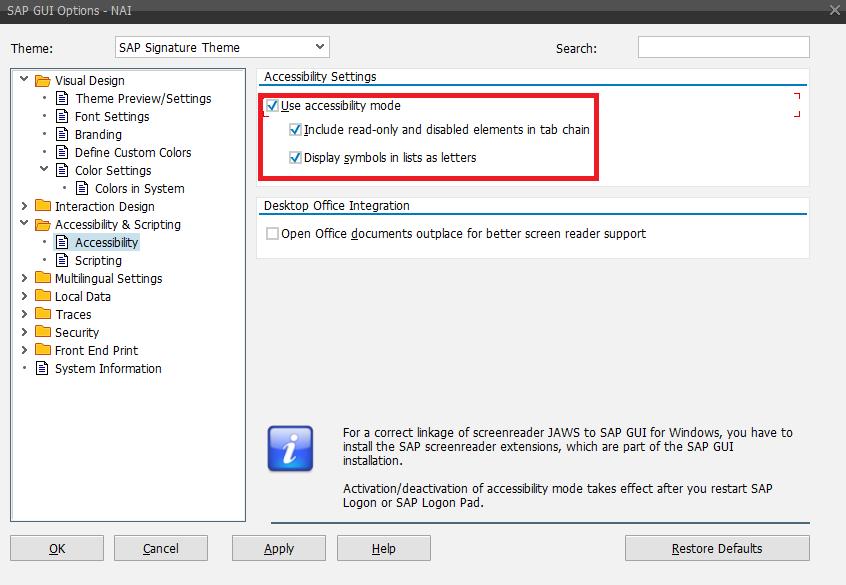
Also, we recommend enabling “High Contrast Mode”.
Neptune Apps
UI5 Libraries included in Neptune UXP offer screen reader support out of the box.
We recommend setting SAP High Contrast Black as the theme for your apps and Launchpads.
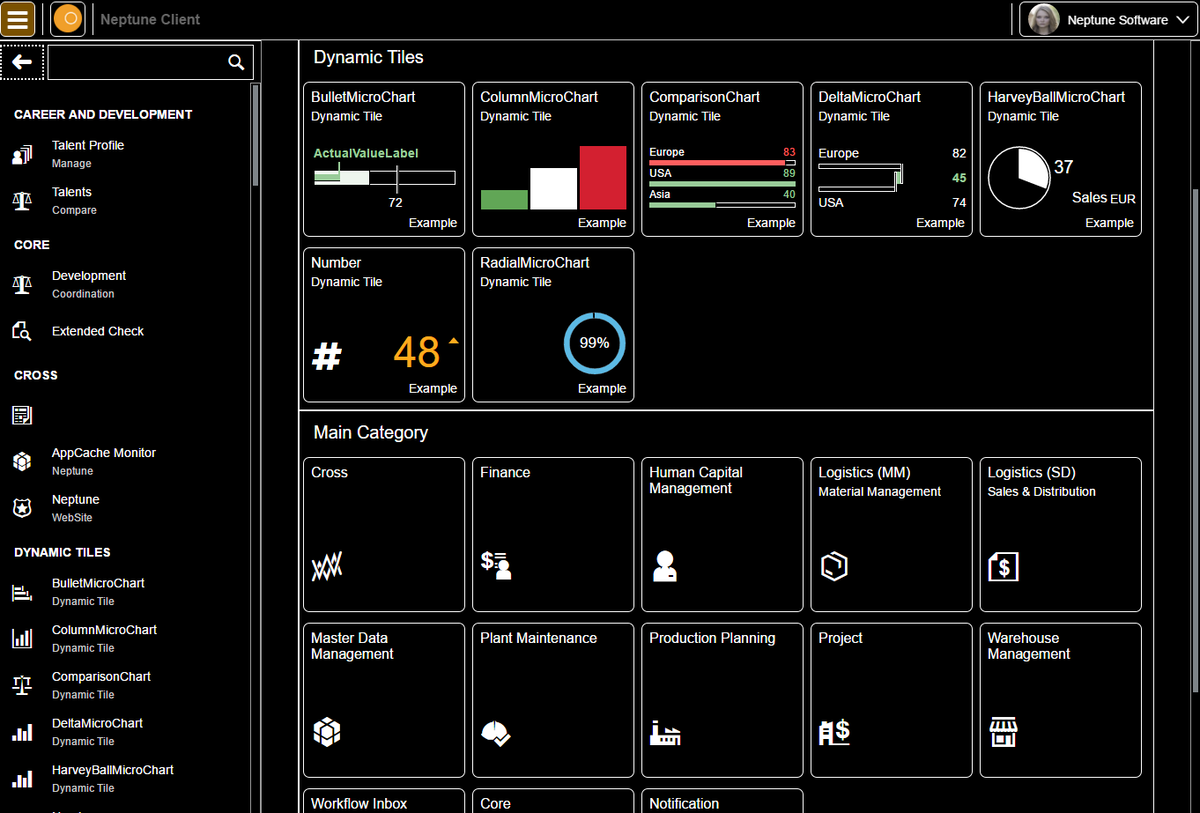
Neptune Launchpad High Contrast Black