Different ways of consuming apps
Depending on the use case and available software/hardware, there are different options to consume your Neptune Apps.
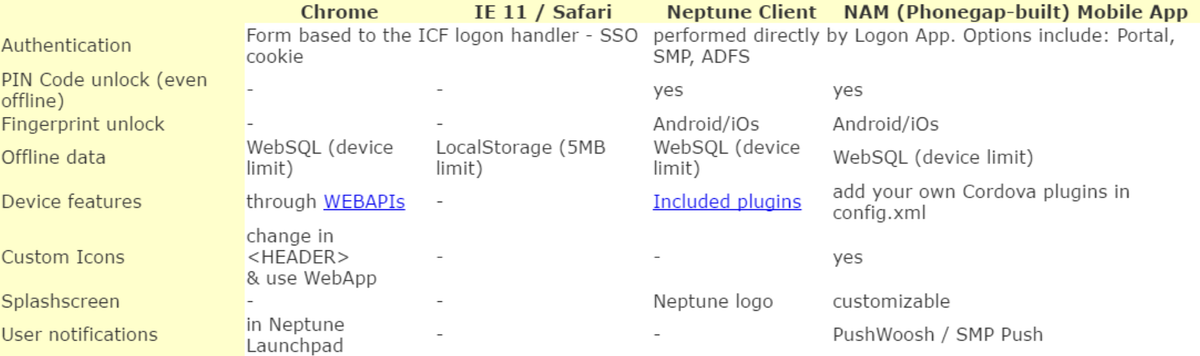
These ways are not mutually exclusive. Users can consume their apps from different devices and browsers at the same time.
Offline data in Desktop Windows environments
There are scenarios where offline cached data is needed but without the extra features and complexity of a mobile client app.
In these cases, Progressive Web App (PWA) is an excellent option.
Supported Browsers and OS for Offline Applications
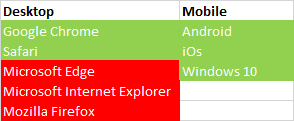
Once in Chrome click on the menu, More tools → Add to desktop…
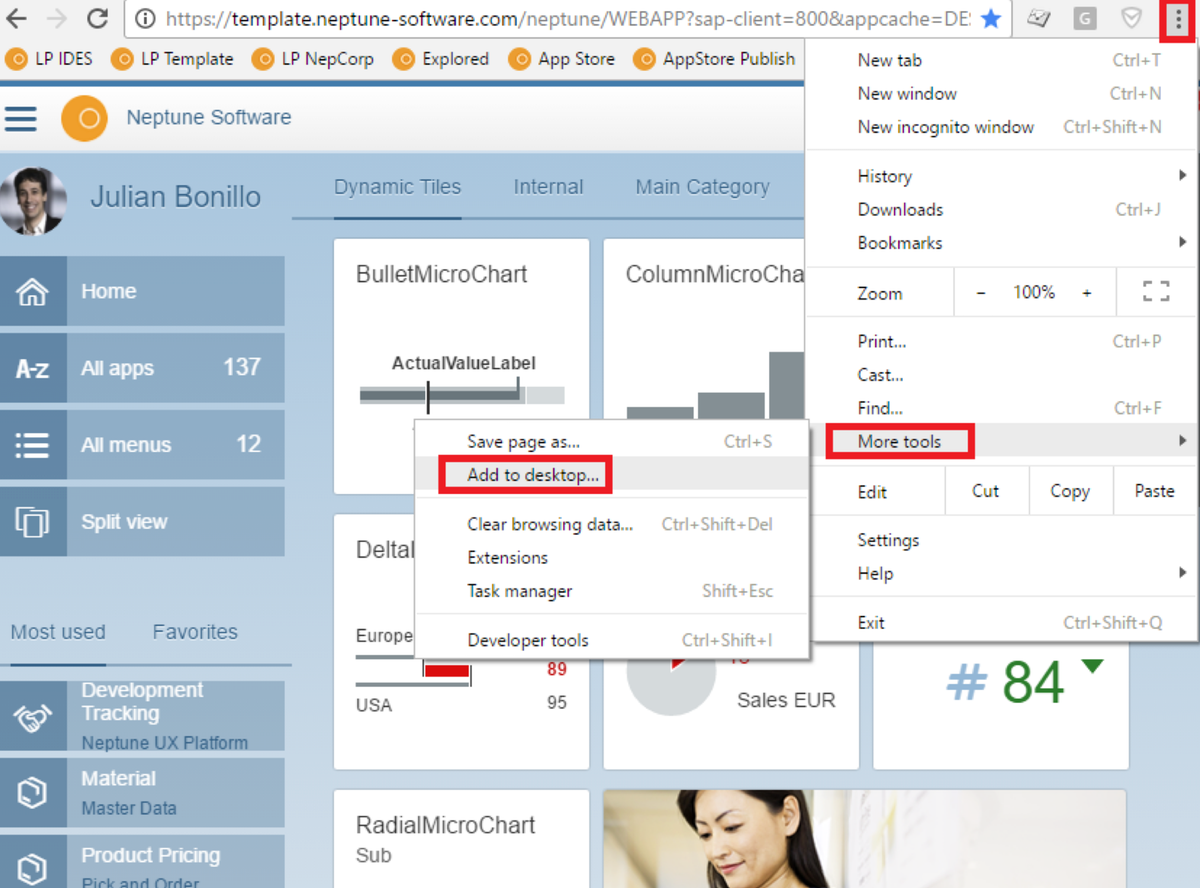
Give a name to the new icon, tick Open as window and click on Add
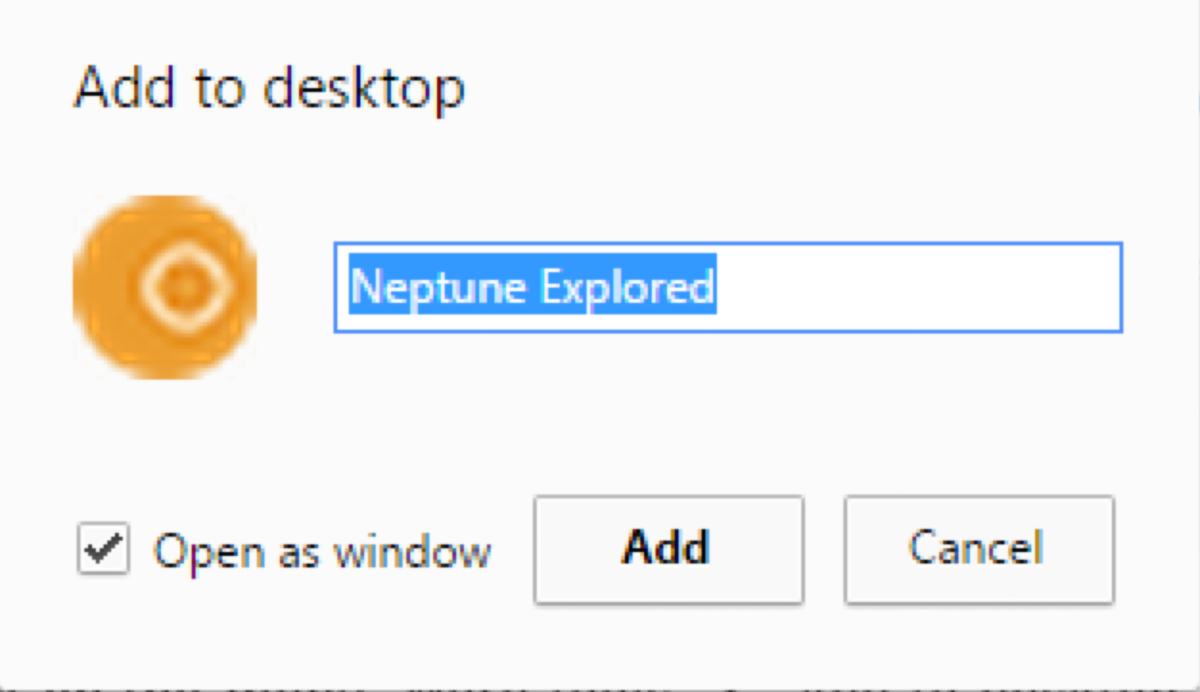
A new icon will be created on your desktop
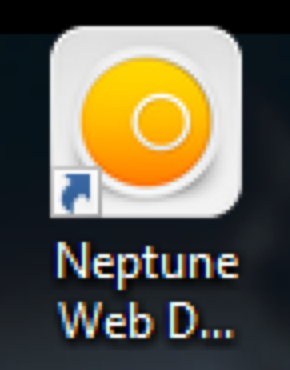
Clicking on it will open your Launchpad/App in a window, hiding all the browser toolbars.