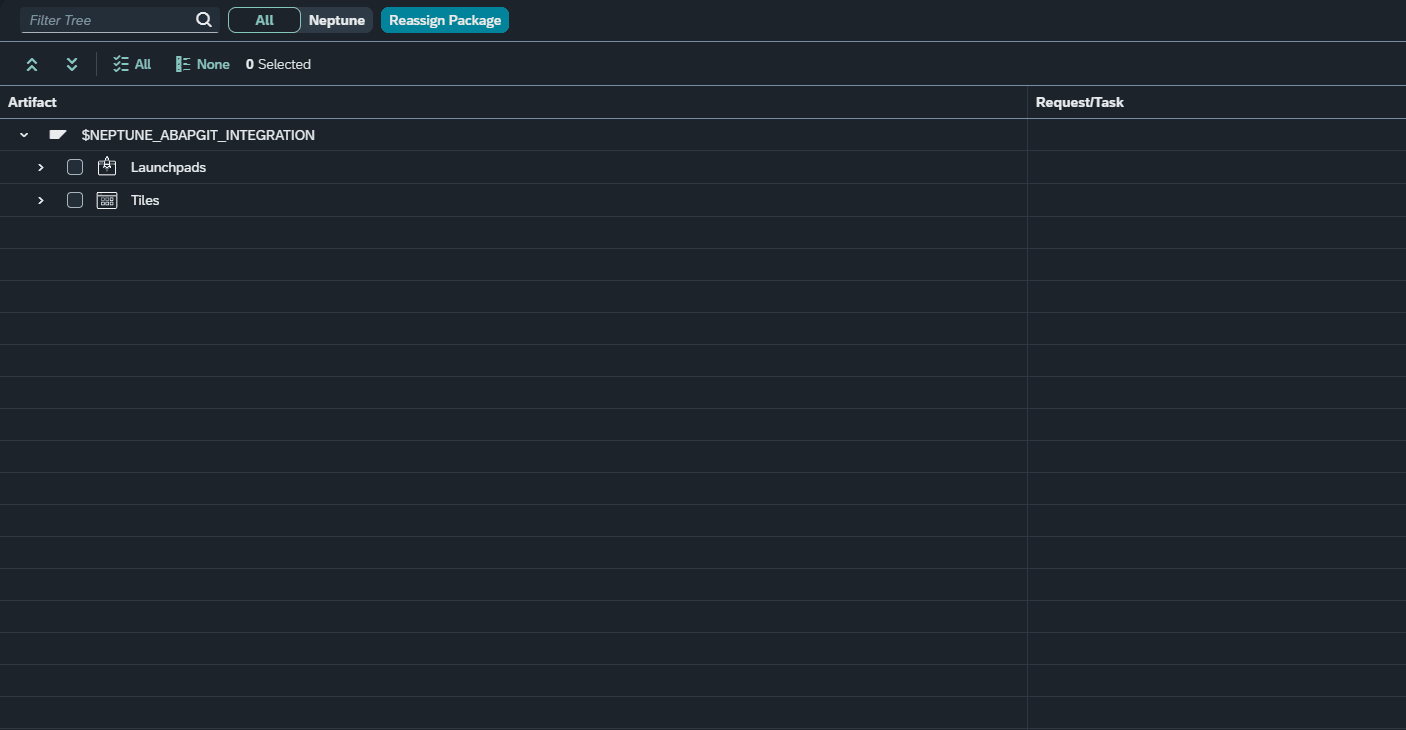Package Overview
With the introduction of Neptune Software abapGit Integration, all artifacts in the cockpit like Tiles, Tiles Groups, Launchpads, etc., now have a field for package assignment.
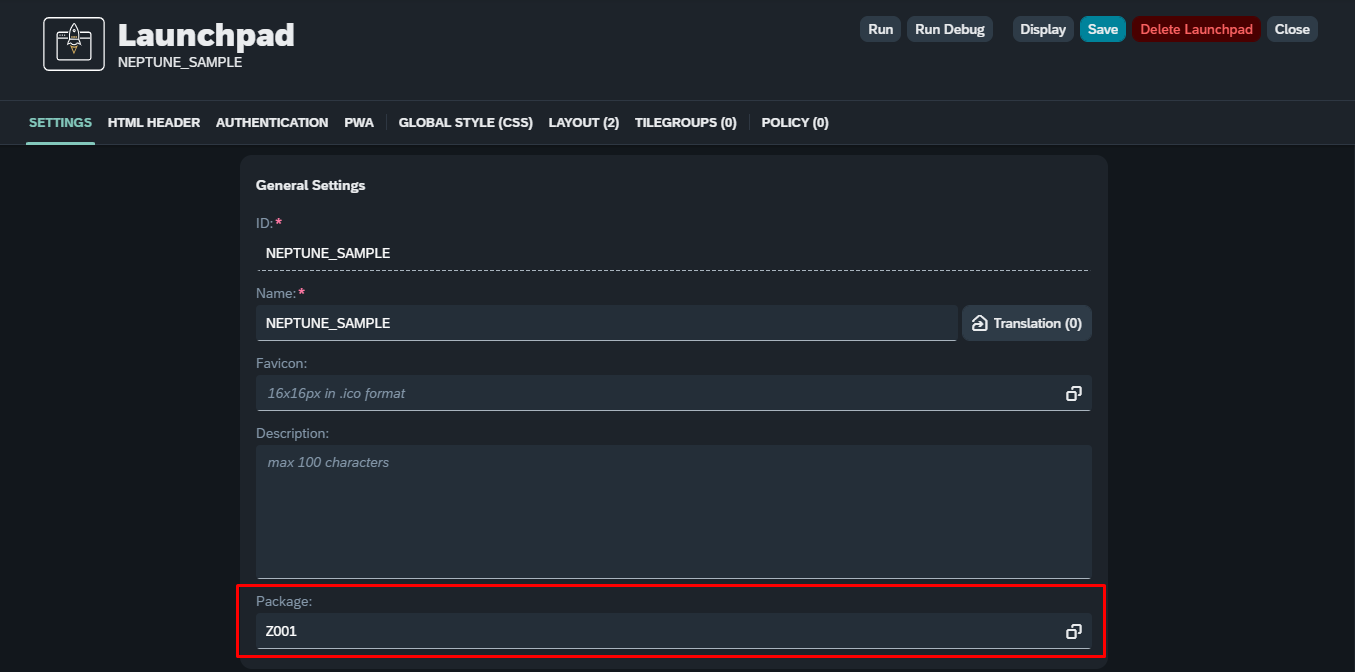
In this application, you will have an overview of the contents of the packages in the SAP system, similar to what they can see in transaction SE80, being able to distinguish between SAP artifacts and Neptune DXP artifacts. Here you will also be able to re-assign multiple Neptune DXP artifacts to different packages at once.
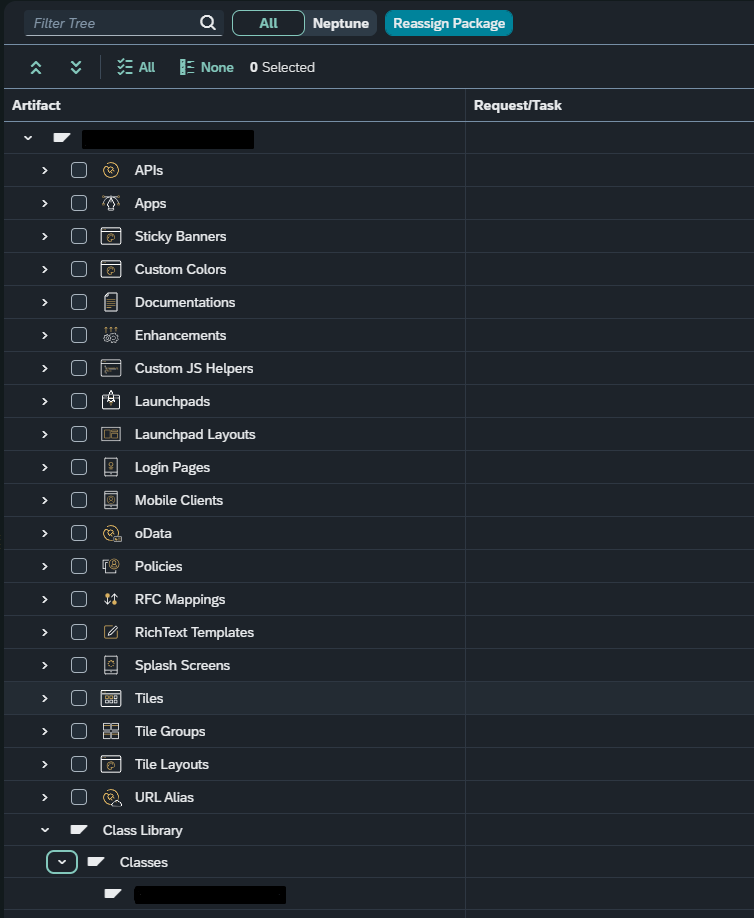
Package Search and selection
On the left side of the application, there is a list of packages that you can search for. You can either type the name of the package or take advantage of the wildcard '*' just like in the SAP systems. Then, to check the contents of a package, simply click on the list item and the package content overview will be displayed on the right side of the app. If the search result only returns one value, it will immediately display the overview.
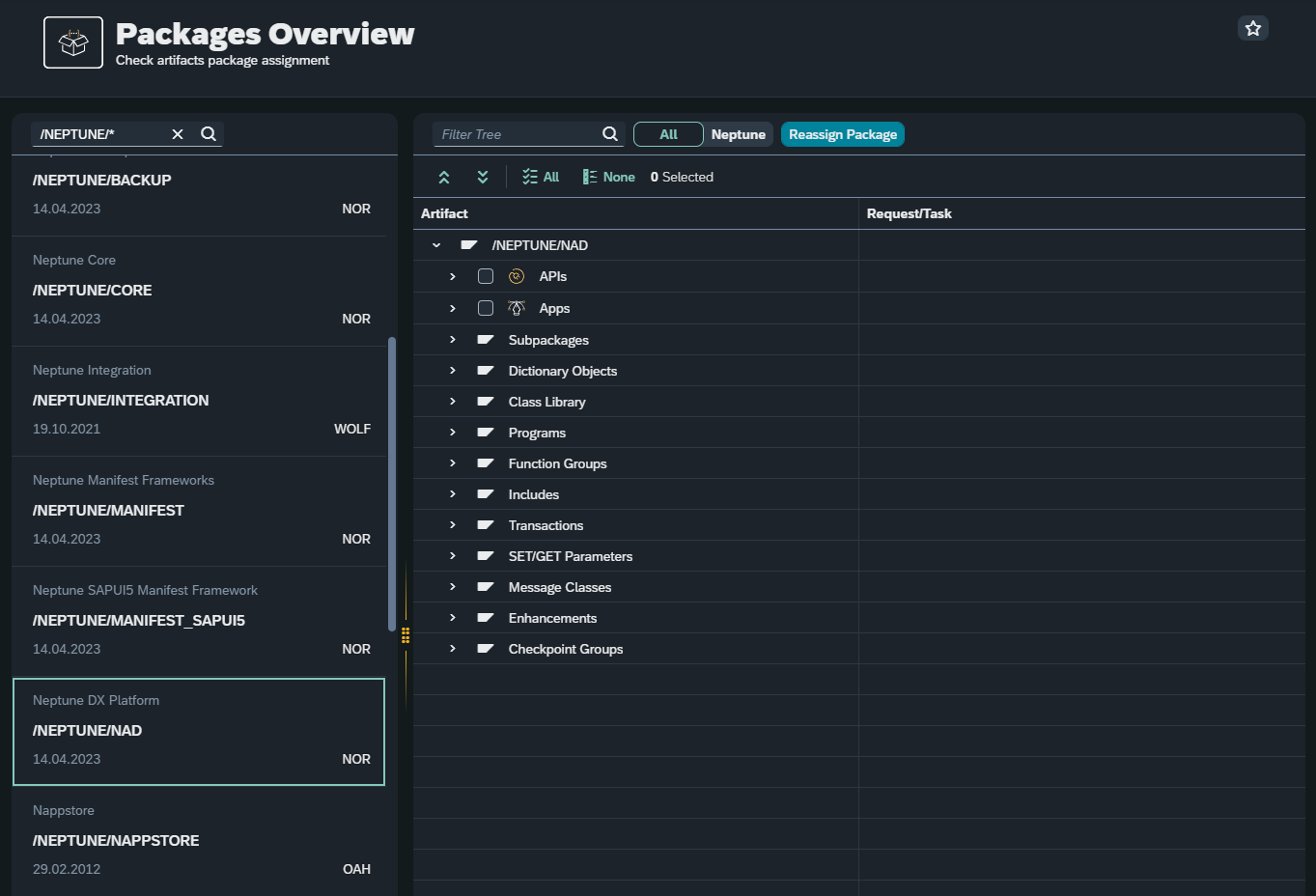
Re-Assign Neptune DXP artifacts
To re-assign Neptune DXP artifacts to a different package, select the checkbox for the Neptune DXP artifact, one or more can be selected at the same time, then press the "Reassign Package" button. If multiple Neptune DXP artifacts are selected and are included in different transport requests in the SAP system, simultaneous re-assignment will not be possible. Only artifacts contained in the same transport request or not yet assigned into one can be re-assigned at the same time.