Upgrade, download, and install Neptune DXP - SAP Edition
Upgrading Neptune DXP - SAP Edition
If you already have Neptune DXP - SAP Edition installed, you receive a download link in the Neptune Cockpit whenever a new version is available.
Download Neptune DXP - SAP Edition
You can download the latest version from the Neptune DXP Portal.
The files in the download section are signed with GPG and a SHA256 checksum is provided for all files.
Installation
From the downloaded .zip file, the installation consists of an SAP transport in the form of a cofile and a data file.
Read the installation guide included in the .zip file to get all the information you need.
Verify your downloaded version
To verify that a downloaded file has not been changed since it was created, you can create a SHA256 checksum and compare it to the SHA256 file found in the download section:
-
Download the GPG file and the public KEY file.
-
Import the public key and verify the downloaded file.
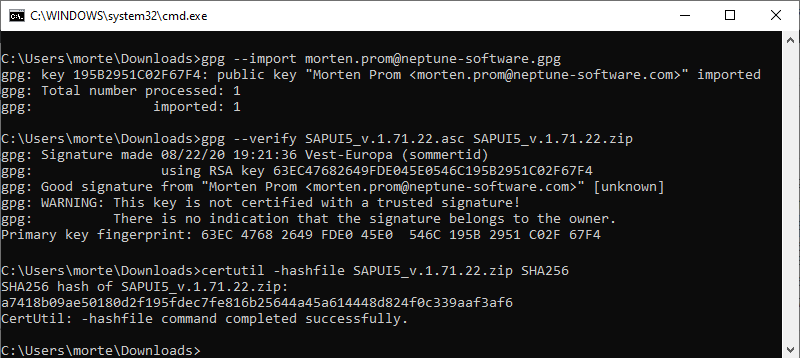
License
When you first install the trial version of Neptune DXP - SAP Edition, you can use the platform and all the features, but only for 2 active users! Get in contact with our license department to get more information about licensing.
License key registration
After you receive a license key, you have to register it in your Neptune DXP - SAP Edition.
-
In the Cockpit, go to Settings and click System.
-
Navigate to the License tab and click Edit.
-
Click Update.
-
Paste your license key in the window and click Save.