Launchpad
With the Launchpad, you create, design, and maintain launchpads.
The Launchpad is the user’s primary access point, responsible for managing the login process similar to the Cockpit login, but with the purpose of redirecting users to the Launchpad. Neptune DXP - Open Edition comes with a standard integrated launchpad application.
A launchpad is a browser-based administration tool and the homepage for Neptune DXP - Open Edition applications on mobile and desktop devices.
A launchpad displays tiles that are part of a tile group. Each tile represents an application that users can launch.
Tiles can display live status indicators, for example, a number of open tasks. A launchpad supports role-based access and displays tiles according to user roles.
Launchpad objects
A launchpad includes the following objects:
-
Applications
-
Tiles
-
Tile groups
The following image shows the process of how single applications become part of a launchpad.
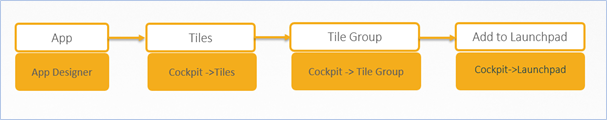
-
Applications created in the App Designer or in the Adaptive Designer are connected to tiles.
-
Tiles are bundled in a tile group. A tile must always be assigned to a tile group to maintain a parent-child relationship on the launchpad. Tile groups can be assigned to other tile groups to maintain a multi-level hierarchy.
-
Tile groups are added to the launchpad.
User roles and user groups
You can control access to launchpads, tiles, or tile groups by assigning roles to users or user groups.
-
Users or user groups are assigned a specific role.
-
Roles are assigned to a tile or a tile group.
-
Each role can access authorized launchpads, tiles, and tile groups.
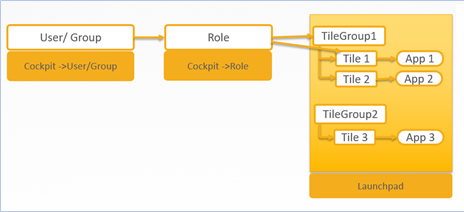
Assign objects in a launchpad
A launchpad comes with an assignment mechanisms that connects objects to one another in different ways.
| Assignment task | Assign why | Assign where |
|---|---|---|
Assign a user or a group to a role |
All users with a specific role can access apps that are assigned to that role. |
Go to Security > User. |
Assign a user to a group |
All users in a specific group can access apps that are assigned to that group. |
Go to Security > User. |
Assign a tile to a role |
Users can access apps in their launchpad. The role of the user must be assigned to the tile. |
Go to Administration > Tile. |
Assign a tile group to a role |
Users with this role can view the tile group on their launchpad. Users will only see tiles that have been assigned to a group with the same role. |
Go to Administration > Tile Group. |
Assign a tile and its intent to a tile group |
When users select the tile on the launchpad, the intent resolves into a URL and navigates to the app. |
Go to Administration > Tile. |