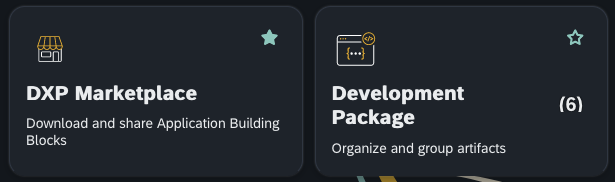Cockpit search function
The Cockpit consists of many tools. To facilitate finding the correct tool or artifact, use the search function.
The Cockpit also features a built-in Neptune Documentation search. This searches the official Neptune Software Documentation Site.
There are two ways to open the window for the search:
-
Click the search field in the shell bar on the top of the Cockpit. The search field is available in the Cockpit and most tools. It is not available in editor tools that had to be opened in a new window or new tab, for example, the App Designer or the Script Editor.
-
Press
Alt + Sfor Windows andOption + Sfor Mac in the Cockpit. This brings focus to the input.

If the Documentation search switch is enabled, the search results will present links to relevant Neptune Documentation pages, which open in a new tab.
- Tiles
-
You can see a list of all tools, grouped into tile groups. The number next to a tool indicates the available artifacts per tool. Click a tool to open it.
- Artifacts
-
You can see a list of artifacts created by the most important tools. The artifacts are organized by the tool they were created with.
- Favorites
-
In the Cockpit, each tool has a star on its tile. You can mark tools as favorites by clicking the star. These favorite tools are displayed in the tile group at the top of the Cockpit.