Delete a push notification user
In this topic, you learn how to delete a push notification user.
Procedure
-
In the Cockpit, go to Monitoring and click Push Notification Users.
Result: The settings of Push Notification Users open.
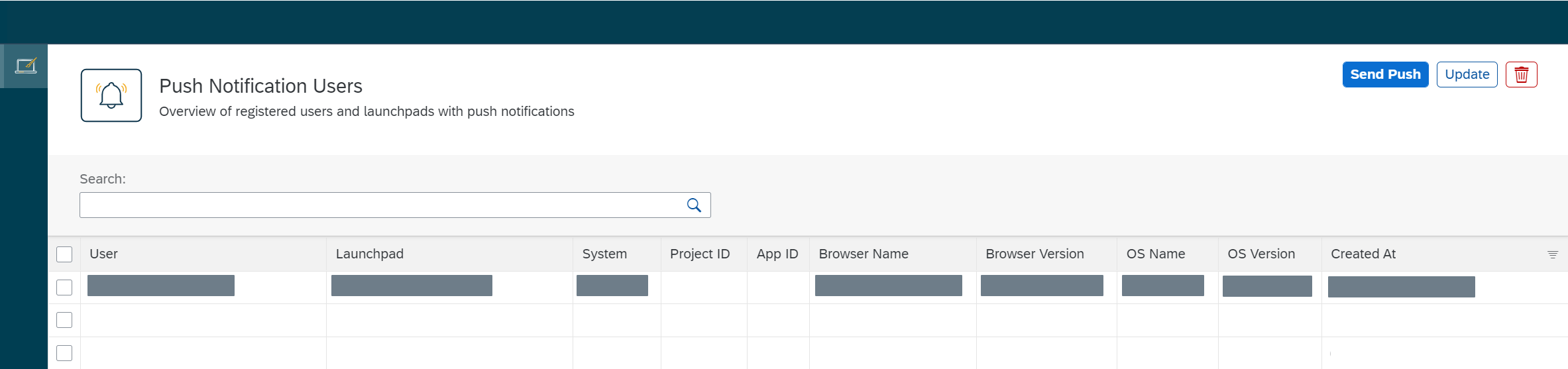
-
Click on the push notification user you want to delete.
-
Click the Delete icon.