Mobile client security
Neptune DXP - Open Edition can be used for on-premise and mobile based applications. Mobile based applications require mobile clients to publish apps. There are multiple ways to provide security and authentication for these mobile clients.
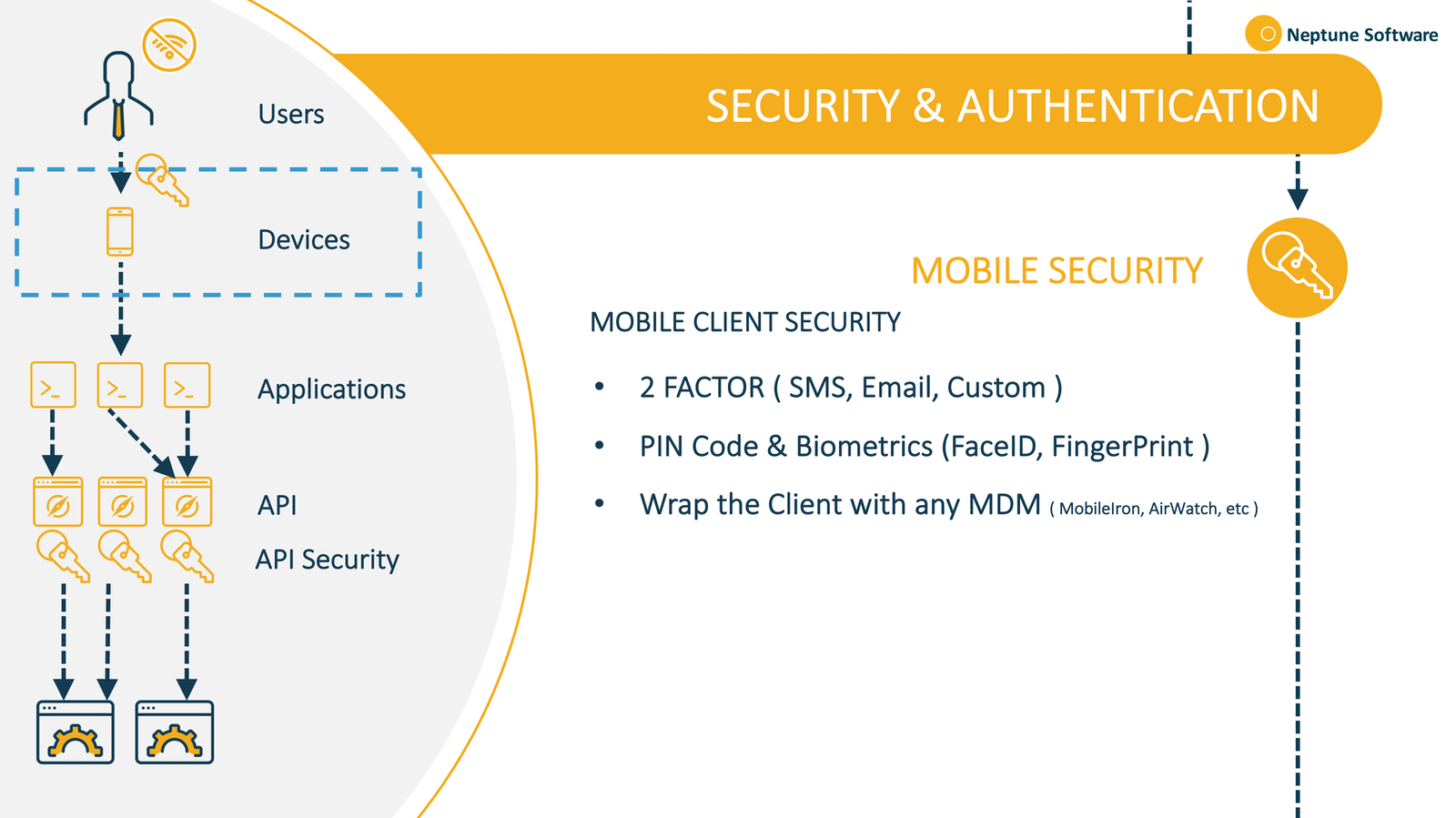
Two-factor authentication
Neptune DXP - Open Edition can use two-factor authentication through SMS and email.
-
SMS authentication can be configured for Firebase push notifications.
-
To use emails, set an SMTP server in System Settings.
Use TLS to make sure the password is not sent unencrypted.
Pin code biometrics (Face ID, FingerPrint)
DXP - Open Edition supports pin code as well as face ID and finger point authentication for iOS and Android mobile devices.
Pin code biometrics can be set up in the Mobile Client tool.