 Application Management
Application Management
With the Application Management, you can monitor all applications in the system.
You can see which application is running and which has stopped. You can also run and stop applications or edit them in the App Designer.
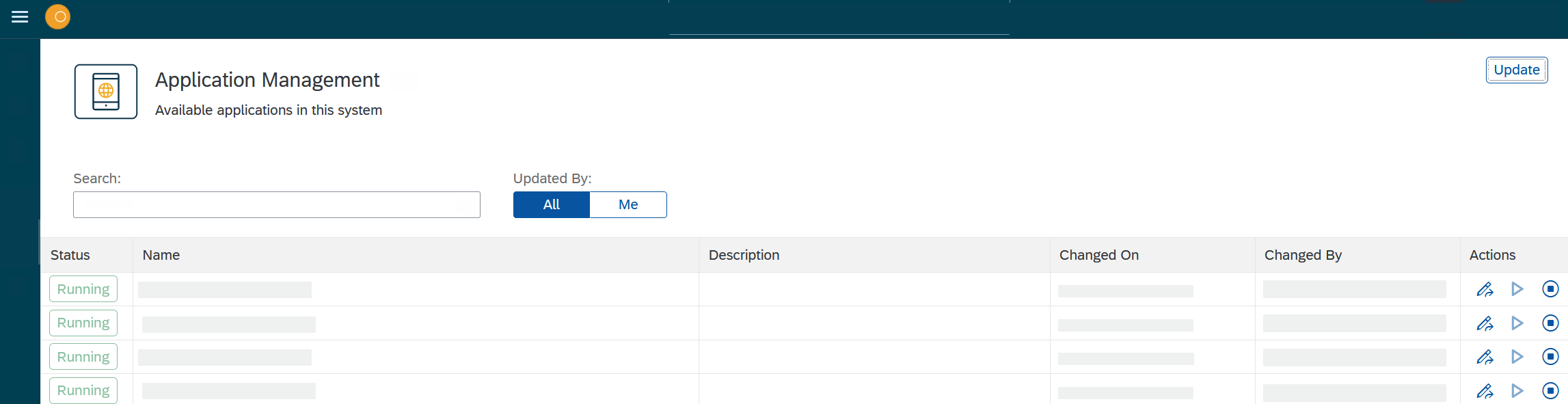
There are three action buttons:
-
 Click to edit the application in the App Designer.
Click to edit the application in the App Designer. -
 Click to run an application if it has stopped.
Click to run an application if it has stopped. -
 Click to stop a running application.
Click to stop a running application.
Note: Stopping an application will make it inaccessible.