Create a key pair
In this topic, you create a key pair to launch an instance on the AWS console in later steps.
Procedure
-
Sign in to the AWS console.
-
On the top menu, open Services.
-
Go to the Compute section and click EC2.
Result: A new window opens.
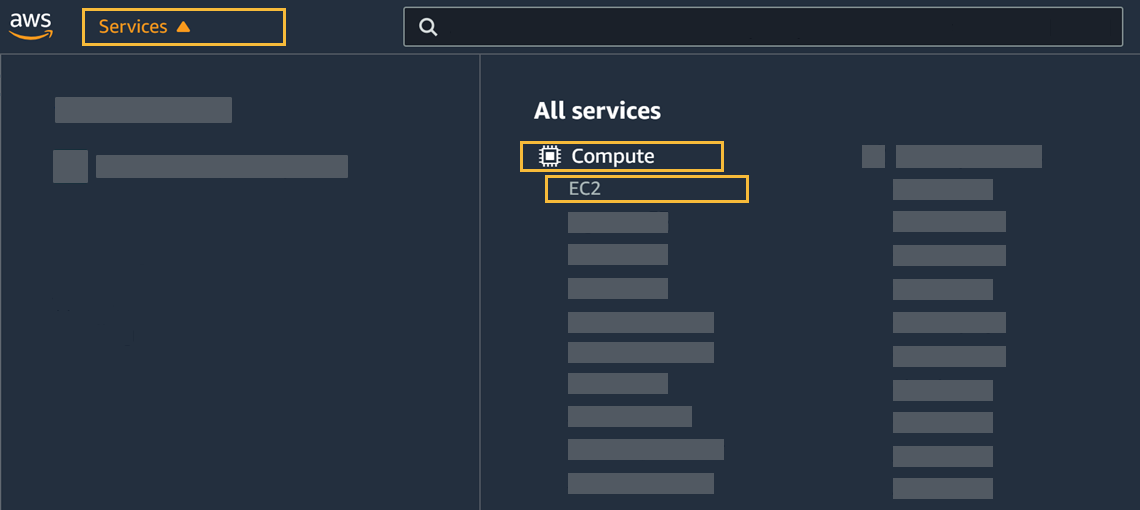
-
On the Resources pane, click Key pairs.
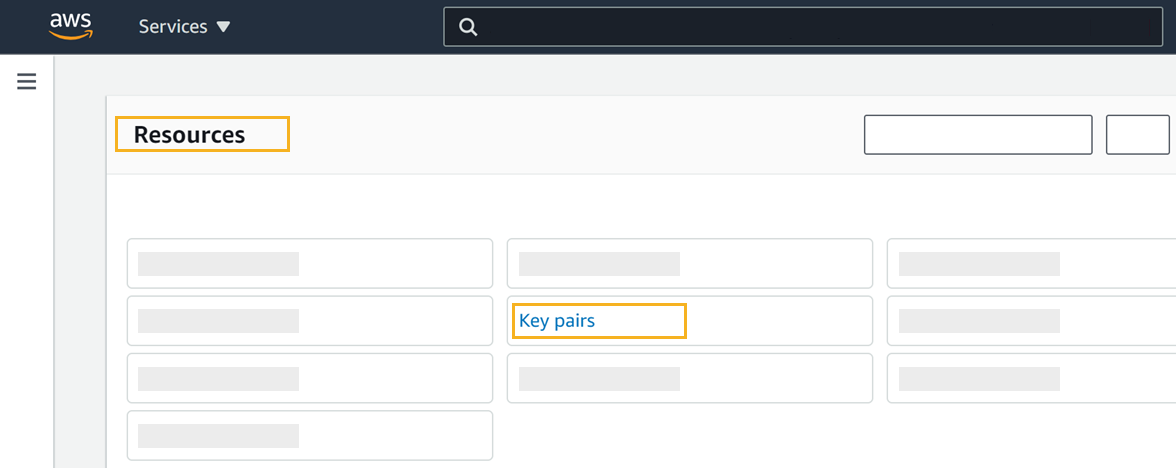
-
Click Create key pair to generate keys for the instance.
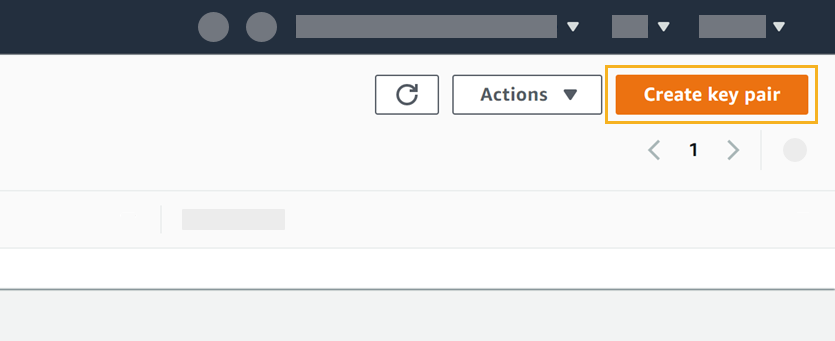
-
Enter a name for the key pair.
-
Make sure that RSA is selected as the key pair type and .ppk as the private key file format.
-
Click Create key pair.
Result: The newly created key pair appears in the key pairs overview with the name, type, fingerprint, and ID.