 Housekeeping
Housekeeping
With Housekeeping, you can delete logs from Neptune DXP - Open Edition that are no longer needed.
Delete Logs
In this topic, you learn how to delete logs from Neptune DXP - Open Edition with Housekeeping.
Procedure
-
In the Cockpit, go to Monitoring and click Housekeeping.
Result: The settings of Housekeeping open.
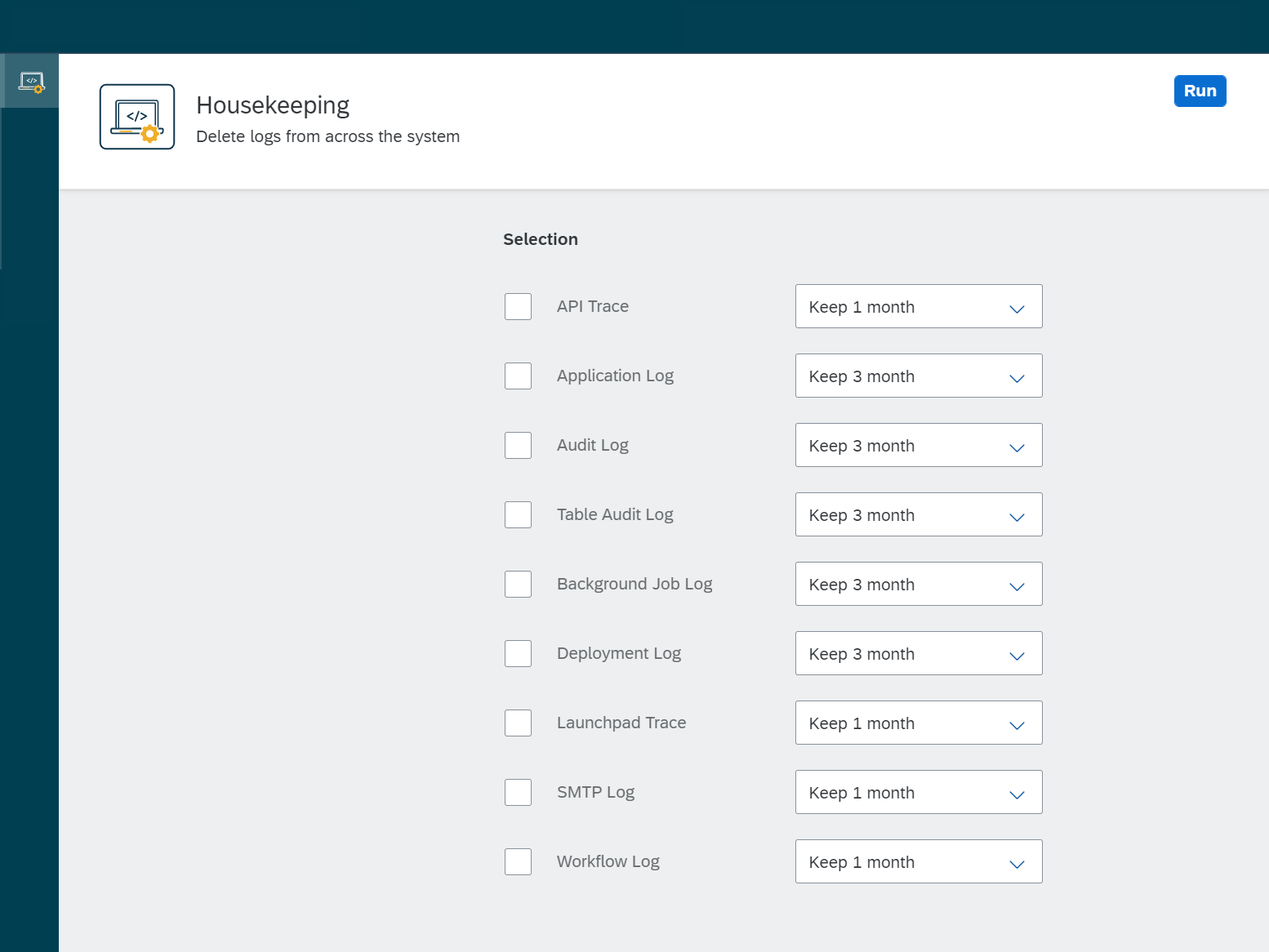
-
Check the boxes of the log-types you want to delete.
-
Select the time period of the logs you want to delete.
-
Click Run.