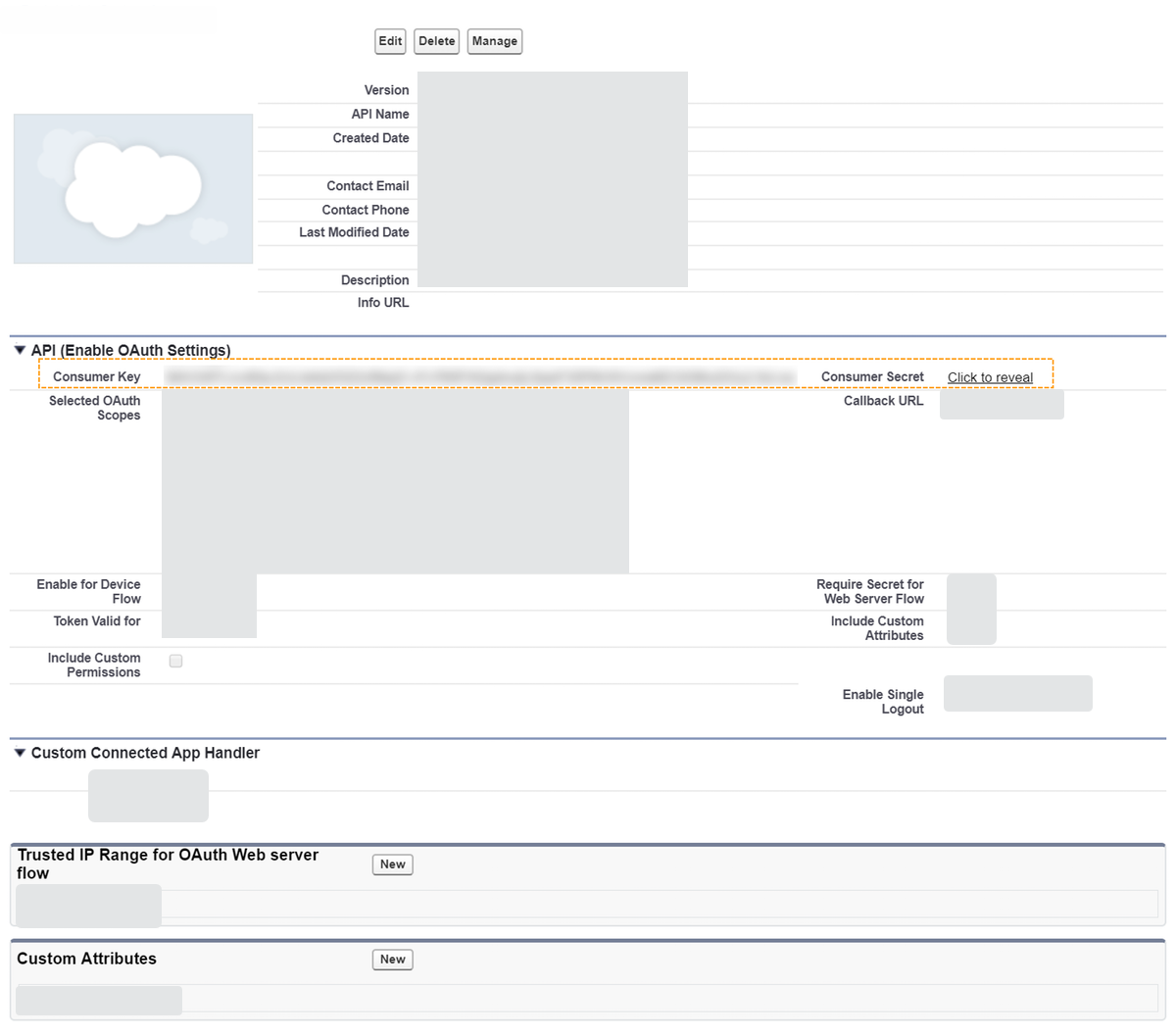Create and configure a Salesforce account
In this topic, you learn how to create an account at Salesforce and configure the security settings. Having an account allows you to use the REST API of Salesforce.
| This topic describes a procedure outside the Neptune DXP - Open Edition. We cannot guarantee that this task is always up-to-date. |
Procedure
-
Create a free developer account at Salesforce.
-
Login to your Salesforce account and go to the settings.
-
Enable OAuth. Result: You are provided with a Consumer Key and Consumer Secret.