Configure the layout of your launchpad
In this topic, you learn how to configure the layout of your launchpad. You can have more than one layout style.
Prerequisites
-
You have created a launchpad in Configure general information about your launchpad.
Procedure
-
In the Cockpit, go to Administration and click Launchpad.
Result: The table of existing launchpads open.
-
Click Add.
Result: The settings of the launchpad open in the General tab.
-
Go to the Layout tab.
-
Click Add to add a new layout style to your launchpad.
-
Configure the layout style:
-
You can select a custom Theme
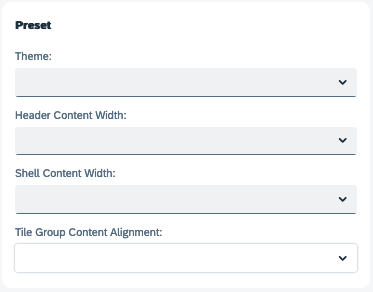
-
You to style different parts of your launchpad:
-
Page
-
Top Menu
-
Sidebars (Main menu & Settings menu)
-
Tile Group
-
Blocked Button
-
Blackout Button
-
-
You can customize the styling of the launchpad when running on Mobile
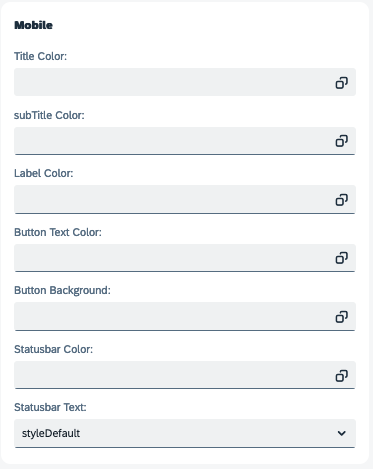
-
You can add custom CSS to your launchpad:
-
Custom Stylesheet
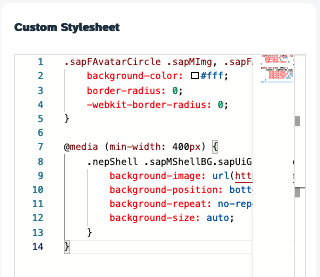
-
-
-
Click Save to see a live preview in the right pane.
Next steps
-
optional: Further configure your launchpad