Create a new PDF template
In this topic, you learn how to create a new PDF template.
Procedure
-
On the Cockpit, go to Design and click PDF Designer.
Result: A new tab opens.
-
In the PDF drop-down menu, click Create.
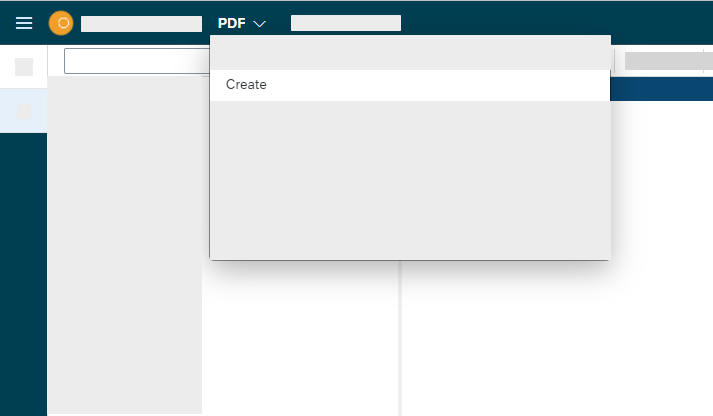
Result: A new dialog opens.
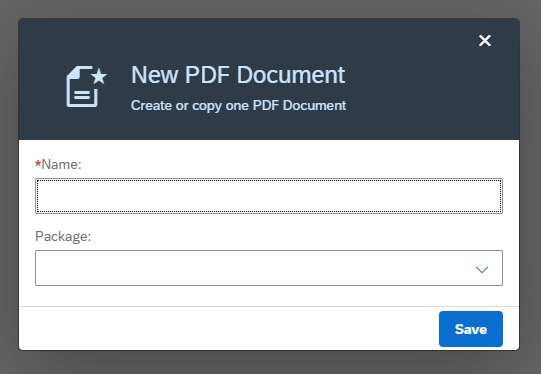
-
Enter a name for your template.
-
You can choose a package for your template
-
Click Save.