Further configure your launchpad
In this topic, you learn how to further configure your launchpad, including the behaviour as progressive web app, the header, enhancements, and the use of chatbots.
Prerequisites
-
You have created a launchpad in Configure general information about your launchpad.
Procedure
-
In the Cockpit, go to Administration and click Launchpad.
Result: The table of existing launchpads open.
-
Click Add.
Result: The settings of the launchpad open in the General tab.
-
Go to the PWA tab. You can specify that your launchpad should serve as a progressive web app (PWA). You can use Enable Web Authentication (Public Key Infrastructure) to enhance the authentication process for your web applications by utilizing Public Key Infrastructure (PKI) technology. You can define the layout and display mode of your PWA, set an autolock when the app is not used, and enable the user to insert a pin code to restrict access to the app.
-
Go to the Header tab. You can specifically describe your header with dedicated HTML. The Header tab can also be used when importing libraries.
-
Go to the Enhancements tab. You can enable multiple Enhancements for your launchpad and adapt them with custom javascript code.
-
Launchpad Enhancement spots are grouped into 5 categories:
-
Authentication: Authentication event-based enhancement spots.
-
Common: Common event-based enhancement spots.
-
Events: Tiles and launchpad event-based enhancement spots.
-
Mobile/PWA: Only applicable for mobile.
-
Push Notifications: Notification event-based enhancement spots.
-
-
Click on an enhancement and toggle the Activate button to activate it.
-
Toggle the Only enabled button to display only the enabled enhancements in the list.
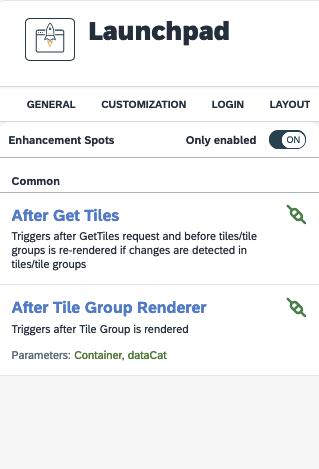
-
-
Go to the Chatbot tab. You can enable a chatbot in your launchpad. The Chatbot will appear in the bottom right of the Launchpad. This can either be a chatbot from IBM (IBM Watson Assistant) or SAP (SAP Conversational AI). You need to have a corresponding account to connect to the chatbot.
Next steps
-
optional: Configure the layout of your launchpad