Side navigation
The side navigation displays navigation structures with up to two levels that link to different pages. It consists of two parts:
- Main navigation section
-
The Upper part of the side navigation containing links to pages in the user’s current work context.
- Utility section
-
The Lower part of the side navigation contains links to additional information, such as communities or documentation.
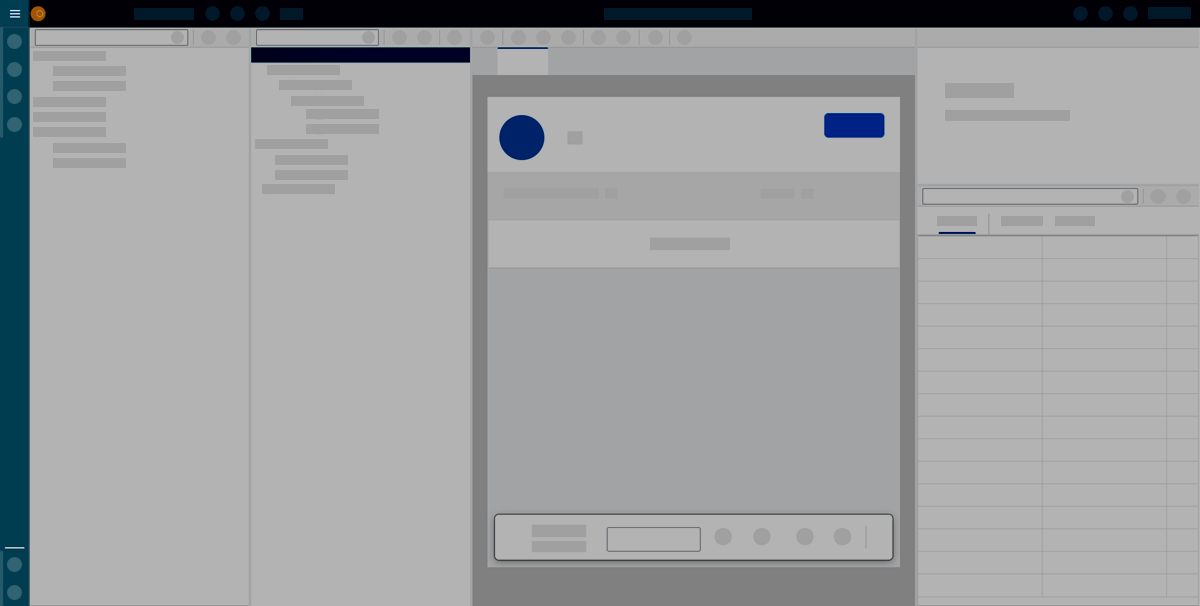
Main navigation section
The App Designer main navigation section links to the following pages:
- Settings
-
Configure your existing applications and adjust the following application settings:
-
General application settings, such as the Description, Title, and Type.
-
Open UI5 settings, such as Version and Theme.
-
Code completion settings
-
Properties
-
Roles
-
Read more at Application Settings
- Designer
-
Create and edit your application. This is the start page that opens when you start the App Designer.
- Translation
-
Translate your applications using the integrated translation API. More at Translations
- Version Management
-
Manage different versions of your files. More at Version Management
Utility section
The App Designer utility section links to the following additional information:
- Neptune Community
-
Find the latest product updates, documentation, technical support, blogs, and e-learning material.
- OpenUI5 homepage
-
Find the documentation on OpenUI5 components, API reference, and samples.