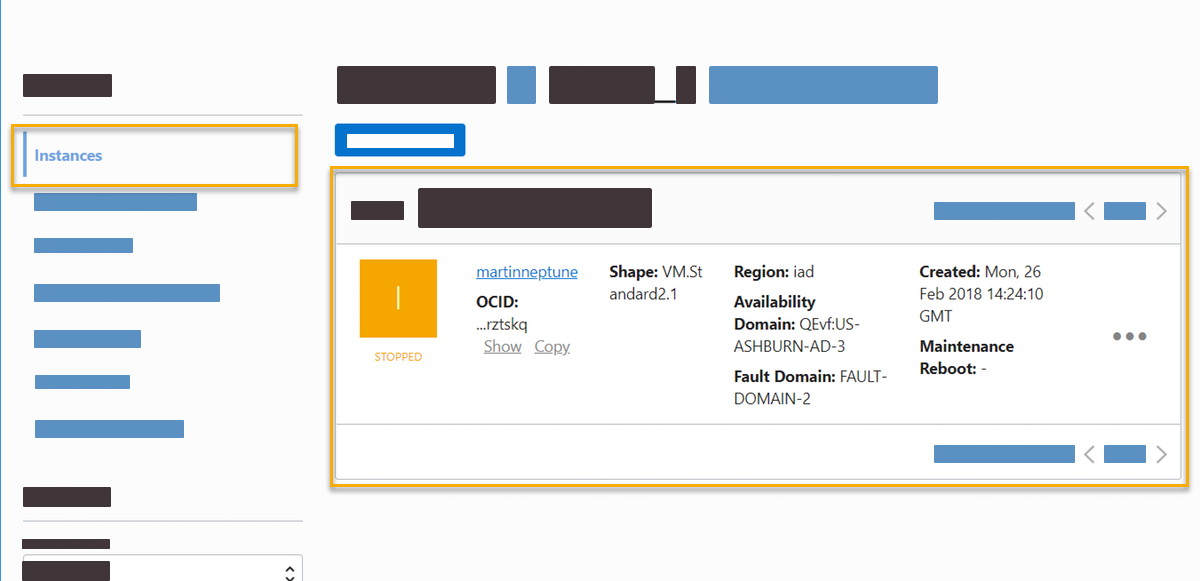Check for Neptune DXP - Open Edition on Oracle Cloud
In this topic, you learn how to check if there is a Neptune DXP - Open Edition instance available on the Oracle Cloud platform.
Prerequisites
-
You have access to the Oracle Cloud platform of Neptune DXP under the following URL:
https://myservices-neptune.console.oraclecloud.com
Procedure
-
Open the Oracle Cloud dashboard.
-
Open the Compute instance.
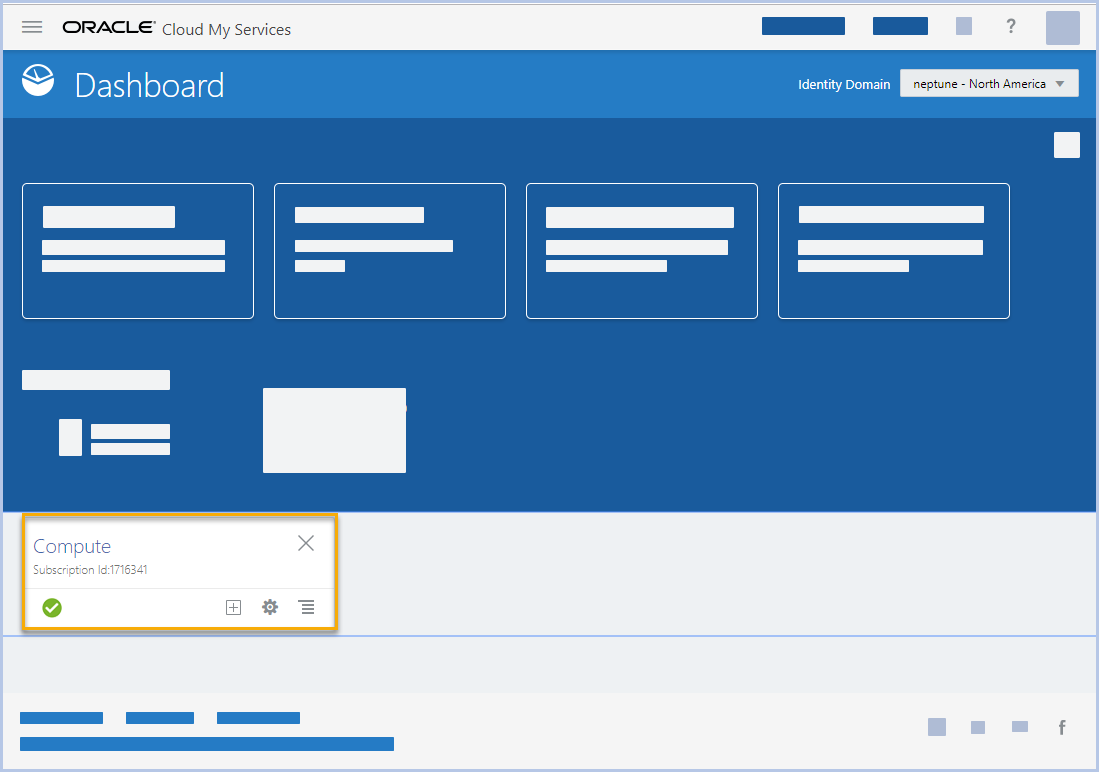
-
Open the Service console of the Compute instance.
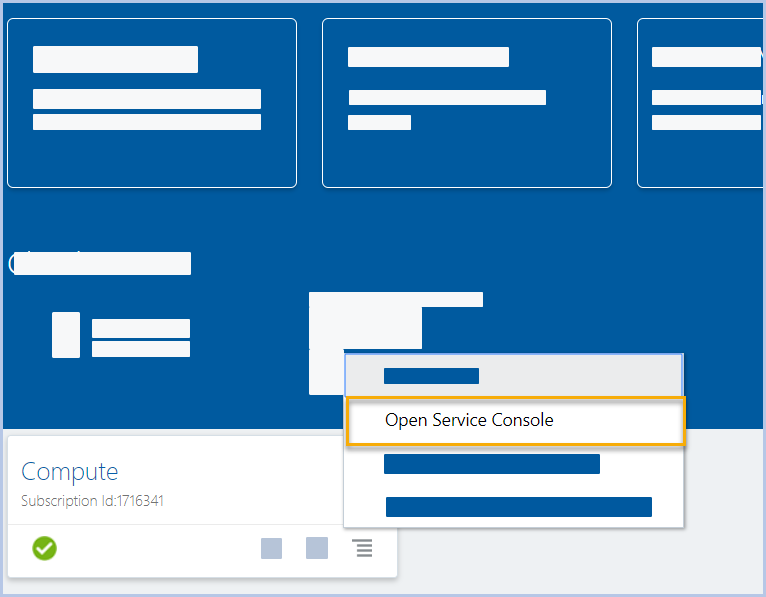
Result: A new window opens.
-
Click Compute > Instances.
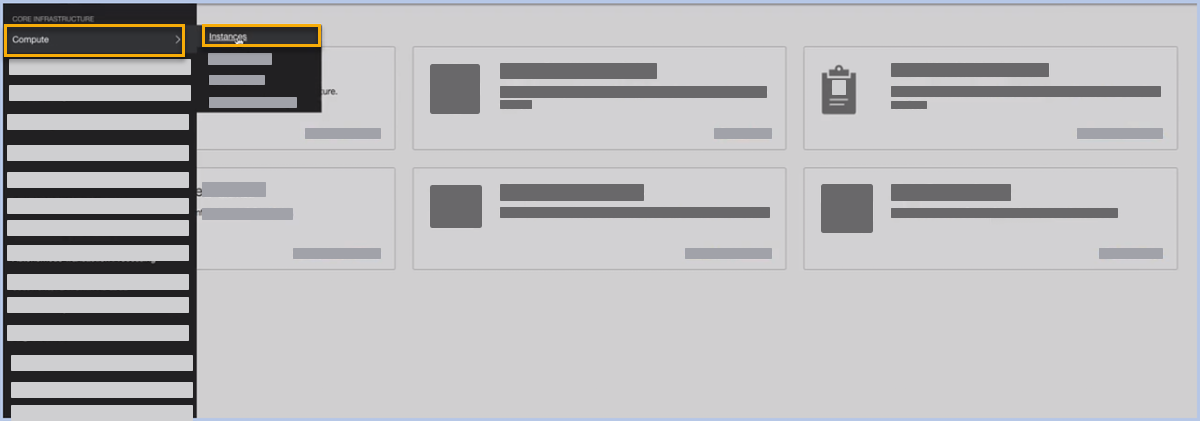
A list with the currently available instances opens.
-
Click Neptune DXP - Open Edition instance to check for details and the public IP address.