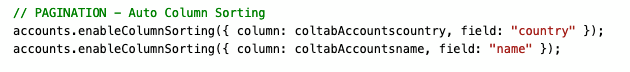External System Connector and Code Snippet
This topic will explain the External System Connector and Code Snippet.
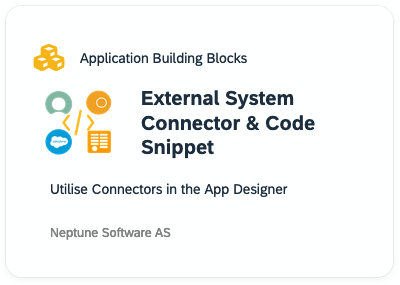
Breakdown of the External System Connector and Code Snippet
This item is formed of two components:
-
Connector : a connector component which acts as constructor in the application.
-
Code Snippet : formed of various functions which simplifies the integration process.
Code Snippet Explanation
-
Constructor and Field Catalog
The constructor creates a new connector object by passing the ID of the Cockpit Connector, and retrieves the field catalog from it.
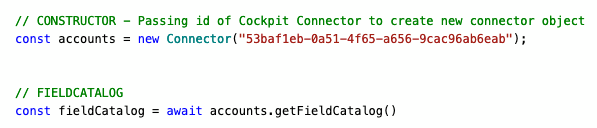
-
LIST
The options object specifies the fields to retrieve, filters to apply, and sorting order for the list operation. The accounts.list function retrieves the data based on the provided options.
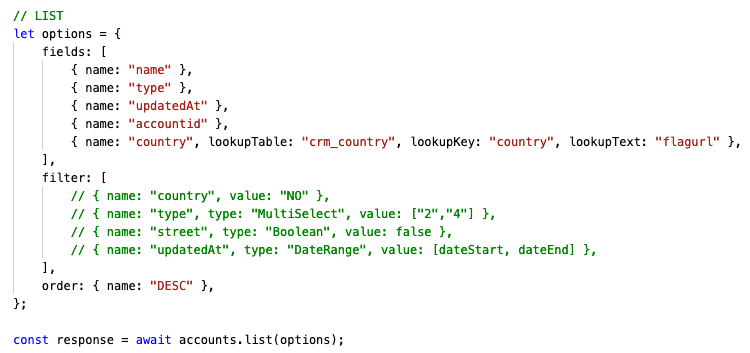
-
GET
Similarly, the options object defines the fields to retrieve and the filter for the GET operation. The accounts.get function retrieves a specific data entry based on the provided options.
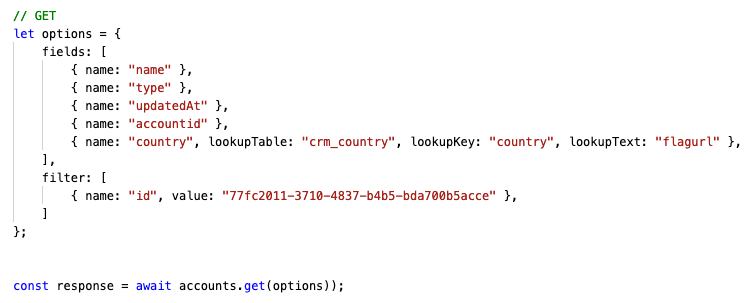
-
SAVE
The options object contains the data to save, including the unique identifier (id) and the updated name. The accounts.save function saves the changes based on the provided options.
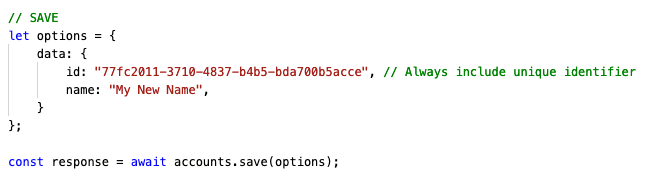
-
DELETE
The accounts.delete function deletes data entries based on the provided options.
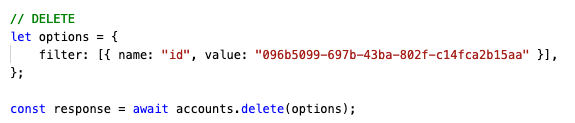
-
PAGINATION
The accounts.enablePagination function enables pagination for a specific table, defining the number of records to display.
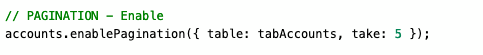
-
SORTING
The accounts.enableColumnSorting function enables automatic sorting for specific columns. It associates the UI column with a corresponding field name.