Import table definition in the API Designer
In this guide, you learn how to import a table definition, which will automatically generate the operations and definitions for your API.
Procedure
-
Open the API Designer tool.
-
Select Table definition as Type.
-
Click on Import.
-
Select Table definition
-
A dialog with all available tables opens.
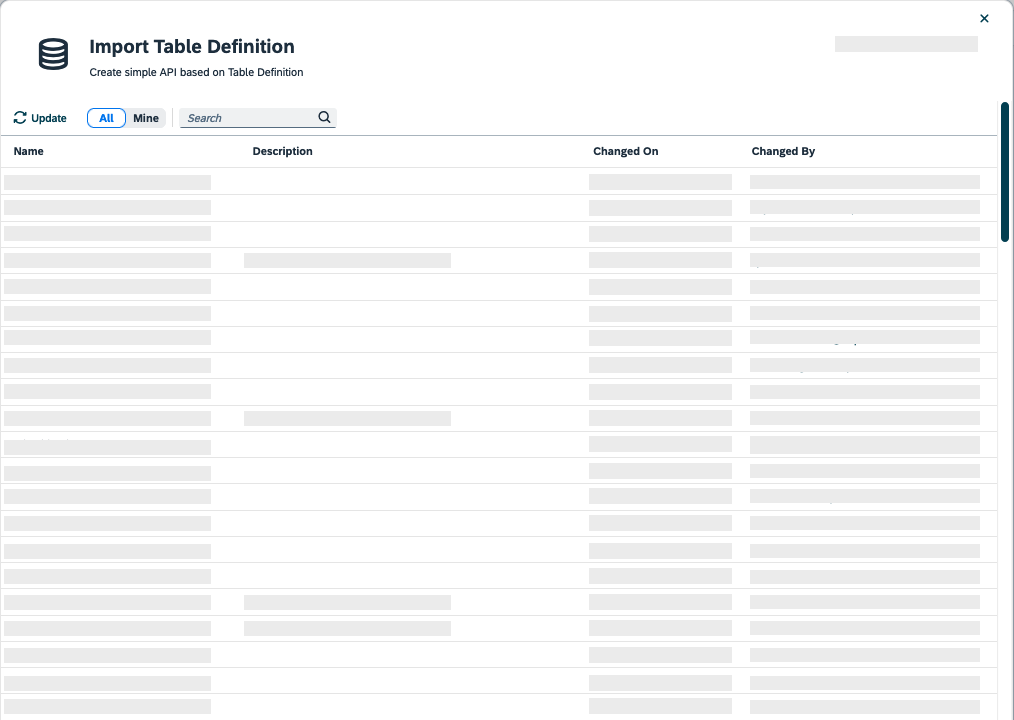
-
Select your table.
-
Enable Use in App Designer & App Editor.
-
Save.
Result
-
You have used the import table definition from the API Designer.
-
The operations and definitions for your API have been automatically generated.
-
The API is ready to be used in the App Designer and App Editor.