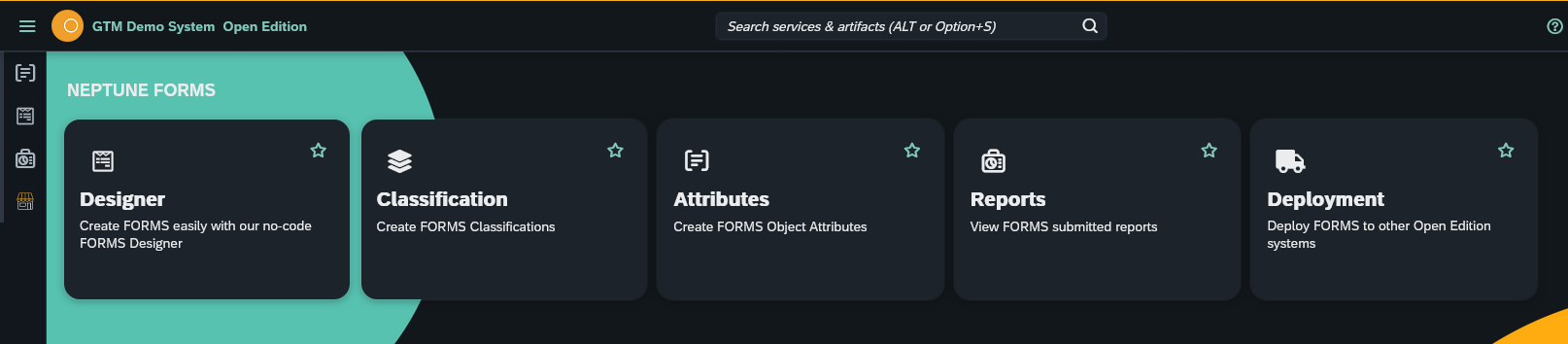Neptune Forms
Neptune Forms is a tool that enables the creation of customizable and responsive forms to collect data for various purposes. It offers the flexibility to digitize paper-based forms used for inspections, inventory counts, quality control checks, asset management, safety audits, or facility management, among others.
The tool allows for the creation of forms tailored to specific processes and data requirements, including the input of different data types and quantities.
Neptune Forms at a glance
Neptune Forms can be downloaded into Neptune DXP - Open Edition, through the Neptune DXP Marketplace and can be seen as an Add-on.
Once downloaded, a package is added to the system "neptunesoftware-forms". This package includes all the artifacts required for the add-on to work. This includes the "front-end" components which will be used by you - such as the tile added to the cockpit, and the Forms Designer app - along with the "back-end" tables and Adaptive Framework applications.
| After downloading, a new role will be created in order to access these tiles. Adding the neptunesoftware-forms role in your user will give you access to the tiles |
The tile group consists of the following 5 tiles:
- Designer
-
Create forms easily with no-code
- Classification
-
Organize forms, and create hierarchical structures of classifications and sub-classifications.
- Attributes
-
When you assign object attributes to your form components, the auto-generated ID will be substituted with the assigned object attribute. This substitution enhances data accessibility and allows for more meaningful identification of form components and data.
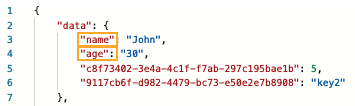
- Reports
-
Using Reports, you can retrieve and review the completed forms.
- Deployment
-
With Deployment, you can deploy forms to other Open-Edition systems.