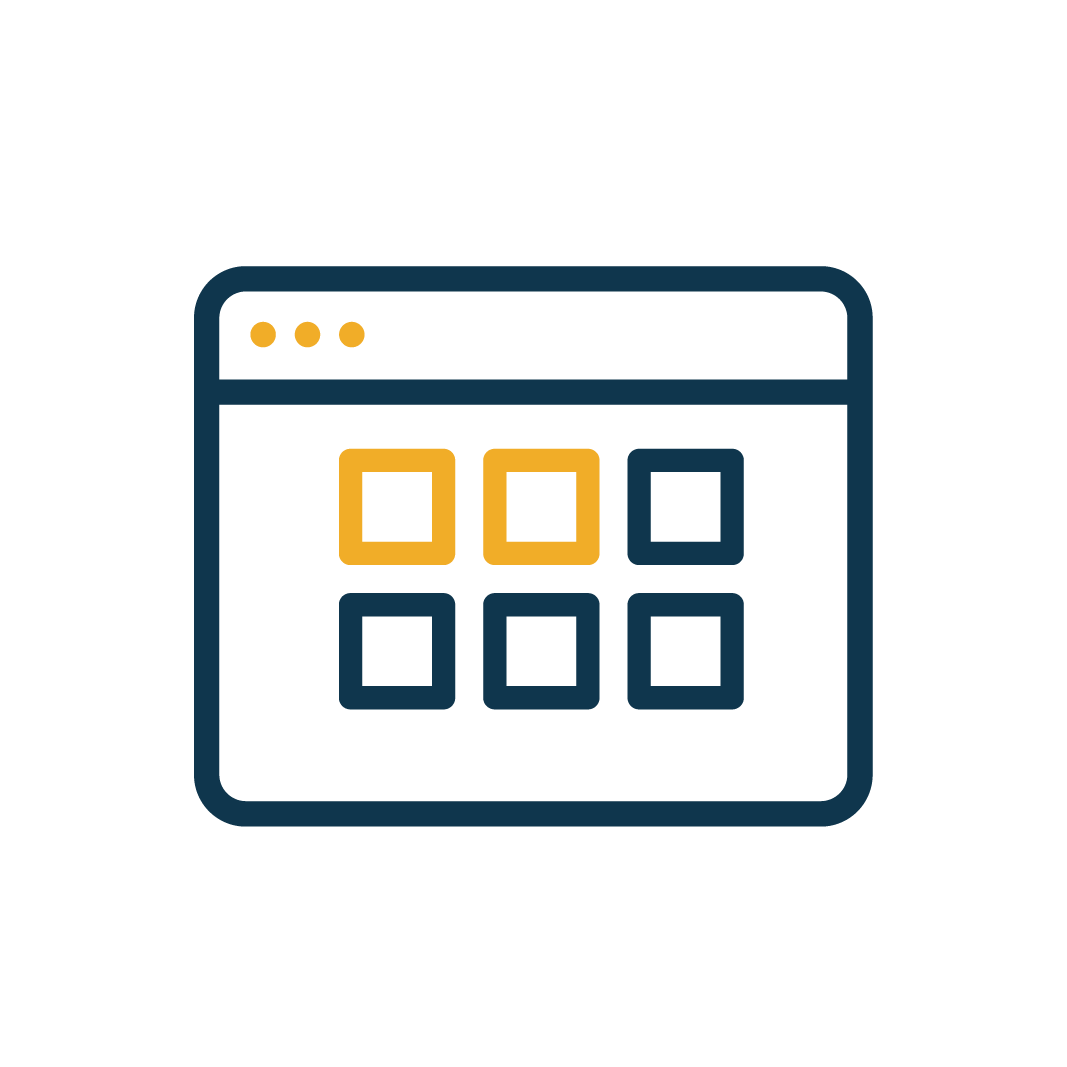 Tile
Tile
A tile is a container that represents an application on the launchpad. With Tile, you can create, assign, and maintain tiles. All applications on the launchpad have at least one corresponding tile. To be displayed on the launchpad, tiles must be grouped in tile groups.
Depending on the tile type, it can display various content:
-
Icons
-
Title
-
Informative text
-
Images
-
Numbers
-
Charts
-
Links
-
Applications
The following image shows an example of a launchpad with tiles.
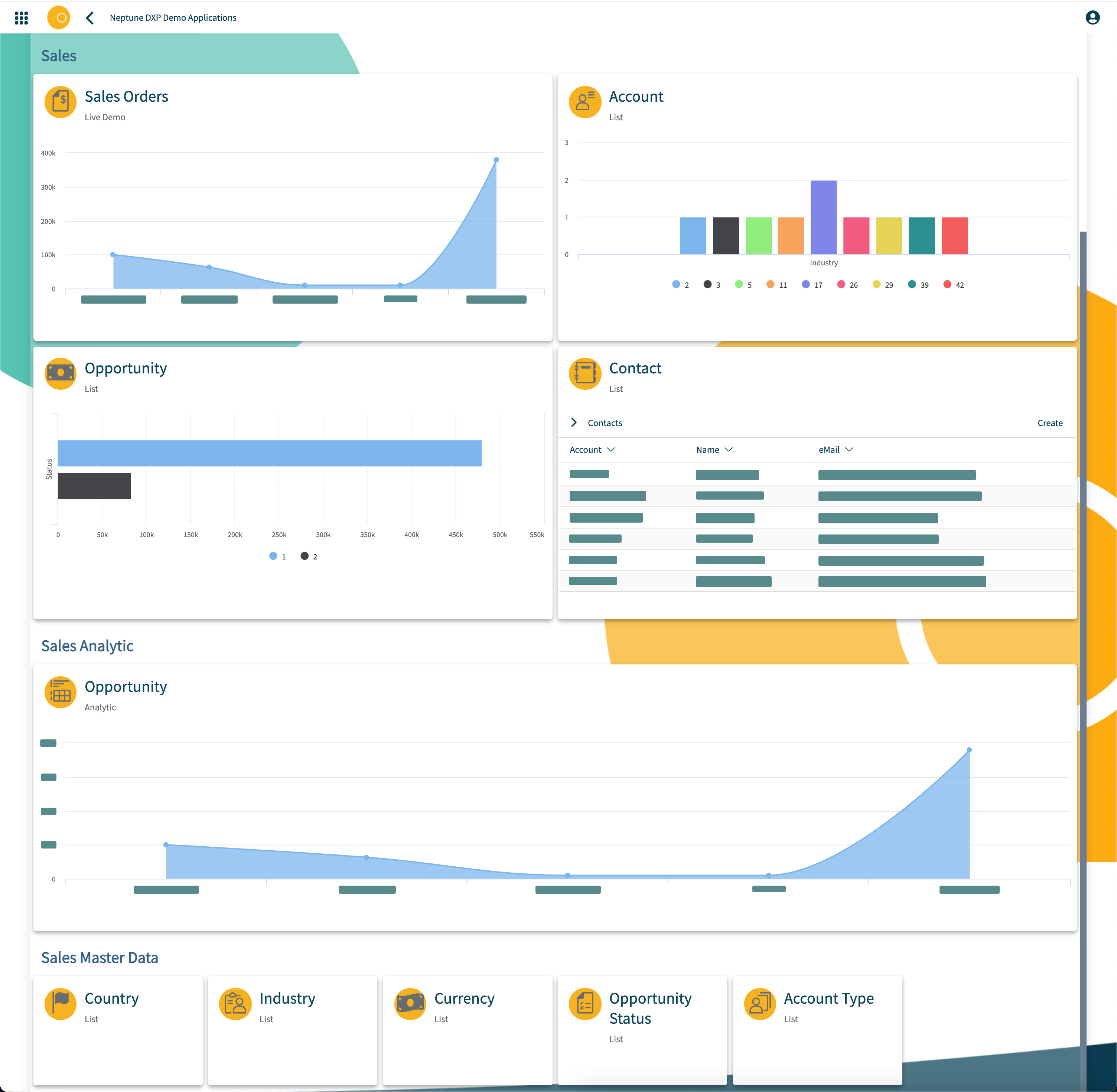
In the picture, you can observe Adaptive Applications and Highcharts running on individual tiles. Some tiles open applications, while others open Tile Groups.
Furthermore, you can have applications that run on tiles, as well as Integration Cards, external navigation links, and more.
Responsiveness
The number of tiles that a launchpad shows depends on the screen resolution. If tiles in a group do not fit next to each other, the launchpad moves them to the next row. Also, users can adjust the size and move tiles within their launchpad.
Launchpads automatically render the tile size for mobile devices. Tiles for smartphones do not need to be adjusted by the application.