Import applications
To enable the application import in the App Designer, you must first create an empty application with a name and a package.
Prerequisites
-
You have created an application that you want to import.
-
You have stored the application on your local computer.
Procedure
-
In the Cockpit, go to Development and open the App Designer.
-
Click Application > New or New from Template. The window New App opens.
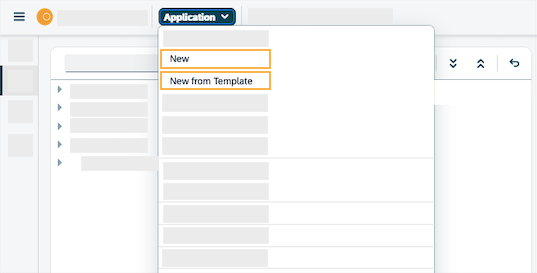
-
In Name, enter a name for the application, and in Package, select a package from the list (optional).
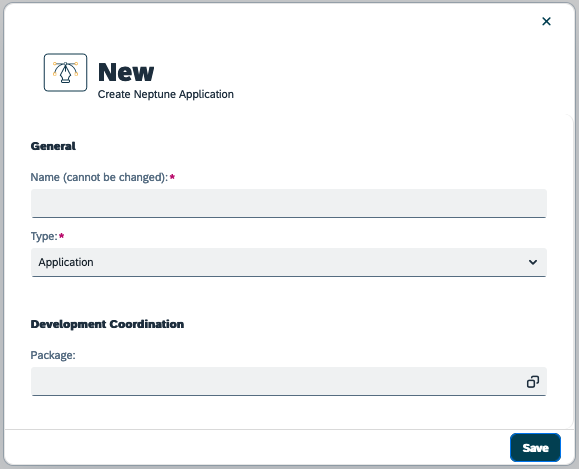
-
Click Save.
Result: You have created an empty application and enabled the file import.
-
Click Application > New from File.
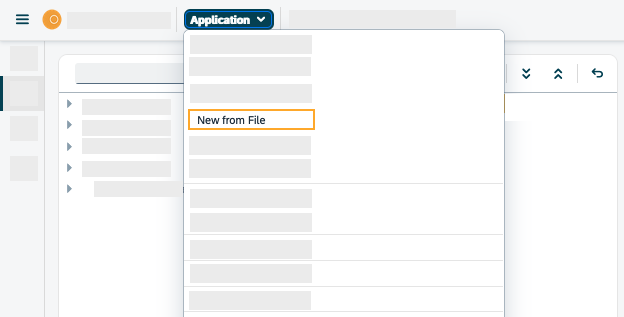
-
Select the application from your local computer.