Import a theme
In this topic, you learn how to import a theme from SAP UI Theme Designer to DXP - Open Edition.
Procedure
-
In the Cockpit, go to Design and click Theme Import.
Result: A table with all imported themes is shown.
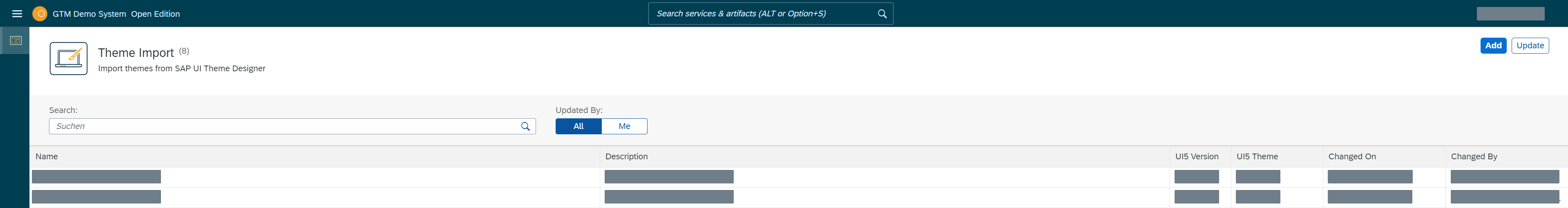
-
Click Add.
Result: The settings of the theme open.
-
Click Import.
-
Select the zip file of the theme you want to import.
-
In the File tab, you can view the imported files.
Result: A table with all the imported files is shown.
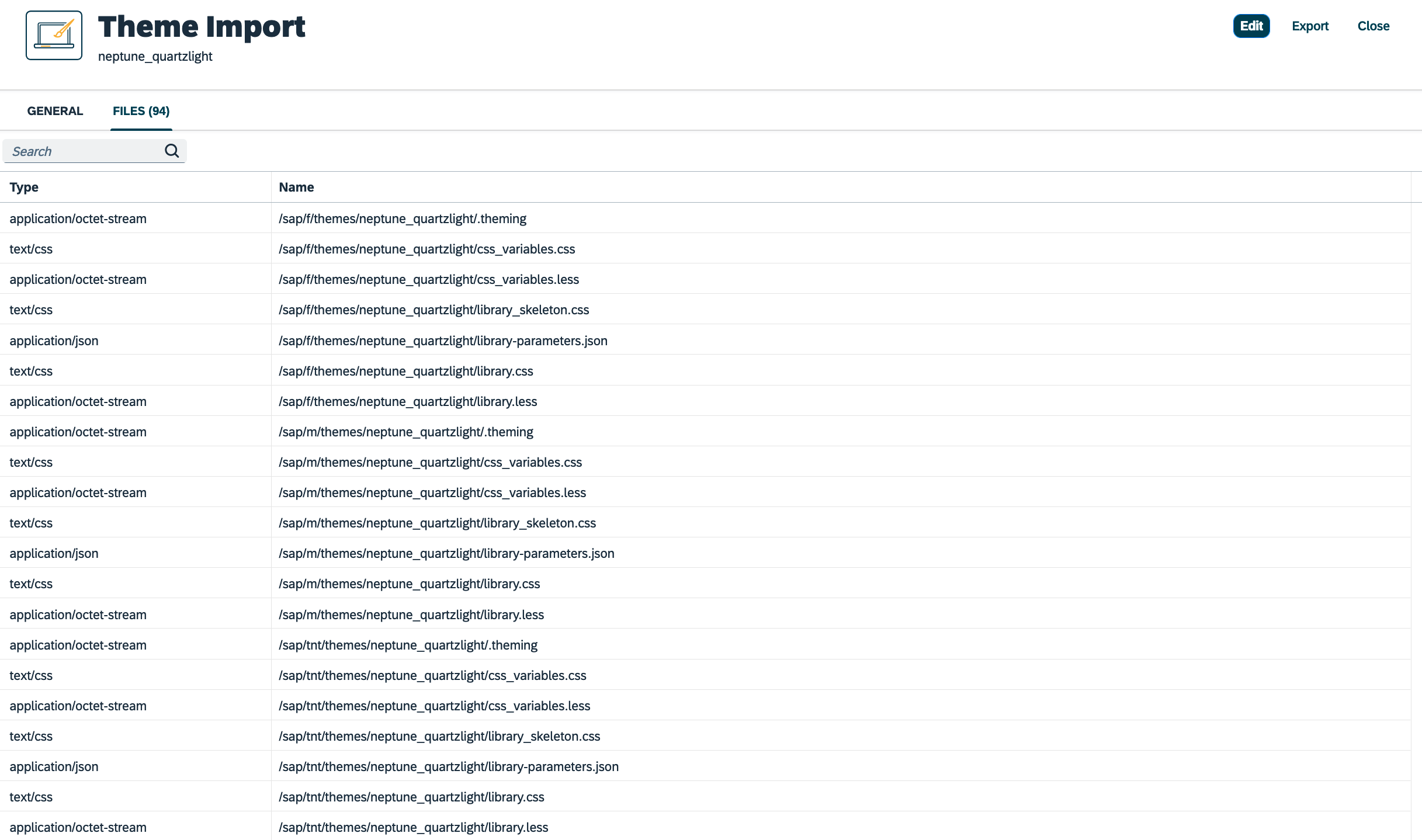
-
Click Save.