Set up a rule
In this topic, you learn how to set up a rule in the Rules Engine.
Procedure
-
On the Cockpit, go to Development and click Rules Engine.
Result: You see all rules available in the system.
-
Click Add.
Result: A new wizard opens.
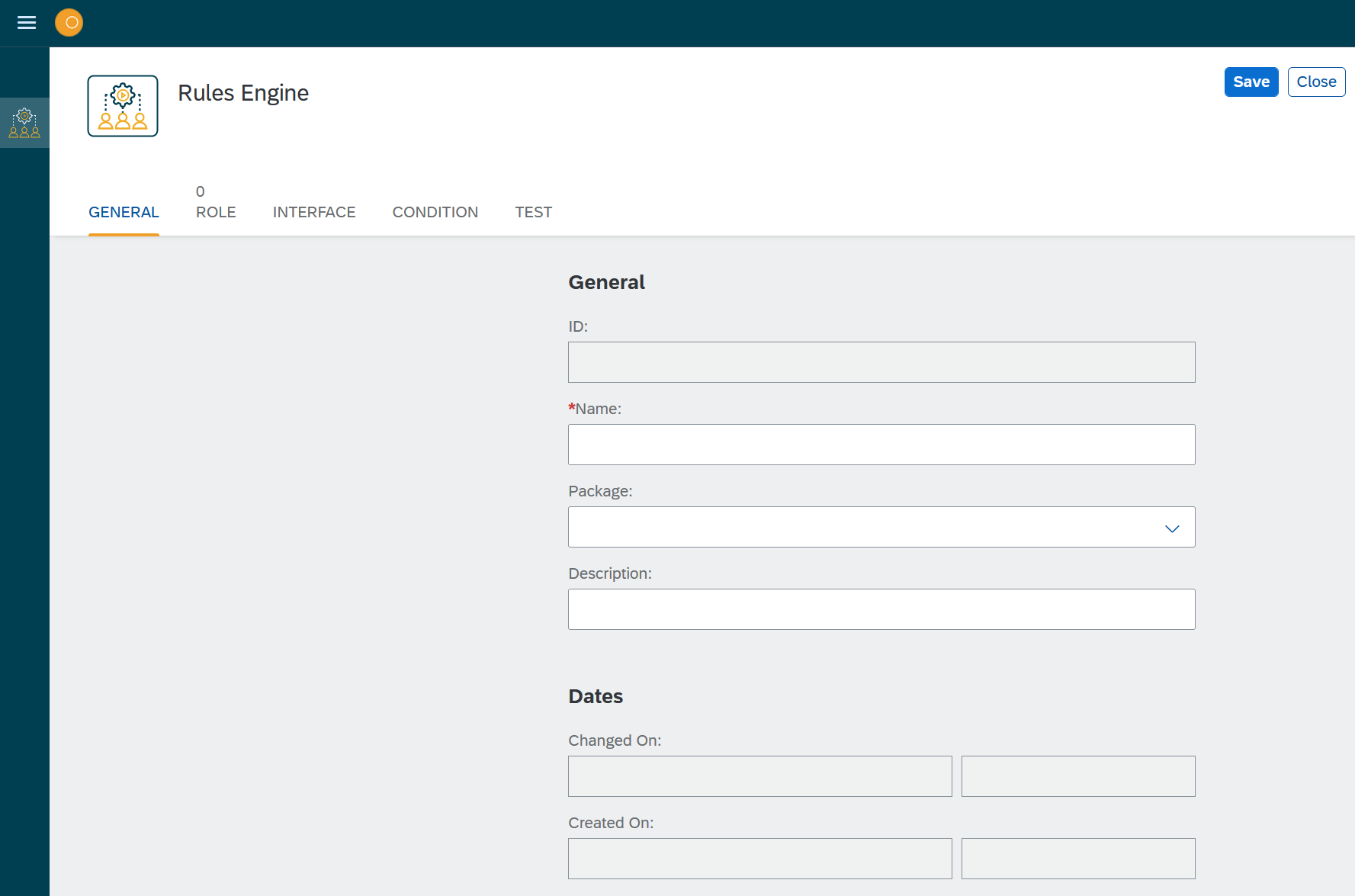
-
Enter a Name and a Description for your rule.
-
You can select a Package for the rule.
Selecting a package facilitates deployment by combining data from the same package. -
Click the Role tab.
-
Click +Add.
Result: A new window with all available roles in the system opens.
-
Click on a role. Your rule will now only be available for users that have this role assigned.
You can use the Role service to define or change roles. -
Click Save. Result: Rules Engine adds an ID to your rules and saves change dates.
Results
-
You have made the initial setup for your role and can now start to add attributes and conditions.