Create an adaptive application based on a table definition
Using table definitions as data source in Adaptive Designer requires no code for you to get started. The table metadata such as heading, columns, and so on is automatically imported into the component library.
Prerequisites
-
You have created a table definition in the Table Definition service.
-
You have published the table definition in the Connector service.
Procedure
-
From the App Designer dialog, click New.
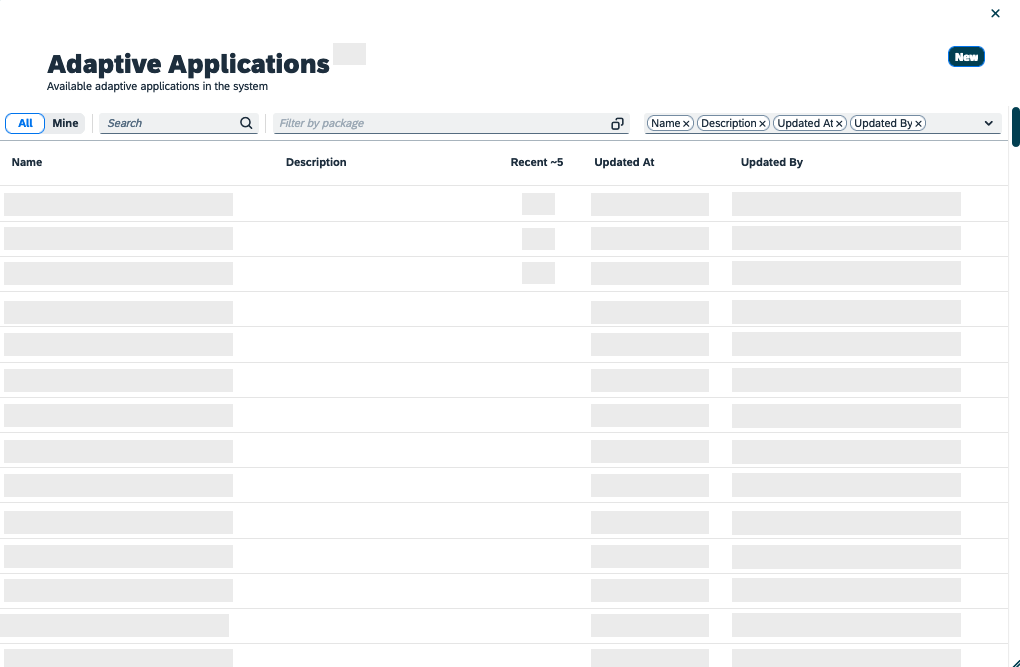
-
Name your adaptive application.
-
Choose the adaptive template for your adaptive application.
-
In the field Connector, choose your table definition.
-
Assign your adaptive application to a package.
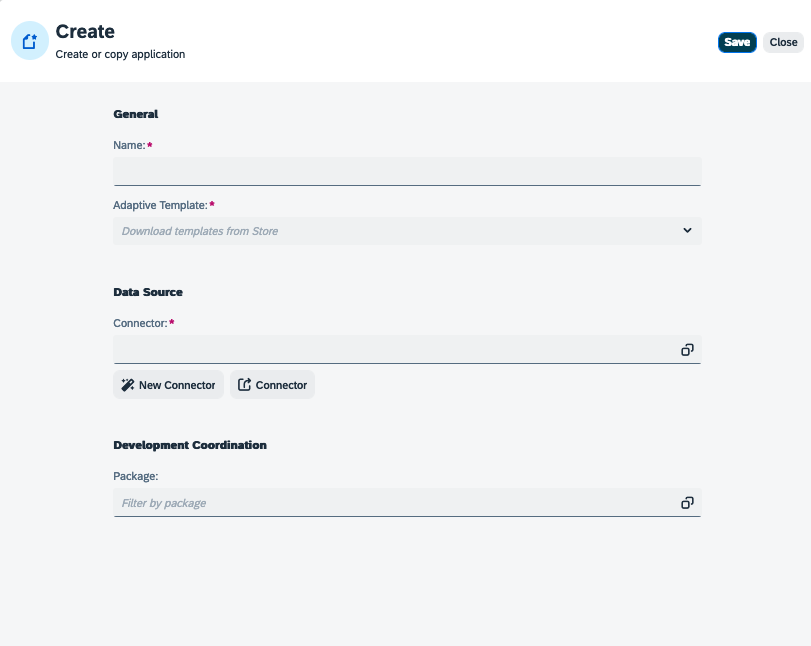
-
Click Save.