Import a certificate
In this topic, you learn how to import a certificate.
Procedure
-
In the Cockpit, go to Security and click Certificates.
Result: A list with all existing authentication certificates is shown.
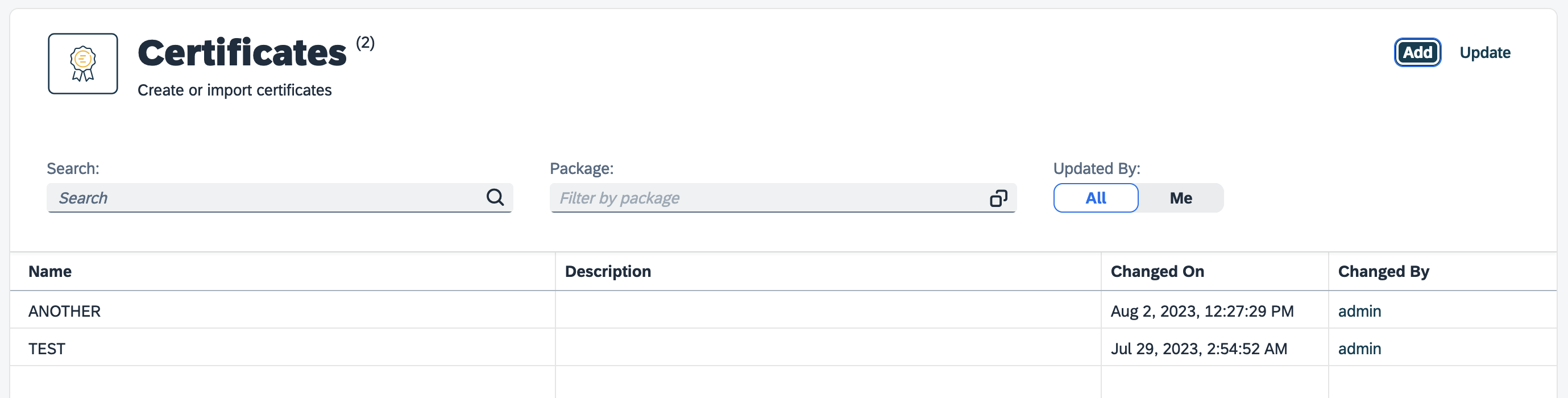
-
Click Add.
-
In the General tab, enter a name for the certificate.
-
You can enter a description and choose a package for the certificate.
-
Click Import Existing Certificate.
Result: A new dialog opens.
-
Enter the Certificate, Private Key and Public Key of the certificate you want to import.
-
Click Import.