Use an application building block from the Neptune DXP Marketplace
In this topic, you learn how to download an application building block from the store.
Procedure
-
In the Cockpit, go to Development and click Neptune DXP Marketplace.
Result: A list with all available application building block opens. You have the option to filter the application building blocks according to your needs.
-
Click the application building block you want to install.
Result The application building block opens.
-
Click Download to download the application.
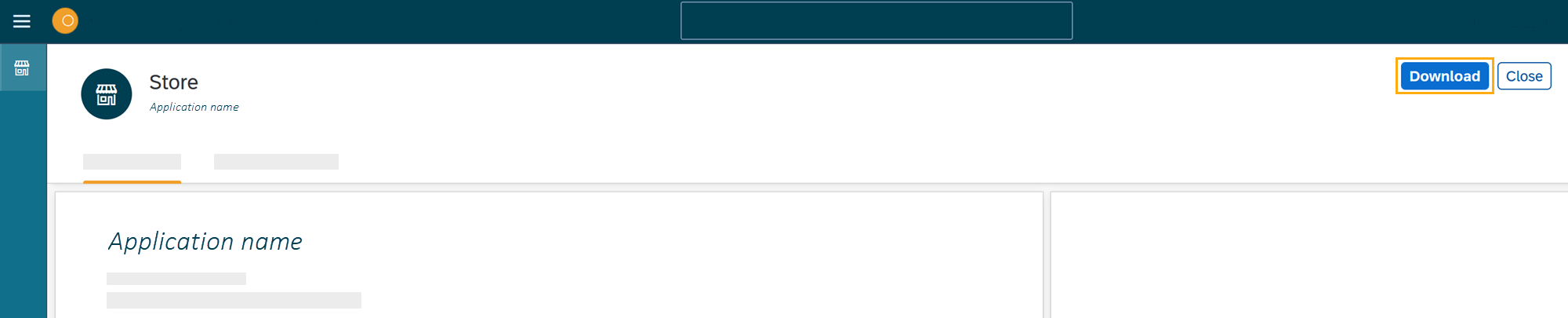
Result: You can use the application building block in several services, for example, the App Designer.