Add a new approver
In this topic, you learn how to add a new list of approvers.
Procedure
-
In the Cockpit, go to Workflow and click Approvers.
-
Click Add.
Result: A new window opens.
-
In the General tab, enter a name for your list of approvers.
-
In the Approvers tab, click Add.
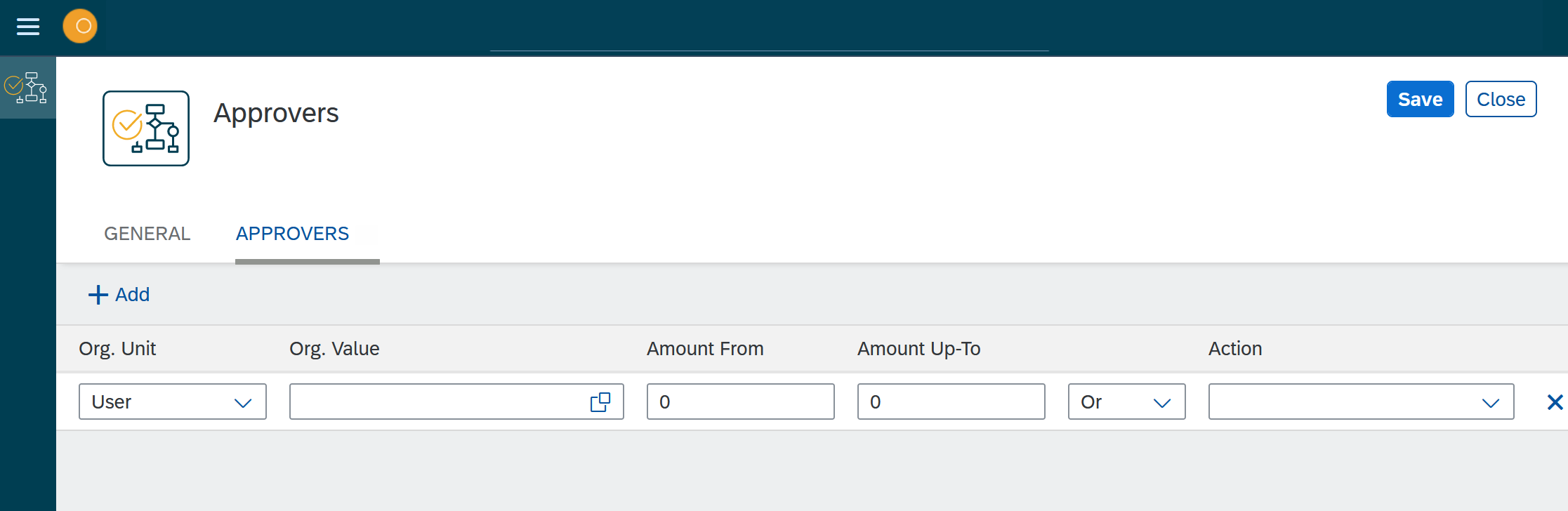
-
In Org. Unit, select if you want to add a role, group, or user as approver.
-
In Org. Value, select the role, group, or user you want to add.
-
In Amount From and Amount Up-To, select the range in which the approver gets notified.
This property is based on the 'Amount' key value assigned to the Workflow object when it is created. So depending on the Amount, different users or roles can be assigned the task. -
Select if an Action should additionally be performed.
-
Click Save.