Neptune DXP - Open Edition Remote System Set Up
For connecting your both (or more) Neptune DXP instances you need to set up Remote Systems on your primary Neptune DXP - Open Edition instance. Adding Remote API allows to use and transfer API’s application, Packages and OData of the Remote Systems.
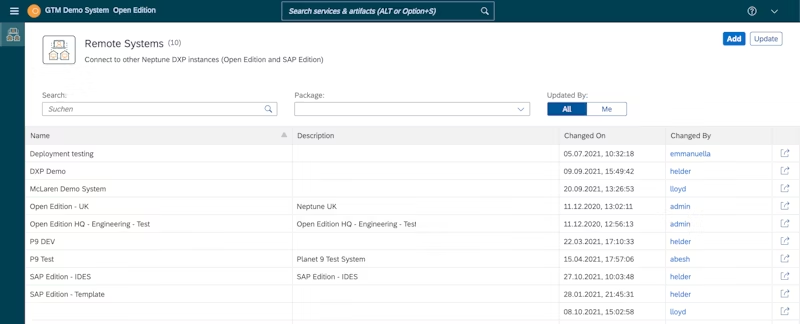
Configure Remote Systems
Find "Remote Systems" with the cockpit-search.
Click "Add" to add the new Remote system. This action will open the Remote system configuration view. Enter the relevant information required to create the remote server connection.
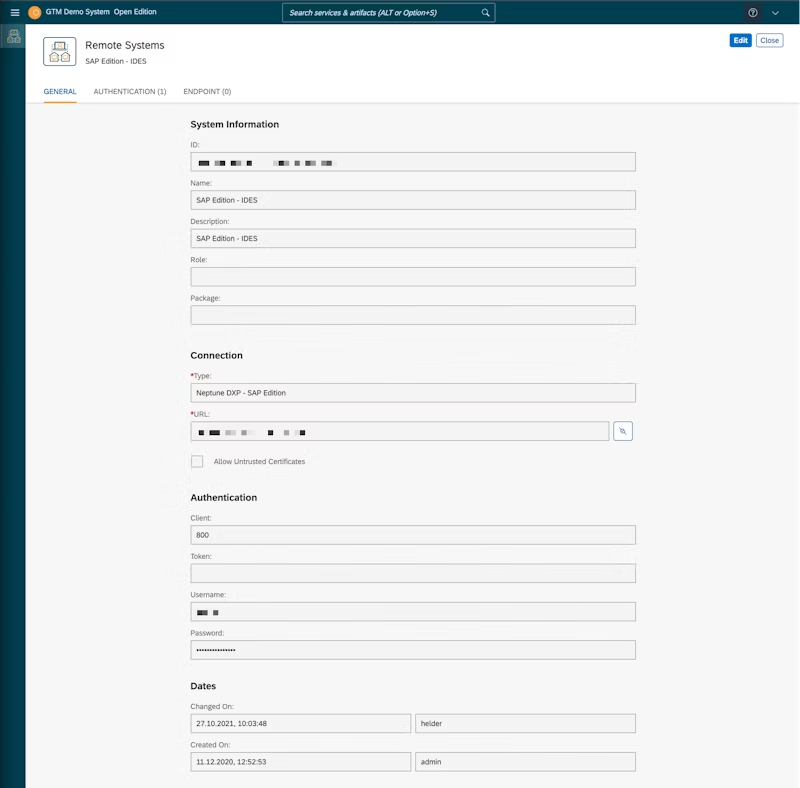
Connection
Type: Type of the connected server
URL: URL to the Remote system
Token: JSON Web Token of the remote system. Can be generated in Neptune DXP - Open Edition - Security - User. For connecting to Neptune DXP - SAP Edition this Token can not be used.
Username/Password: Username and password to login the remote system.
System Information
Click the Connect button at the end of the URL field. System Information fields will receive the remote systems properties itself when the URL and Authentication parameters are correct.
Find the documentation here.