Create a test unit
In this topic, you learn how to create a test unit. A unit is the smallest testable part of a code and may include several pieces.
Procedure
-
In the Cockpit, go to Testing and click Test Unit.
-
Click Add.
Result: The Test unit window opens. You start in the General tab.
-
Enter a Name and Description for the test unit.
-
Navigate to the Steps tab.
-
Click + Add to add a new step to your unit.
Result: The configuration pane opens.
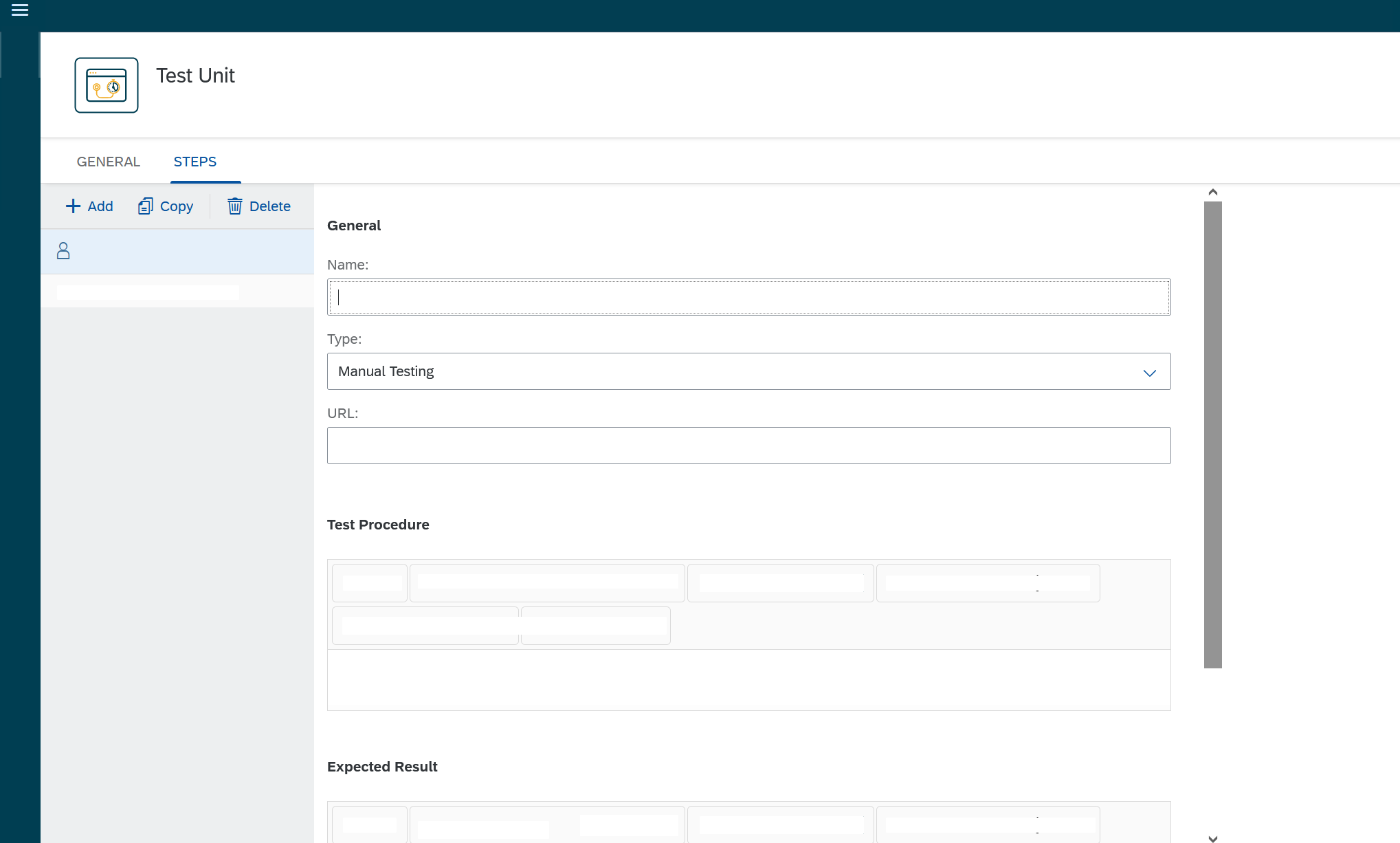
-
Enter a Name for the step and select Manual Testing as Type.
-
Enter the URL of the test unit artifact.
-
In Test Procedure, write the steps that are necessary to fulfill the test., for example, which data is needed for the test and which actions you need to perform.
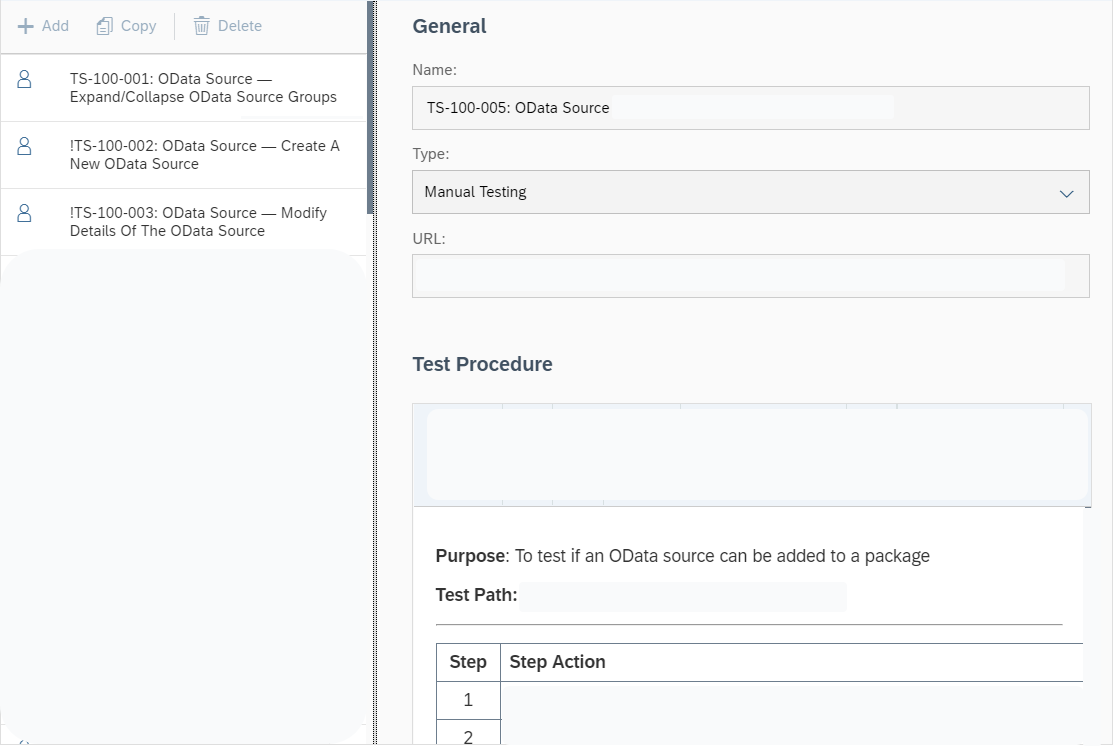
-
In Expected Result, write the expected result if the test is successful.
-
Click Save.